Your Browsing History
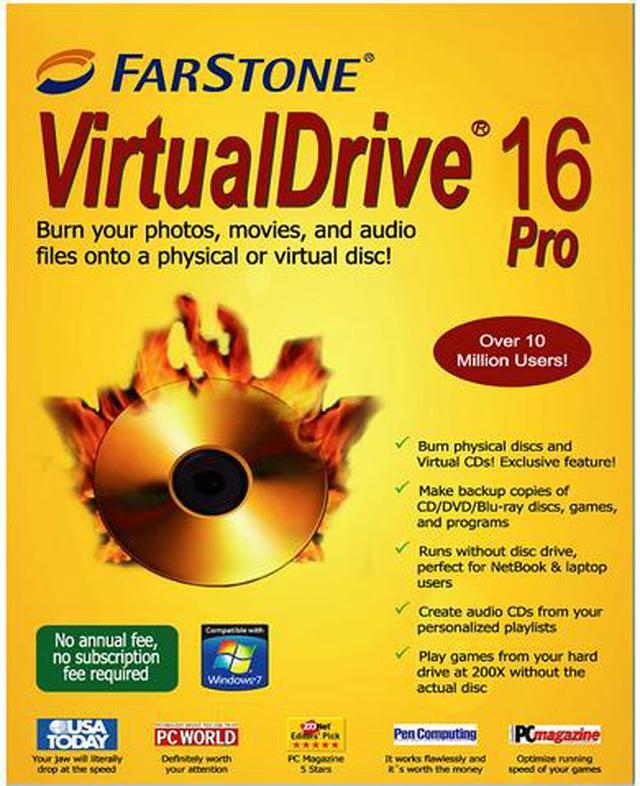
Any questions? Our AI beta will help you find out quickly.
| Brand | FarStone |
|---|---|
| Model | VDP-16-1 |
| Name | Virtual Drive Pro 16 - Download |
|---|---|
| Type | Repair, Rescue & Recover |
| Operating Systems Supported | Windows 8 & Windows 8.1(64 & 32 bits) Windows 7 (64 & 32 bits) Windows Vista (64 & 32 bits) Windows XP (64 & 32 bits) Windows Server 2012 (all versions) Windows Server 2008 (all versions) Windows Server 2003 (all versions) |
| System Requirements | Hard Drive - At least 100 MB hard disk space for installation of the VirtualDrive software |
| Packaging | Download |
| Feature | VirtualDrive allows you to virtualize CD/DVD, emulate CD/DVD, burn on physical CD/DVD, clone CD/DVD, archive in CD/DVD library and share CD/DVD on a network. Virtual CD image file (VCD). The virtual CD image file can be mounted onto one of 23 virtual CD/DVD drives, and played exactly like inserting it into a physical CD/DVD drive. Providing an instant responsive CD/DVD playback, with no CD/DVD drive startup delay, no noises, and no wears & tears on your CD/DVD. VirtualDrive is the original CD/DVD & Blu-ray emulation and burning software. Just insert a CD/DVD into your physical drive, VirtualDrive will virtualize the CD/DVD into a Virtual CD image file (VCD). The virtual CD image file can be mounted onto one of 23 virtual CD/DVD drives, and played exactly like inserting it into a physical CD/DVD drive. Providing an instant responsive CD/DVD playback, with no CD/DVD drive startup delay, no noises, and no wears & tears on your CD/DVD.Virtual CD image file (VCD). Main Features: Play games from hard drive at 200X speed without the actual CD/DVD Make unique customized virtual CD/DVD images Support unlimited number of Virtual CD/DVD images Create virtual CD/DVD images from files, music, photos, and videos Burn virtual CD/DVD image to physical CD/DVD Virtualize CD/DVD and Blu-ray Support CD/DVD/Blu-ray, Game, Movie, ISO image, music CD, Audio CD/DVD Mount a virtual CD/DVD on any virtual CD/DVD drives No noise, no tear and no lost CD/DVD Perfect for UltraBook, Netbook and PC without physical CD drive Play up to 23 virtual CD/DVDs simultaneously Share CD/DVDs on a network No more CD/DVD drive noise, no lost CD/DVD Hot-key for hard-core CD/DVD users and gamers Automatically load and insert virtual CD/DVDs into virtual CD/DVD drives upon system startup Portability and Convenience VirtualDrive Network edition is available for easy management of CD/DVD/BDs for multiple users in a network environment |
|---|
| Date First Available | June 18, 2014 |
|---|