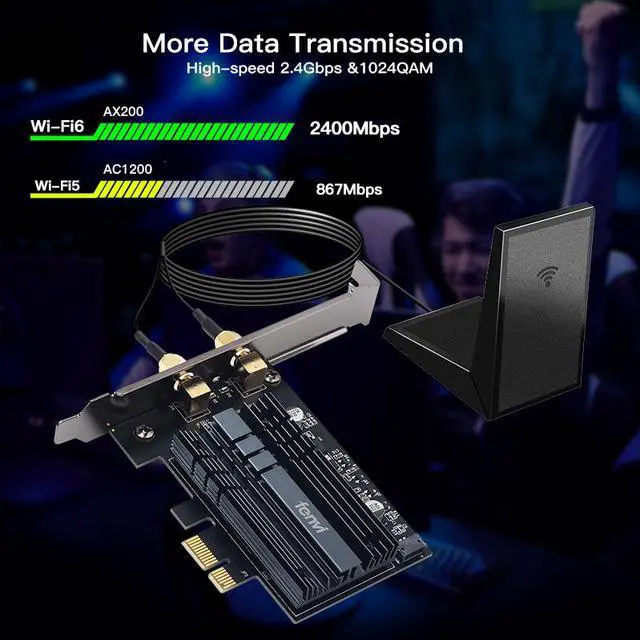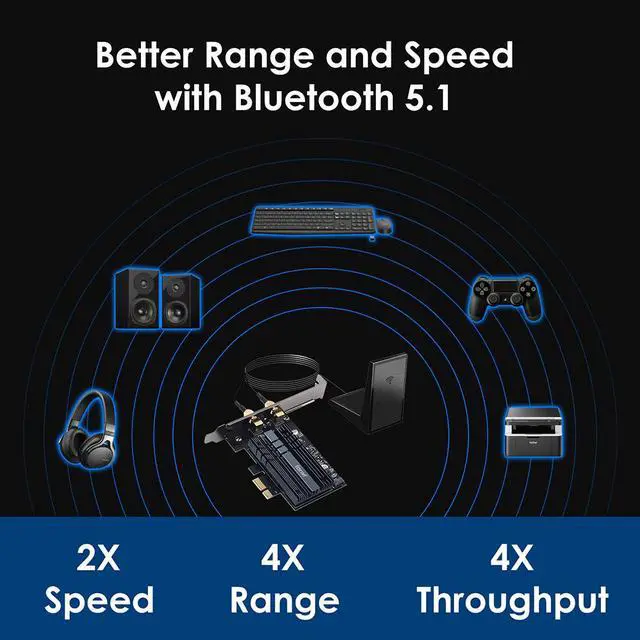WI-FI 6 Technology
Instant Wi-Fi upgrade for your desktop. Utilizing next-generation Wi-Fi 6 (802.11AX), fenvi FV-AX3000 is designed to excel in even the busiest of networks.

Ultrafast Wi-Fi Speed
Up to 2974Mbps Wi-Fi speeds (2400Mbps on 5 GHz band and 574Mpbs on 2.4 GHz band). Up to 2.7X faster than Wi-Fi 5 (802.11ac) devices, Even in Crowded Networks.

Signal Reception
FV-AX3000 features a magnetized antenna base, gives you more flexibility for adjusting antenna placement to get the best signal reception.

Instant Bluetooth Upgrade
FV-AX3000 upgrade to the latest Bluetooth 5.0 technology and enjoy up to 2X-faster transmit speeds and 4X-greater range. Connect all your devices, including game controllers, headphones, and keyboards, for the ultimate setup.

Stylish Aluminum Heat Sink
The advanced and stylish heat sink uses high-density aluminum to dissipate heat from the chipset, ensuring the reliability for long time operation.

OFDMA & MU-MIMO
Get the most efficient WiFi connection for your PC with revolutionary OFDMA and MU-MIMO technology, which lets your adapter communicate with your router along with other devices without lag.

WPA3 Network Security
fenvi FV-AX3000 comes with the latest WPA3 Wi-Fi security standard, is protected from hackers and malware via advanced WPA3 encryption.