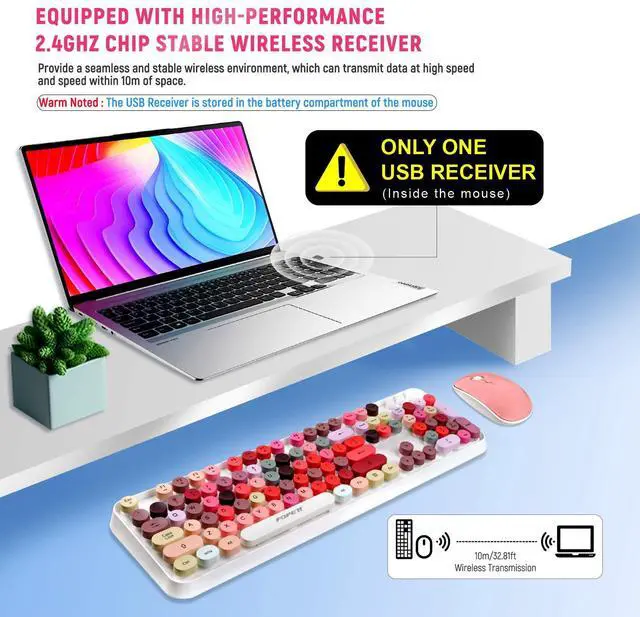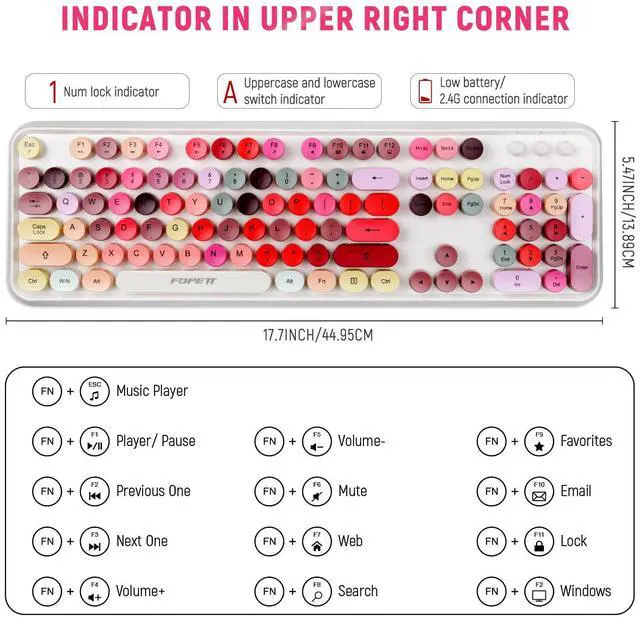KEYBOARD AND MOUSE COMBO
1. 2.4GHz stable and better wireless connect technology.
2. Could be a adorable gift for friends.
3. 104 round keycaps.

Installing Batteries in the Mouse
Step 1 . Open the battery compartment.
Step 1 . Insert the batteries as User's Manual Steps the battery compartment.
Step 3 . Replace the cover.
Install the batteries in the keyboard
Step 1 . Remove the battery compartment cover on the bottom of the keyboard by squeezing the cover in from the tab to release it.
Step 2 . Insert the batteries as User's Manual Steps the battery compartment.
Step 3 . Replace the cover.
Connecting the Receiver
The receiver is insert to USB port immediate, or by a extra USB cable.
1.Connect the USB plug to USB port of your computer.
Abtain the receiver on the mouse
1.when you want use the mouse, you can take out the receiver to computer
2.when you need stop the work or to travel. you can store the receiver on the mouse for the moving.

Comfortable Tapping
- The typewriter keyboard keys are designed with a curved surface to better fit your fingers, giving you an unprecedented thrill of hitting
- The soft curve design of the mouse surface can perfectly fit your palm, the mouse is not easy to take off, convenient for you to work and study in any occasion

Only 1 Receiver
- Wireless keyboard and mouse has only 1 receiver the receiver is installed in the mouse
- No receiver in the keyboard

Adjustable DPI for Productivity
- With 3 DPI levels (800/1200/1600) Optical tracking technology,
- you can easily adjust the sensitivity of the mouse.

Cute White ColorfulKeyboard and Mouse

Plug & Play Wireless Receiver
No drive needed, Simply plug the included wireless receiver into your computer’s USB port, it install automatically. Both wireless keyboard and mouse will be connected in the same time,and start using your keyboard and mouse without software to install.

Wide Compatible
The wirelss combo support operatingsystems with USB2.0 port,such as Windows 2000,XP, Vista, 7, 8, 10,Mac OS, Smart TV and more. (Note: Hotkeys function may not fully compatible with Mac, OS System)

MOUSE with Adjustable DPI
The mouse offers 3 adjustable DPI levels(800-1200-1600) for you to adjust the sensitivity of the mouse to meet your different requirements.

Full-size Wireless Keyboard & Mouse Combo with Numeric Keypad
Tips: Solution to Connection Exception
Keyboard
- 1. Take out the battery and USB receiver, reload the battery and plug the receiver into the computer.
- 2. Turn on the keyboard switch, which should be within 20cm away from the receiver.
- 3. Press and hold the keyboard “ESC” + “K” keys together to pair again.
Mouse
- 1. Take out the battery and USB receiver, reload the battery and plug the receiver into the computer.
- 2. Turn on the mouse switch, which should be within 20cm away from the receiver.
- 3. Press and hold the Right button and Scroll button together to pair again.
Note: If the above solution doesn’t help, Please repeat the procedures to pair again.

Restoring factory default settings
When you find this set doesn't work, you can make the mouse in working condition by restoring the mouse back to factory default settings.
1: Check the battery volume is normal, if the battery is used out, please replace new batteries.
2:For mouse, press the right button and middle button(under the scroll wheel simultaneously)then Wait five seconds.
3:Insert the nano receiver onto the USB port of PC or notebook.
4: For the keyboard, Press the "Esc" and "K" key simultaneously , then Wait five seconds.
5: Insert the nano receiver onto the USB port of pc or notebook.
State of standby and wake up the mouse:
Your RF2.4GHz mouse have economize model, that when your mouse no any click or scroll or moving, the mouse will come to sleep state for the economize after about 8 seconds; for the wake up, you can scroll the wheel or click any button for this. (on this economize state, the optical LED will turn off, so, the mouse moving will not be respond)
Power-Save function:
* This mouse is equipped with Traveling-Power-Save function.
When you are traveling with this mouse, the LED of the mouse will be switched off automatically for the purpose of power-save, but he pre-condition is that the receiver is disconnected with your notebook or PC.
* When your mouse no any clik or scroll or moving, the mouse will come to sleep state for the economize after about 8 seconds, for he wake up, you can scroll the wheel or click any button for this.

Product Description:
Design for Longer Battery Lifetime
- 1. If there is no operation with the keyboard and mouse more than 5 minutes, they will turn to sleep mode automatically. Press any key to activate them.
- 2. The LED indicator light on the keyboard will flash to remind you when to change the low battery.
Specification:
Keyboard Dimension: 13.53*4.2*1.17in (45.1*14*3.9cm)
Mouse Size: 3.42*1.86*0.96in (11.4*6.2*3.2cm)
Mouse DPI: 800, 1200, 1600
Battery: 1*AA for Keyboard, 2*AA for Mouse(Battery not Included)
Package Contents
- 1×Wireless Keyboard
- 1×Wireless Mouse
- 1×USB Receiver (in the mouse battery compartment)
- 1×User Manual

Installing Batteries in the Mouse
Step 1 . Open the battery compartment.
Step 1 . Insert the batteries as User's Manual Steps the battery compartment.
Step 3 . Replace the cover.
Install the batteries in the keyboard
Step 1 . Remove the battery compartment cover on the bottom of the keyboard by squeezing the cover in from the tab to release it.
Step 2 . Insert the batteries as User's Manual Steps the battery compartment.
Step 3 . Replace the cover.
Connecting the Receiver
The receiver is insert to USB port immediate, or by a extra USB cable.
1.Connect the USB plug to USB port of your computer.
Abtain the receiver on the mouse
1.when you want use the mouse, you can take out the receiver to computer
2.when you need stop the work or to travel. you can store the receiver on the mouse for the moving.

Comfortable Tapping
- The typewriter keyboard keys are designed with a curved surface to better fit your fingers, giving you an unprecedented thrill of hitting
- The soft curve design of the mouse surface can perfectly fit your palm, the mouse is not easy to take off, convenient for you to work and study in any occasion

Only 1 Receiver
- Wireless keyboard and mouse has only 1 receiver the receiver is installed in the mouse
- No receiver in the keyboard

Adjustable DPI for Productivity
- With 3 DPI levels (800/1200/1600) Optical tracking technology,
- you can easily adjust the sensitivity of the mouse.

Cute White ColorfulKeyboard and Mouse

Plug & Play Wireless Receiver
No drive needed, Simply plug the included wireless receiver into your computer’s USB port, it install automatically. Both wireless keyboard and mouse will be connected in the same time,and start using your keyboard and mouse without software to install.

Wide Compatible
The wirelss combo support operatingsystems with USB2.0 port,such as Windows 2000,XP, Vista, 7, 8, 10,Mac OS, Smart TV and more. (Note: Hotkeys function may not fully compatible with Mac, OS System)

MOUSE with Adjustable DPI
The mouse offers 3 adjustable DPI levels(800-1200-1600) for you to adjust the sensitivity of the mouse to meet your different requirements.

Full-size Wireless Keyboard & Mouse Combo with Numeric Keypad
Tips: Solution to Connection Exception
Keyboard
- 1. Take out the battery and USB receiver, reload the battery and plug the receiver into the computer.
- 2. Turn on the keyboard switch, which should be within 20cm away from the receiver.
- 3. Press and hold the keyboard “ESC” + “K” keys together to pair again.
Mouse
- 1. Take out the battery and USB receiver, reload the battery and plug the receiver into the computer.
- 2. Turn on the mouse switch, which should be within 20cm away from the receiver.
- 3. Press and hold the Right button and Scroll button together to pair again.
Note: If the above solution doesn’t help, Please repeat the procedures to pair again.

Restoring factory default settings
When you find this set doesn't work, you can make the mouse in working condition by restoring the mouse back to factory default settings.
1: Check the battery volume is normal, if the battery is used out, please replace new batteries.
2:For mouse, press the right button and middle button(under the scroll wheel simultaneously)then Wait five seconds.
3:Insert the nano receiver onto the USB port of PC or notebook.
4: For the keyboard, Press the "Esc" and "K" key simultaneously , then Wait five seconds.
5: Insert the nano receiver onto the USB port of pc or notebook.
State of standby and wake up the mouse:
Your RF2.4GHz mouse have economize model, that when your mouse no any click or scroll or moving, the mouse will come to sleep state for the economize after about 8 seconds; for the wake up, you can scroll the wheel or click any button for this. (on this economize state, the optical LED will turn off, so, the mouse moving will not be respond)
Power-Save function:
* This mouse is equipped with Traveling-Power-Save function.
When you are traveling with this mouse, the LED of the mouse will be switched off automatically for the purpose of power-save, but he pre-condition is that the receiver is disconnected with your notebook or PC.
* When your mouse no any clik or scroll or moving, the mouse will come to sleep state for the economize after about 8 seconds, for he wake up, you can scroll the wheel or click any button for this.

Product Description:
Design for Longer Battery Lifetime
- 1. If there is no operation with the keyboard and mouse more than 5 minutes, they will turn to sleep mode automatically. Press any key to activate them.
- 2. The LED indicator light on the keyboard will flash to remind you when to change the low battery.
Specification:
Keyboard Dimension: 13.53*4.2*1.17in (45.1*14*3.9cm)
Mouse Size: 3.42*1.86*0.96in (11.4*6.2*3.2cm)
Mouse DPI: 800, 1200, 1600
Battery: 1*AA for Keyboard, 2*AA for Mouse(Battery not Included)
Package Contents
- 1×Wireless Keyboard
- 1×Wireless Mouse
- 1×USB Receiver (in the mouse battery compartment)
- 1×User Manual
KEYBOARD AND MOUSE COMBO
1. 2.4GHz stable and better wireless connect technology.
2. Could be a adorable gift for friends.
3. 104 round keycaps.