Your Browsing History
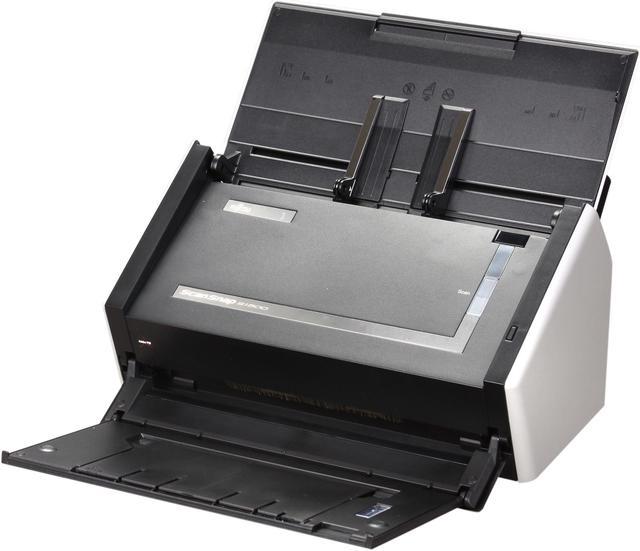


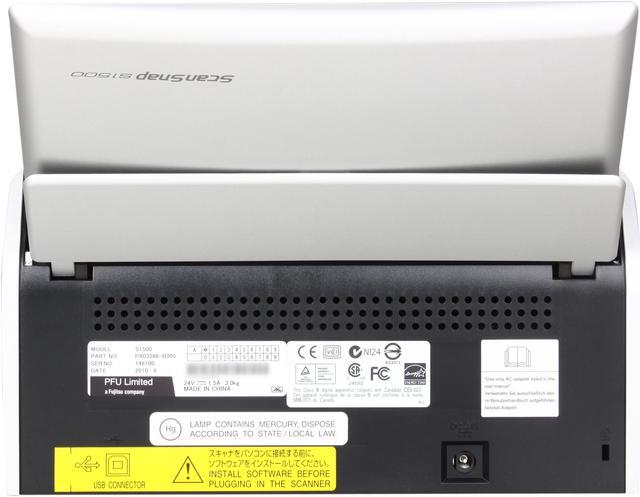




The ScanSnap S1500 provides Windows users an effective way to greatly reduce paper clutter, storage space, and security risk associated with unmanaged paperwork at home or office. Even better, documents scanned by ScanSnap take on a higher level of accessibility and usefulness once liberated into the digital realm.
Compact Color Duplex Scanner for Microsoft Windows
 Easily Transform Paper with the Touch of a ButtonAchieving organization with the ScanSnap S1500. Starts with the touch of a single button and ends with a host of productivity features that keep you ahead of the stack. The S1500 can scan your documents into searchable PDF, JPG, editable Word & Excel, and business card to simplify and centralize the management.
Easily Transform Paper with the Touch of a ButtonAchieving organization with the ScanSnap S1500. Starts with the touch of a single button and ends with a host of productivity features that keep you ahead of the stack. The S1500 can scan your documents into searchable PDF, JPG, editable Word & Excel, and business card to simplify and centralize the management. Intelligent Scan CorrectionScanSnap converts disorganization into order with intelligent features that work behind the scenes to correct images so you don't have to. A host of smart features include Auto Color Detection, Auto Rotation, Blank Page Removal, Straightens and Crops, and Auto Quality, all of which work together to ensure a perfect result.
Intelligent Scan CorrectionScanSnap converts disorganization into order with intelligent features that work behind the scenes to correct images so you don't have to. A host of smart features include Auto Color Detection, Auto Rotation, Blank Page Removal, Straightens and Crops, and Auto Quality, all of which work together to ensure a perfect result. Fast Double-Sided ScanningTypically, higher quality means lower performance, but the S1500 maintains a speed of up to 20 pages per minute even at 300 dpi in Color!
Fast Double-Sided ScanningTypically, higher quality means lower performance, but the S1500 maintains a speed of up to 20 pages per minute even at 300 dpi in Color! Advanced Paper DetectionScanSnap S1500 is now equipped with an ultrasonic sensor that can be turned on to help operators avoid losing images. What’s more, an interactive interface allows users to easily bypass intentional double-feeds such as a taped-receipt on expense report.
Advanced Paper DetectionScanSnap S1500 is now equipped with an ultrasonic sensor that can be turned on to help operators avoid losing images. What’s more, an interactive interface allows users to easily bypass intentional double-feeds such as a taped-receipt on expense report.