There are so many graphs! For a gamer who just wants to check if their system is running healthy and as expected, what are the top 3 metrics (e.g., GPU Temp, CPU Usage, Frametime) I should have on my overlay?
I only use the metrics to initially set up the game to get the best experience I can. Do I need upscaling, texture qualities, reasonable FPS, GPU temp, after that I occasionally keep track of the GPU temp. You will become obsessed with chasing frames if you just leave the metrics on all the time instead of just enjoying the game.
Hey Moonstar! The only real “health” related overlay item is temperature, so if you want to monitor CPU and GPU temperatures that’s understandable. All of the other information you can gather such as frametimes, usage percentages, FPS, all of that is really only useful if you notice a problem. Viraco is 100% correct, it’s a huge problem where a lot of people will turn on overlays and stop enjoying the games they’re playing because the FPS number isn’t what they wanted it to be. It can be distracting. Having the temperatures available might be a good thing, especially if you’re noticing your fans ramp up quite a bit.
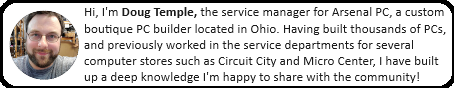
I just turn the overlay off.
I find looking at metrics all the time takes away from my fun. Because I’m constantly micromanaging whether things are going right.
@Viraco says some good stuff.
Chasing frames for nothing. Half the time your hardware is perfect and it’s the developers fault for not optimizing their game.