Yunchang K.
Joined on 11/11/06
- 86
Very awesome case...

Pros: Very spacious, fan controls are a definite plus, looks pretty cool, front USB ports galore, very quiet, cable management is easy, comes with lots and lots of fans
Cons: Dust seems to build up fast, looks kinda gaudy
Overall Review: Very few complaints. Should I have listed that it's heavy? well of course it is, because it's a full ATX tower. I could have listed that it's huge, but again it's a full ATX case. I used to wonder why my friend had a full ATX case and now I know why... it's nice not to have everything crammed into a small box. My CPU idled from 44C and dropped to 34C.
Disappointing Remake
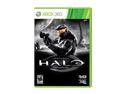
Pros: Switching graphics between old and new is gimmicky, but cool. Sound is vastly improved from the original Halo CE.
Cons: Character models seem chunky, not bulky. So it makes Johnson look inadvertedly fat and not muscular. Multiplayer is the biggest disappointment of all as it uses Halo Reach's MP engine. This means the assault rifle has 32 rounds, the beloved overpowered pistol isn't there, etc. Really? I heard that 343 said the MP wouldn't have felt original even if they remade it. They sure did a good job of ruining it. Also the needle explosion is less cool in the remake graphics.
Overall Review: I wouldn't care if the game looked like the original. Every Halo CE fan's dream was to play the MP on XBL. I wonder how long 343 spent on making this? Not long I presume since they reused Reach's MP. I guess I'll settle for Halo CE on the PC ...
Pretty good... WiFi issues though

Pros: 4K HDR OLED display is incredibly nice, aluminum construction gives it a premium feel, Windows 10 Pro included by default.
Cons: Had some weird hardware issues that sorted themselves out, WiFi card is terrible, could use more USB-C ports.
Overall Review: This laptop is top notch and you get a lot for your money. It's hard to find 4K HDR panels, even those that are VESA HDR 400 certified. I'm also surprised at how good the cooling is for the laptop.Feels pretty solid thanks to the aluminum body and it has a massive battery. It will sip electricity when asked and it will gulp electricity when asked. 8-core i7 paired with a GTX 3060 mobile is also nice. It has dynamic boost and the max TDP of the GPU is 105W.I had some initial issues with 4K HDR even when plugged in. I don't know why, but the laptop had a VERY hard time rendering HDR in 4K. Like 4K res. If I played a video in 1080p or 720p on 4k res, it still had issues. After some driver updates it performs a lot better now. I KNOW this has to be Intel's fault because on my desk I have a 4K HDR display and the laptop runs just fine because the integrated GPU sits idle.Speaking of Intel, WiFi is also incredibly disappointing. Whenever I use a hotspot, it has issues maintaining a connection. I don't understand why. At home it's perfectly stable. Just with hotspots and portable devices...
Great... when it worked

Pros: -An 8 core i7, RTX 3060, and a 240Hz display for how much?? You get a lot for your money -A SD card slot?? take my money!
Cons: -Random hardware issues -No thunderbolt port -Only 6GB of VRAM
Overall Review: I wanted a laptop to replace my aging gaming laptop and to be somewhat powerful as my desktop but won't gulp down 500W. This seemed to fit the bill. Perfect for video editing on Premiere Pro on the go. It feels pretty good, it's pretty light which makes it nice to carry around. There's a massive 99Wh battery so it'll last a while. I'm glad hardware has advanced to the point where laptops with powerful hardware can now start reaching thin and light territory. A lot of care and engineering went into making these laptops and it shows. The bottom is very well ventilated. The fans are quiet but when they need to ramp up, it dumps heat which makes the CPU and GPU cool. Early on when I powered it on and connected it to my dual 4k displays, it would freeze up. It still does it but not to where it was before. Just recently the BT chip on it acting up. Disabled/enabled, uninstalled/reinstalled device (yes even hit the delete drivers button) and it never came back up. Did though on a reboot. Not very confidence inspiring. Two days after writing this review, now the wireless goes out frequently. I really like this laptop so I want to believe that the hardware issues were caused by a package delay, caused by a train derailment per my tracking. There is seriously some top notch hardware. Be warned that this iteration does NOT have the mechanical keys! the previous iteration with the RTX 20 gpus do. This wasn't a make or break deal but was kind of disappointing. The keys are REALLY nice to type on. It's soft yet the feeling of pushing a button is there. I don't understand why nVidia decided to pair up the almighty RTX 3060 with only 6GB of VRAM. I do 4k gaming at times and sometimes I have the settings turned up all the way in games that chew up all 6GB. Unfortunately I'm returning this laptop due to the hardware issues but ordered a replacement. I do think this is a solid brand and a solid laptop model.
Very good at keeping temps down!

Pros: I'm a sucker for lighting so I love the color lights on the fans and pump Keeps temps VERY cool I love the mounting hardware, it's really effortless
Cons: 280mm radiators are always tricky to install. Not really a con, but I could only align the radiator to two mounting points on my case
Overall Review: I actually had a previous version of the hydro series. What was nice was that I could reuse the back plate mount so installation was a lot faster. The previous hydro, I could mount it to 6 points on my case, but unfortunately I could only align this to two points. It's still secure though. The previous hydro, on idle would keep my i7 6800k at 32C idle and 38C at load. This one keeps it at 26C idle and 32C at load. So there's a significant improvement there. Lights and cooler temps- what more can a PC gamer can ask for? It's nice to see Corsair improved on an already stellar product. I would highly recommend this cooler if you're looking for great performance and a little flair.
Works well

Pros: Great capacity, SSD cache works well, great price, small
Cons: None
Overall Review: I was looking to double my laptop's hard drive capacity and this fit the bill. I've had nothing but good experiences with SSHDs from Seagate. My first SSHD was an old Momentus XT. SSHDs are a good compromise in general- if you have an older laptop can't fit a M2 SSD and/or don't want to sacrifice your 2.5" drive slot for a lower capacity SSD. Because the SSD portion serves as a cache, give Windows a few good reboots after you're done installing. The drive will learn to cache those OS files and you'll be booting fast in no time. Don't expect the drive to be fast the first time around because that's the nature of the SSHD.
