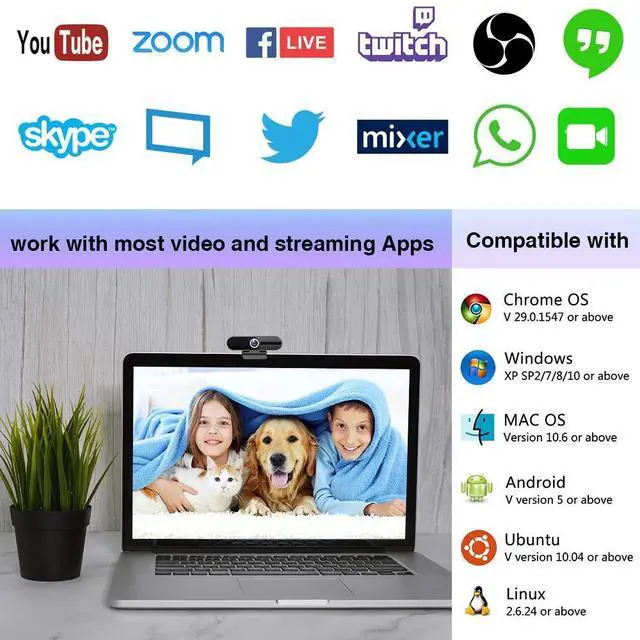USB Plug and Play
Just plug and play, Get up and running immediately without having to bother about installing any drivers. Simply connect HD webcam to your computer and video chat instantly with Skype, Windows Messenger or your favorite instant messaging application.

Privacy Protection
HDZIYU W8A webcam with privacy shutter covers your webcam when not in use, and prevents web hackers spying on you.

Package Includes
- 1 x 4K Webcam
- 1 x Webcam Cover
- 1 x Mini Tripod
- 1 x Manual
- 1 x Box
Note:
If you are unable to access Windows 10's preinstalled Skype with this 4K webcam, please go to the Skype official website to download the desktop version.
Make sure that you plug the webcam directly into your computer, NOT a USB hub. USB hubs are often too underpowered to operate a webcam.
If your webcam's microphone isn't working, you need to disable the built-in camera or microphone of your PC itself on device manager, then enable the webcam's microphone.
For desktop, it is recommended that customers use the USB interface on the back of the computer, the stability will be better.

HDZIYU
HDZIYU is committed to creating high quality products and providing shoppers with high quality life.




USB Plug and Play
Just plug and play, Get up and running immediately without having to bother about installing any drivers. Simply connect HD webcam to your computer and video chat instantly with Skype, Windows Messenger or your favorite instant messaging application.

Privacy Protection
HDZIYU W8A webcam with privacy shutter covers your webcam when not in use, and prevents web hackers spying on you.

Package Includes
- 1 x 4K Webcam
- 1 x Webcam Cover
- 1 x Mini Tripod
- 1 x Manual
- 1 x Box
Note:
If you are unable to access Windows 10's preinstalled Skype with this 4K webcam, please go to the Skype official website to download the desktop version.
Make sure that you plug the webcam directly into your computer, NOT a USB hub. USB hubs are often too underpowered to operate a webcam.
If your webcam's microphone isn't working, you need to disable the built-in camera or microphone of your PC itself on device manager, then enable the webcam's microphone.
For desktop, it is recommended that customers use the USB interface on the back of the computer, the stability will be better.
HDZIYU
HDZIYU is committed to creating high quality products and providing shoppers with high quality life.