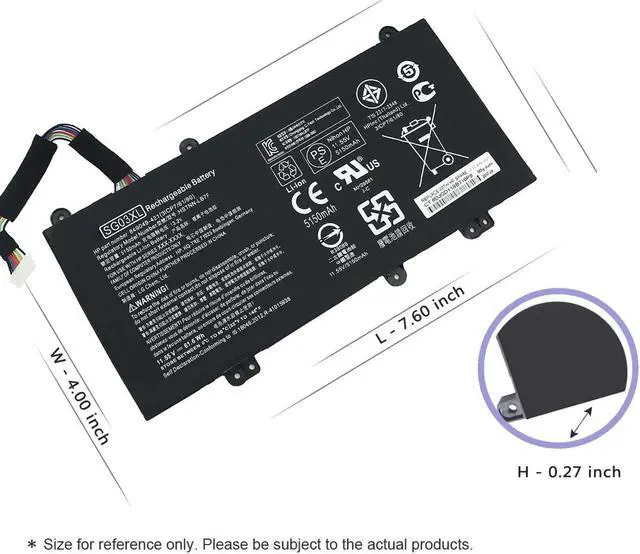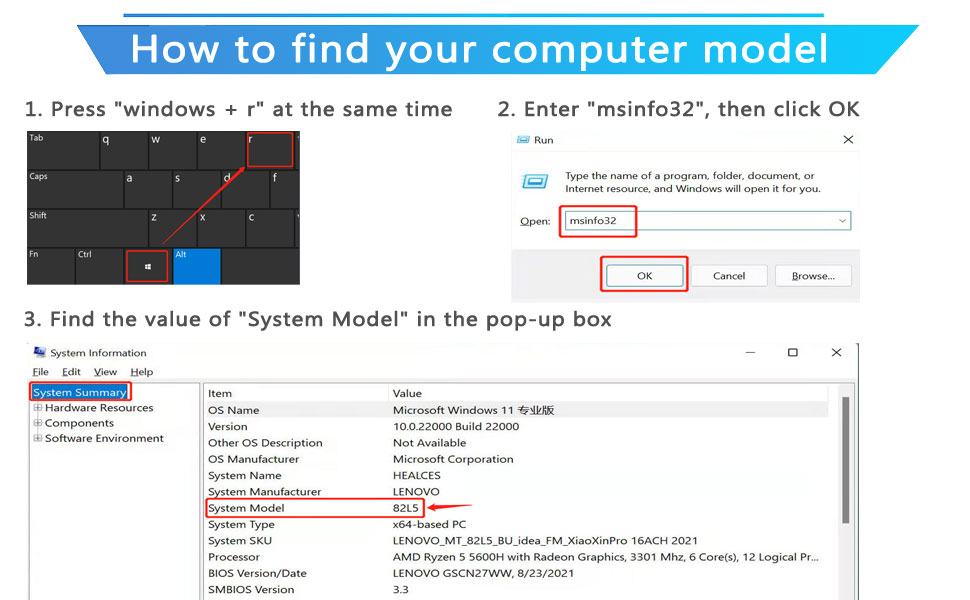
- Note Before Purchasing
We suggest you open your laptop case to check and confirm your original battery model and appearance, compared with our battery image, make sure that's what you need. Especially the connector location and type, the cable length (long or short etc).
- Specification:
Model: SG03XL, Battery Type: Lithium polymer, Cell: 3 Cells, Voltage: 11.55V, Capacity: 41.5Wh, Condition: 100% New from Manufacturer, Grade A Cell
- Replacement for Part Number
SG03XL 849048-421 849049-421 849314-850 849315-850 HSTNN-LB7E HSTNN-LB7F SG03041XL SG03061XL SGO3XL TPN-I126
- Compatible with HP Laptop Models:(Use "Ctrl"+"F" to find your laptop model)
HP Envy M7-U Series
HP Envy M7-U009DX, HP Envy M7-U010DX Series
HP Envy M7-U011DX, HP Envy M7-U105DX Series
HP Envy M7-U109DX W2K88UA, HP Envy M7-U009DX W2K86UA
HP Envy 17-U011NR Notebook, HP Envy 17t-U000 Notebook Series
HP Envy 17-U011NR W2K87UA, HP Envy 17-u110nr W2K90UA
HP Envy 17-u163cl W2K93UA, HP Envy 17-u177cl W2K91UA
HP Envy 17-u175nr W2K92UA, HP Envy 17-u108ca W7D93UA
HP Envy 17-u153nr W2K89UA




How to install a new battery?
1. Unplug all external devices from the laptop, then remove your laptop back cover.
2.Disconnect the old battery, remove the screw with a screwdriver and save it, remove the old battery, and press and hold the laptop's power button for about 10-15 seconds (In order to release the remaining power inside the laptop).
3. Put the new battery into the battery slot, tighten the screws, and connect the cable.
4. Connect the AC adapter and check if your machine can detect the battery again.