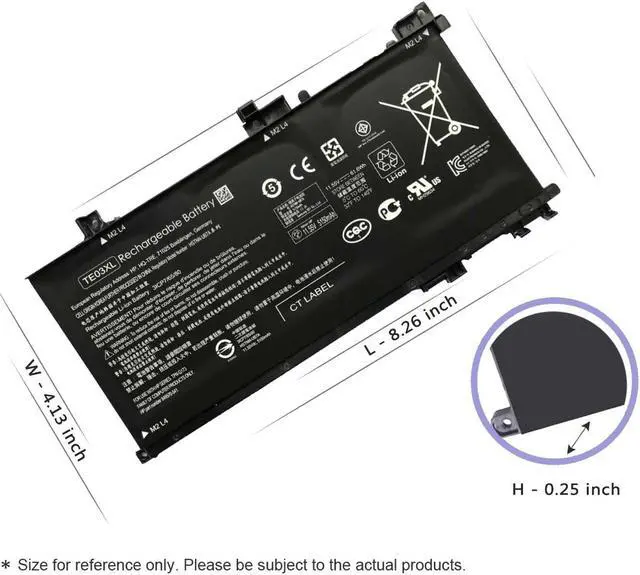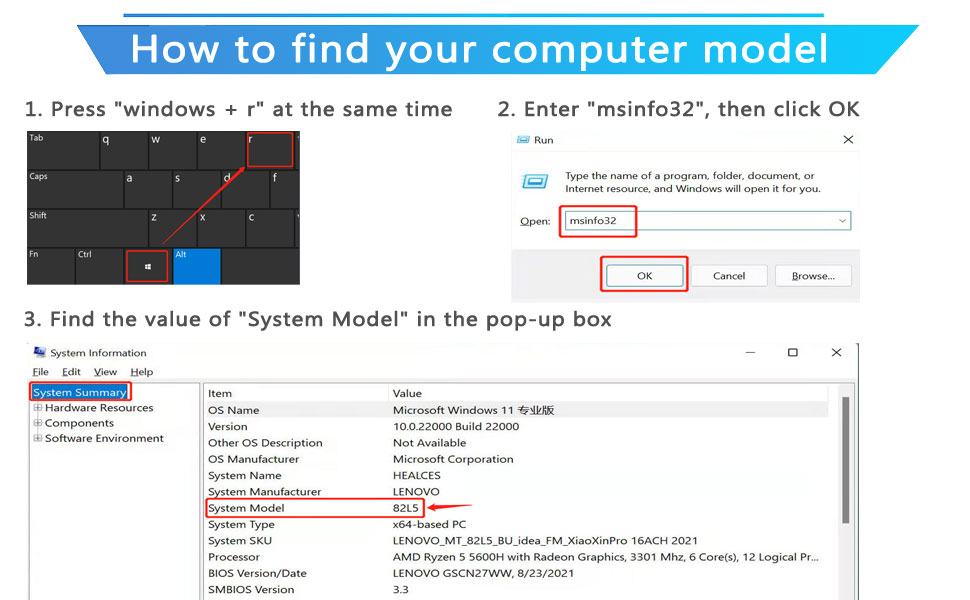
- Specification:
Model: TE03XL, Battery Type: Lithium polymer, Cell: 3 Cells, Voltage: 11.55V, Capacity: 61.6Wh, Condition: 100% New from Manufacturer, Grade A Cell
- Compatible with Part Number :
TE03XL HSTNN-UB7A TPN-Q173 TE03061XL 849910-850 849570-541 849570-542 849570-543 3ICP7/65/80
- Compatible with HP Laptop Models:(Use "Ctrl"+"F" to find your laptop model)
HP PAVILION 15-BC000 Series(15-bc000~15-bc099)
15-BC000NE 15-BC000NF 15-BC000NG 15-BC000NK 15-BC000NO 15-BC000NP 15-BC000NQ 15-BC000NV 15-BC000NX 15-BC001NE 15-BC001NF 15-BC001NG 15-BC001NI 15-BC001NM 15-BC001NP 15-BC001NQ 15-BC001NT 15-BC001NU 15-BC001NV 15-BC001TX 15-BC002NF 15-BC002NI 15-BC002NM 15-BC002NO 15-BC002NP 15-BC002NQ 15-BC002NS 15-BC002NX 15-BC002TX 15-BC002UR 15-BC003NC 15-BC003NF 15-BC003NG 15-BC003NM 15-BC003NO 15-BC003NS 15-BC004NF 15-BC004NG 15-BC004NS 15-BC004NT 15-BC004UR 15-BC005NA 15-BC005NG 15-BC005TX
HP PAVILION 15-BC000 Series(15-bc000~15-bc099)
15-BC006NG 15-BC006NM 15-BC006NO 15-BC006NS 15-BC006NU 15-BC006TX 15- BC006UR 15-BC007NC 15-BC007NF 15-BC007NG 15-BC007NM 15-BC007NO 15-BC008NC 15-BC008NG 15-BC008NM 15-BC008NS 15-BC008TX 15-BC009NA 15-BC009NC 15-BC009NG 15-BC009NL 15-BC009NM 15-BC009NS 15-BC009TX 15-BC010NA 15-BC010NB 15-BC010ND 15-BC010NM 15-BC010NR 15-BC010NT 15-BC010TX 15-BC010UR 15-BC011NF 15-BC011NG 15-BC011NL 15-BC011NM 15-BC011TX 15-BC012NF 15-BC012NG 15-BC012NM 15-BC012TX 15-BC013NB 15-BC013TX
HP Pavilion 15-BC000 Series (15-bc300~399)
15-BC300NA 15-BC300ND 15-BC300NG 15-BC300NO 15-BC300NS 15-BC300NT 15-BC300NW 15-BC300TX 15-BC301LA 15-BC301NA 15-BC301NF 15-BC301NG 15-BC301NI 15-BC301NO 15-BC301NS 15-BC301TX 15-BC301UR 15-BC302NF 15-BC302NM 15-BC302NS 15-BC302TX 15-BC303NF 15-BC303NG 15-BC303NM 15-BC303NO 15-BC303NS 15-BC303NT 15-BC304NF 15-BC304NS 15-BC304UR 15-BC305NC 15-BC305UR 15-BC306NF 15-BC307NC 15-BC307NF 15-BC309NF 15-BC310ND 15-BC310NF 15-BC312NF 15-BC313NF 15-BC320UR 15-BC330NG 15-BC350NA 15-BC350SA 15-BC380NG
HP Omen 15-ax000:(15-ax000~15-ax099);
15-AX000NA 15-AX000NE 15-AX000NF 15-AX000NJ 15-AX000NL 15-AX000NQ 15-AX000NV 15-AX000NX 15-AX0014NA 15-AX001NA 15-AX001NB 15-AX001NC 15-AX001NE 15-AX001NF 15-AX001NO 15-AX001NP 15-AX001NS 15-AX001TX 15-AX002NA 15-AX002NC 15-AX002NF 15-AX002NG 15-AX002NI 15-AX002NM 15-AX002NP 15-AX002TX 15-AX003NA 15-AX003NF 15-AX003NG 15-AX003NH 15-AX003NJ 15-AX003NL 15-AX003NM 15-AX003NO 15-AX003NS 15-AX003NX 15-AX003TX 15-AX003UR 15-AX004NA 15-AX004NB 15-AX004NF 15-AX004NG 15-AX004NO 15-AX004NP 15-ax250wm 15-ax033dx 15-ax256nr 15-ax243dx 15-ax001la and more




How to install a new battery?
1. Unplug all external devices from the laptop, then remove your laptop back cover.
2.Disconnect the old battery, remove the screw with a screwdriver and save it, remove the old battery, and press and hold the laptop's power button for about 10-15 seconds (In order to release the remaining power inside the laptop).
3. Put the new battery into the battery slot, tighten the screws, and connect the cable.
4. Connect the AC adapter and check if your machine can detect the battery again.