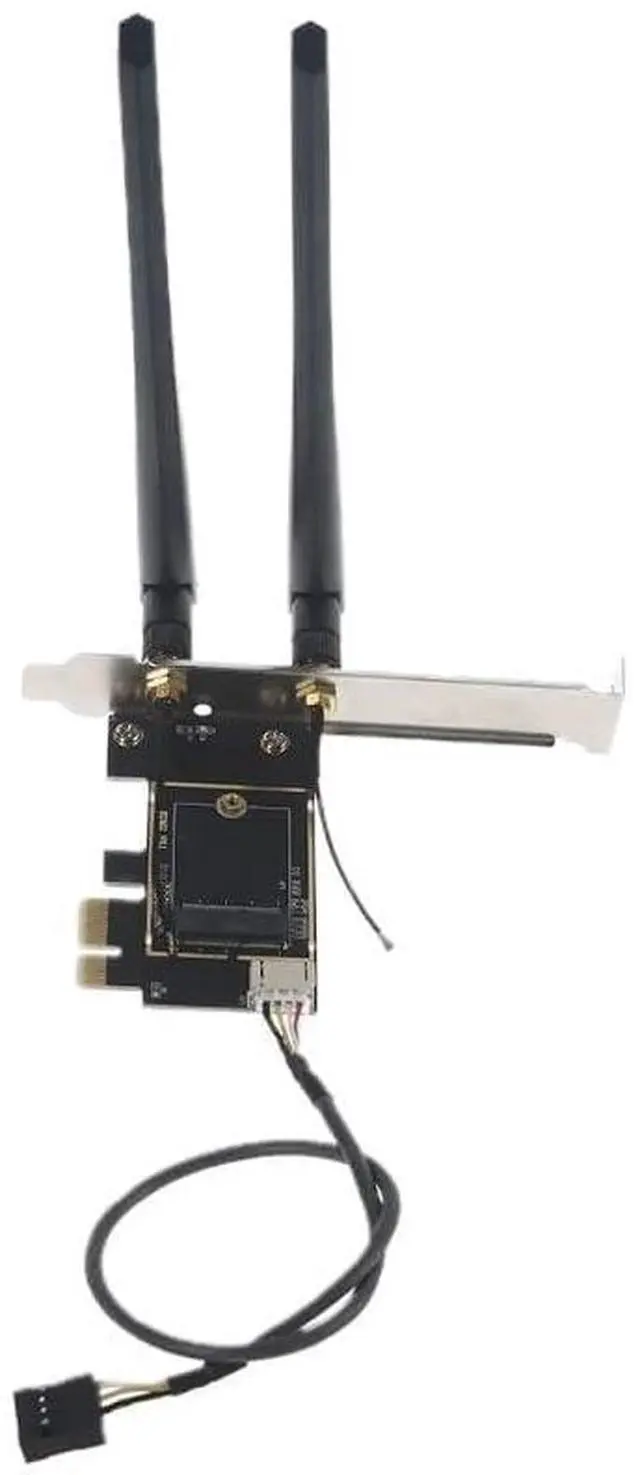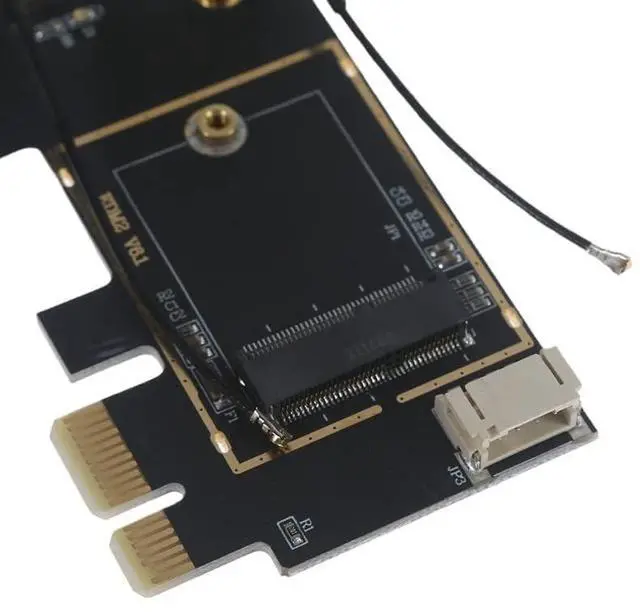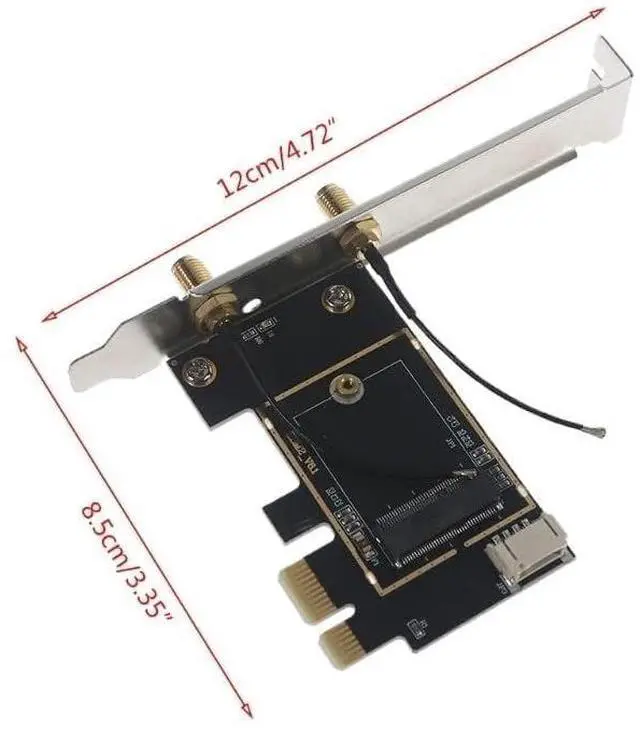Note: the Wi-Fi card is sold separately! This is the Laptop to Desktop Converter Kit
Specifications & Compatibility Requirements:
- System: most Intel or AMD systems. Motherboard must have available internal USB Pin connector for Bluetooth cable
- Operating Systems: Windows 10, Windows 11, Linux
- Desktop Connection: PCIe x1, x4, x8, x16
- Supports NGFF M.2 Wi-Fi Cards (Key A or Key E) designed for Laptop Wi-Fi Cards
***Network Card sold separately***
Installation:
- Gently insert your Wi-Fi card into the provided Adapter. Secure with the provided screw.
- Gently attach the provided antenna connectors to your network card---be gentle! The connectors generally pop right on!
- Turn off your system's power, open the back cover, and locate an available PCIe slot
- Install into an available PCIe slot
- Screw the provided antennas to the exterior of the card (they should be outside your PC)
- ***Test your new Wi-Fi Card by powering on your system*** (You may need to download the drivers for your specific Wi-Fi card)
- Then, reattach your systems back cover and enjoy your upgraded Wi-Fi!
Package Contents:
(1) Set of antennas & wires
(1) PCIe Adapter Card
(1) Standard Desktop Brackets
(1) Bluetooth cable (requires open USB pin set on motherboard)
Need assistance on compatibility? Let us know!