Your Browsing History
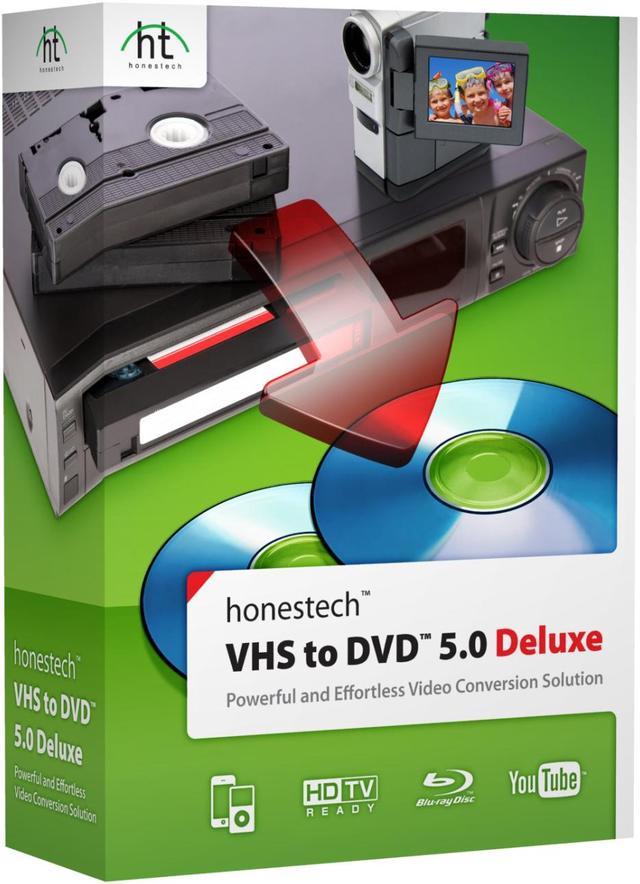
Any questions? Our AI beta will help you find out quickly.
 Analog VideoCapture old VHS, Beta, 8mm or camcorder tapes and convert them to DVD, Blu-ray or other digital formats.
Analog VideoCapture old VHS, Beta, 8mm or camcorder tapes and convert them to DVD, Blu-ray or other digital formats. HD EditCapture and edit high-definition video from HDV camcorders. Supports up to 1920x1080 resolution.
HD EditCapture and edit high-definition video from HDV camcorders. Supports up to 1920x1080 resolution. Motion MenuEnhance your DVD/Blu-ray Disc menu pages by adding motion and music.
Motion MenuEnhance your DVD/Blu-ray Disc menu pages by adding motion and music. Background MusicAdd excitement to your video by adding background music.
Background MusicAdd excitement to your video by adding background music. Various Effects and Menu CreationOffers many different screen effects and filters, and lets you create your own menus.
Various Effects and Menu CreationOffers many different screen effects and filters, and lets you create your own menus. Upload to YouTubeConvert captured video into MPEG4/AVC format to watch on your portable device like iPhone or iPad, or upload to YouTube with a one-click.
Upload to YouTubeConvert captured video into MPEG4/AVC format to watch on your portable device like iPhone or iPad, or upload to YouTube with a one-click.