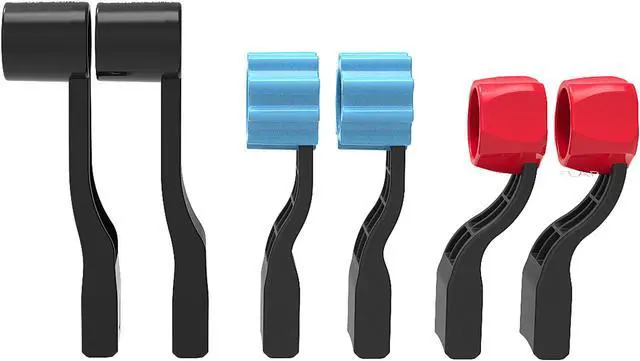BRAVO THROTTLE QUADRANT
The Honeycomb Bravo Throttle Quadrant is an all-in-one cockpit system featuring a configurable throttle setup, from single-engine general aviation to four-engine commercial aircraft. It features multiple cockpit components including autopilot, annunciator panel, gear &flap lever as well as a trim wheel. The Honeycomb Bravo Throttle Quadrant was designed to ensure the most versatile flight simulation experience possible.
Product Features:
- 6 Commercial Levers with flaps, spoilers, and functional thrust reversers
- 6 General Aviation Levers with Functional TOGA (Go Around) Button for multiple aircraft configurations
- Annunciator Panel with 7 two-way programmable switches and 14 Warning Lights
- General Aviation Flap Lever
- Auto Pilot with backlit buttons
- Adjustable Lever Tension
- Gear Lever with Red/Green LED landing gear indicator lights
- Trim Wheel
System Compatibility: PC, MAC
Connectivity: USB-C to USB (Cable included)
Software Compatibility:
X-Plane 11, Prepar3D, Microsoft Flight Simulator