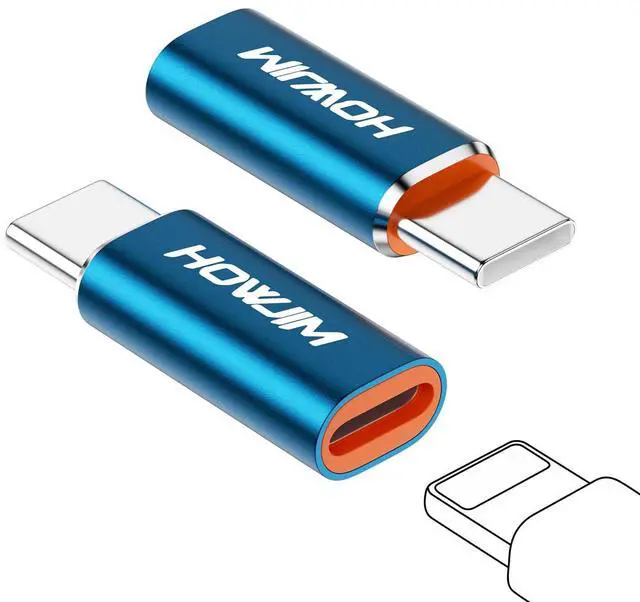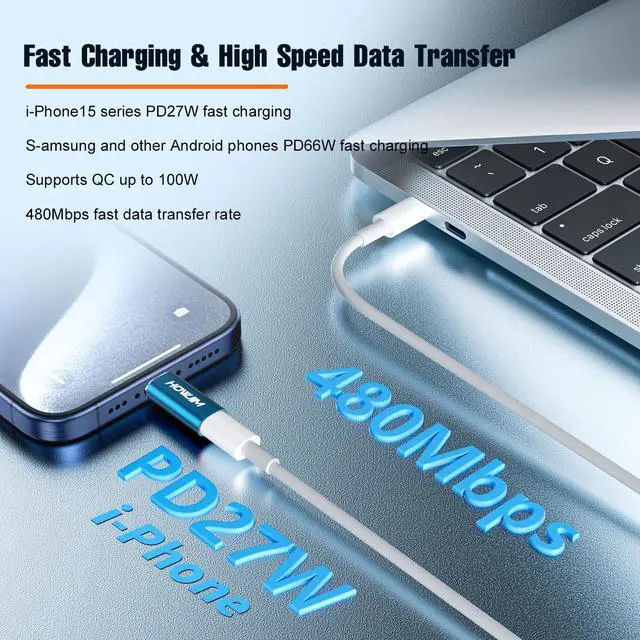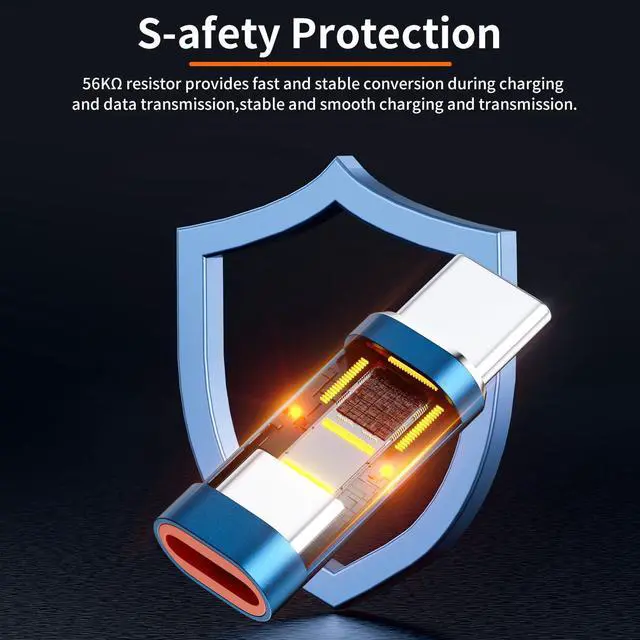HOWJIM, High Quality Choice
Compact, practical, durable, compatible with multiple interfaces, charging and data transfer is fast and convenient.


The core function of this adapter is to adapt the compatibility of Type-C charging protocol devices (such as i-Phone 15 16 series) with Light-ning interface cable. Its power performance is dependent on the combination of the cable and the charging head.
If you use a USB-A to Light-ning cable, since the USB-A port itself only supports up to 5V/2.4A (12W) output, even with this adapter, the power limit is still limited by the cable protocol, so the low power situation (e.g., 5V x 0.3A) may occur.
For higher power (e.g. PD 27W/66W or QC 100W), you need to match the PD protocol charging head + Type-C to Light-ning cable (e.g. A-pple original or MFi certified cable).


Smooth plugging and unplugging
This adapter adopts aluminum alloy shell, the working temperature reaches -20 degrees Celsius +70 degrees Celsius, smooth plugging and unplugging, after plugging and unplugging frequency test 30 times/minute, plugging and unplugging life 8000+.

Smooth Transmission
This adapter has a built-in 56 KO pull-up resistor, stable and smooth charging transmission.

Plug and Play
Connects without an app, allowing easy data transfer and charging from a wide range of Type-C phones and a variety of computers.

Compact and Portable
Weighing only 2.5 grams and measuring 28.50*10.65*6.30 millimeters, this compact and portable adapter is the perfect backup for home, business and office use.

Not for Audio/Headphones/OTG/Flash Drive

Compatible Devices (Only for Charging and Data Transfer)
for i-Phone
i-Phone 16/ i-Phone 16 Pro/ i-Phone 16 Pro Max/ i-Phone 16 Plus/ i-Phone 15/ i-Phone 15 Pro/ i-Phone 15 Pro Max
for i-Pad
for i-Pad Pro Air mini with USB C port
Earbuds
For Air-Pods Pro (2nd generation), G-alaxy Buds, etc. Please note that this product is for charging only, and does not support listening to music or audio transfer function. Please check the requirements carefully before purchasing to avoid any liability issues arising from improper choices, we will not be held responsible.
Others
S-amsung G-alaxy S23/S23+/S22/S21 Ultra ,G-oogle P-ixel,O-ne Plus,etc
Warm Tips Does
NOT support OTG video and audio functions! (Not Designed for headphones & Not for A-pple wired Earbuds, Not for Flash Drive, SD Card Reader, HDMI converter, Keyboard, Printer, Camera, Mouse, A-pple Pencil, Microphone, etc.!!)
Possible reasons for charging function failure
1. Incompatible charger/cable
- (1) The adapter needs to work with a charging head that supports PD/QC protocol (e.g. A-pple 27W and above PD charger, third-party certified fast charger).
- (2)If you use an ordinary 5V/1A charger or non-fast charging cable, it may only trigger 5V/1A slow charging or even unable to charge.
- (3) Suggestion: Replace the charger with one that is clearly labeled with PD/QC protocol and a C-C cable with more than 3A current for testing.
2. Device compatibility limitations
- (1) Some older i-Phone/i-Pad models may not be able to activate high-voltage fast charging due to system limitations (e.g., models prior to i-Phone 8 only support 5V/2.4A).
- (2) Non-A-pple devices (e.g. Android phones) need to confirm whether their Type-C port supports PD input.
- (3) Suggestion: Provide the device model number and we will further verify the compatibility.
Second, the common reasons for data transmission failure
1. Cable or interface limitations
- (1) The theoretical speed limit of Light-ning interface is USB 2.0 (480Mbps), but the actual transmission may be slower by the cell phone processor, file formats (such as HEIC large files).
- (2) Using unshielded inferior cables or too long Type-C cables may cause signal attenuation.
2. Wrong operation steps
- (1) i-Phone needs to manually “trust” the connected computer/device, and only supports photo transfer (third-party apps are needed to transfer other files).
- (2) Suggestion: Unlock the phone and click the “Trust” pop-up window after connecting, and use the official “File” app or i-Tunes to operate.
3. Tried unsupported functions
- If the connection does not support headphones, OTG function, USB flash drive, A-pple Pencil, etc., the adapter will not respond directly.
4. Other Cautions
- Poor contact: Light-ning connector is easy to accumulate dust, use anhydrous alcohol to clean the plug or device connector before testing.


The core function of this adapter is to adapt the compatibility of Type-C charging protocol devices (such as i-Phone 15 16 series) with Light-ning interface cable. Its power performance is dependent on the combination of the cable and the charging head.
If you use a USB-A to Light-ning cable, since the USB-A port itself only supports up to 5V/2.4A (12W) output, even with this adapter, the power limit is still limited by the cable protocol, so the low power situation (e.g., 5V x 0.3A) may occur.
For higher power (e.g. PD 27W/66W or QC 100W), you need to match the PD protocol charging head + Type-C to Light-ning cable (e.g. A-pple original or MFi certified cable).


Smooth plugging and unplugging
This adapter adopts aluminum alloy shell, the working temperature reaches -20 degrees Celsius +70 degrees Celsius, smooth plugging and unplugging, after plugging and unplugging frequency test 30 times/minute, plugging and unplugging life 8000+.

Smooth Transmission
This adapter has a built-in 56 KO pull-up resistor, stable and smooth charging transmission.

Plug and Play
Connects without an app, allowing easy data transfer and charging from a wide range of Type-C phones and a variety of computers.

Compact and Portable
Weighing only 2.5 grams and measuring 28.50*10.65*6.30 millimeters, this compact and portable adapter is the perfect backup for home, business and office use.

Not for Audio/Headphones/OTG/Flash Drive

Compatible Devices (Only for Charging and Data Transfer)
for i-Phone
i-Phone 16/ i-Phone 16 Pro/ i-Phone 16 Pro Max/ i-Phone 16 Plus/ i-Phone 15/ i-Phone 15 Pro/ i-Phone 15 Pro Max
for i-Pad
for i-Pad Pro Air mini with USB C port
Earbuds
For Air-Pods Pro (2nd generation), G-alaxy Buds, etc. Please note that this product is for charging only, and does not support listening to music or audio transfer function. Please check the requirements carefully before purchasing to avoid any liability issues arising from improper choices, we will not be held responsible.
Others
S-amsung G-alaxy S23/S23+/S22/S21 Ultra ,G-oogle P-ixel,O-ne Plus,etc
Warm Tips Does
NOT support OTG video and audio functions! (Not Designed for headphones & Not for A-pple wired Earbuds, Not for Flash Drive, SD Card Reader, HDMI converter, Keyboard, Printer, Camera, Mouse, A-pple Pencil, Microphone, etc.!!)
Possible reasons for charging function failure
1. Incompatible charger/cable
- (1) The adapter needs to work with a charging head that supports PD/QC protocol (e.g. A-pple 27W and above PD charger, third-party certified fast charger).
- (2)If you use an ordinary 5V/1A charger or non-fast charging cable, it may only trigger 5V/1A slow charging or even unable to charge.
- (3) Suggestion: Replace the charger with one that is clearly labeled with PD/QC protocol and a C-C cable with more than 3A current for testing.
2. Device compatibility limitations
- (1) Some older i-Phone/i-Pad models may not be able to activate high-voltage fast charging due to system limitations (e.g., models prior to i-Phone 8 only support 5V/2.4A).
- (2) Non-A-pple devices (e.g. Android phones) need to confirm whether their Type-C port supports PD input.
- (3) Suggestion: Provide the device model number and we will further verify the compatibility.
Second, the common reasons for data transmission failure
1. Cable or interface limitations
- (1) The theoretical speed limit of Light-ning interface is USB 2.0 (480Mbps), but the actual transmission may be slower by the cell phone processor, file formats (such as HEIC large files).
- (2) Using unshielded inferior cables or too long Type-C cables may cause signal attenuation.
2. Wrong operation steps
- (1) i-Phone needs to manually “trust” the connected computer/device, and only supports photo transfer (third-party apps are needed to transfer other files).
- (2) Suggestion: Unlock the phone and click the “Trust” pop-up window after connecting, and use the official “File” app or i-Tunes to operate.
3. Tried unsupported functions
- If the connection does not support headphones, OTG function, USB flash drive, A-pple Pencil, etc., the adapter will not respond directly.
4. Other Cautions
- Poor contact: Light-ning connector is easy to accumulate dust, use anhydrous alcohol to clean the plug or device connector before testing.
HOWJIM, High Quality Choice
Compact, practical, durable, compatible with multiple interfaces, charging and data transfer is fast and convenient.