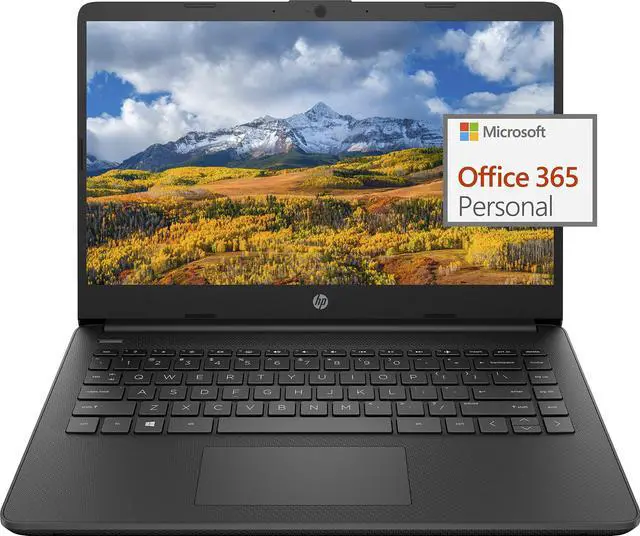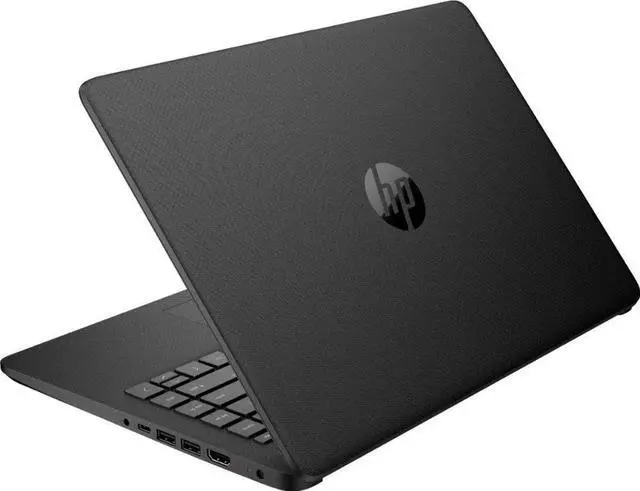For all upgraded computers, the information on the original packaging does not represent the actual configuration, please download HWiNFO to check the actual configuration
How to switch s mode to windows 10
1. On your PC running Windows 10 in S mode, open Settings > Update & Security > Activation.
2. In the Switch to Windows 10 Home or Switch to Windows 10 Pro section, select Go to the Store. (If you also see an "Upgrade your edition of Windows" section, be careful not to click the "Go to the Store" link that appears there)
3. On the Switch out of S mode (or similar) page that appears in the Microsoft Store, select the Get button. After you see a confirmation message on the page, you'll be able to install apps from outside of the Microsoft Store
OFFICE 365 FOR ONE YEAR: Get full access to Microsoft Excel, Word, PowerPoint, OneNote, Access, and 1 TB of OneDrive Storage for one year
Processor
Intel Dual-Core Celeron N4020 ( 1.1 GHz base frequency, up to 2.8 GHz burst frequency, 4 MB L2 Cache)
Memory
4GB DDR4-2400 SDRAM
Hard drive
64 GB eMMC
Display
14.0 -inch diagonal, HD (1366 x 768), micro-edge, BrightView, 220 nits, 45% NTSC
Wireless connectivity
WiFi 5 (2x2) Wi-Fi and Bluetooth 5.0 combo
Expansion slots
1 microSD media card reader
External ports
1 USB Type-C 5Gbps
2 USB Type-A 5Gbps
1 HDMI 1.4 b
1 AC Smart pin
1 Headphone/microphone combo
Minimum dimensions (W x D x H)
12.76 in x 8.86 in x 0.71
Weight
3.24 lb
Color:
Black