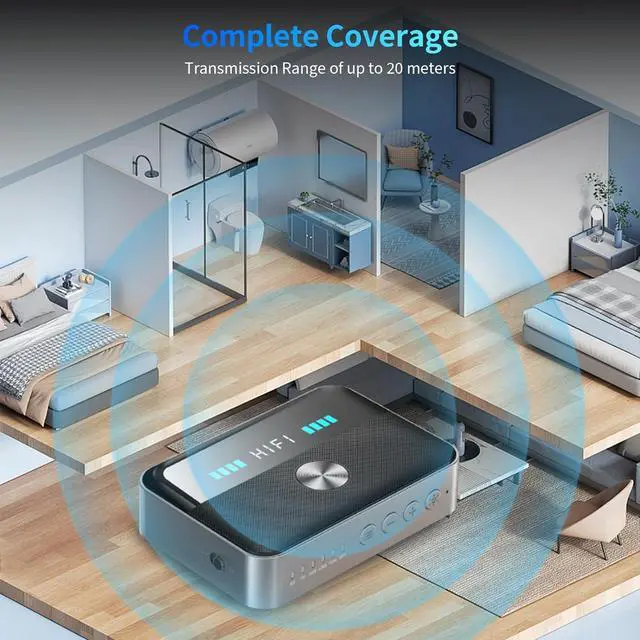- Supported Protocols: RX: A2DP, AVRC; TX: A2DP
- Sensitivity: -85dBm<0.1% BER
- Signal-to-Noise Ratio: >= 90dB - Distortion: <= 0.1%
- Interface Types:- Input: 3.5mm AUX+RCA+Optical+Coaxial+USB - Output: 3.5mm AUX+RCA
- Optical Fiber Parameters: Supports optical fiber input, sampling rate supports 32/44.1/48/96/192KHz, 24bit
- Supported Formats: MP3/WAV/WMA/APE/FLAC/M4A/ALAC/AMR
- Operating Current: <40mA - Built-in Battery: 3.7V/1000mAh (3.7W)
- Charging Current: approximately 1000mA - Charging Time: approximately 1.5 hours - Battery Life: RX approximately 10H, TX approximately 10-12H




Q & A:
Q: If the phone can't connect to M13, what should I do?
A: First, check if M13 is in RX mode. If it's in TX mode, press the M button to switch. Clear excessive paired names on the phone as they can hinder new device detection. Restart phone's Bluetooth, delete paired names, and re-pair.
Q: What does coaxial fiber mean and how to use it?
A: Our product's coaxial fiber is for input (IN) only, used in transmit mode, primarily for TVs. After plugging it in, switch the TV to the right mode. Pair with Bluetooth TX before switching to COA coaxial mode for playback via optical fiber.
Q: What to do if there is no sound when the television is plugged in under transmit mode?
A: Ensure your TV is connected to the audio output interface (usually labeled OUTPUT), like a black headphone jack or red/white audio/video outputs. If your TV lacks this interface, use the headphone jack on the set-top box instead.
Q: What to do if there is no sound when plugging into the computer's audio interface?
A: Ensure device connection. If no sound from Bluetooth, right-click speaker icon, open playback devices, select our Bluetooth device as default. For computers without aux, use rear headphone jack. Switch interfaces for testing.
Q: What to do if there is no sound after the phone is connected in RX mode?
A: First, ensure the phone is correctly connected to M13. Then plug the customer's playback device into the input (INPUT, AUX, CD, DVD), etc. Different speakers and amplifiers have mode switching requirements. Switch to audio input mode for playback.