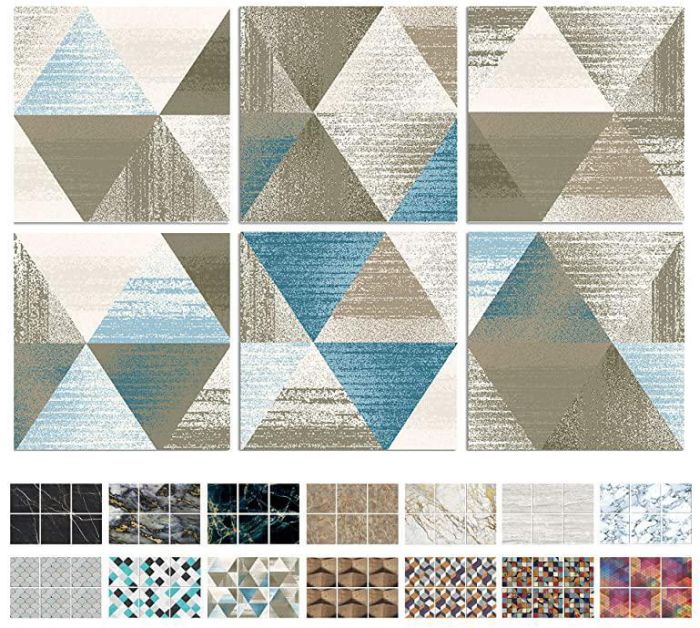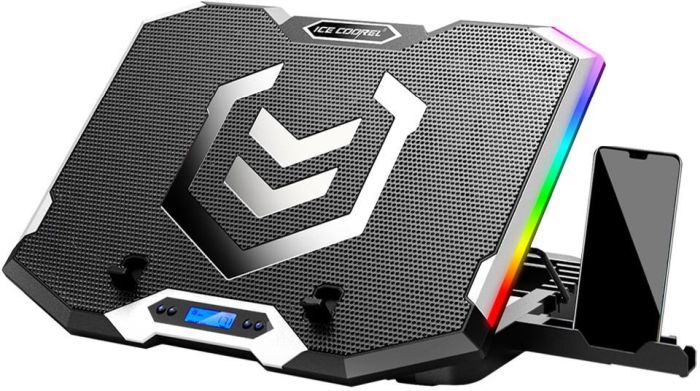So, you’ve selected your perfect gaming desk, and your gaming rig and peripherals are ready to go. Now, it’s time to grab all the desktop and gaming environment accessories that will let you game in style while enhancing ergonomics and creating a more vibrant and pleasant gaming space. The following is a quick list to get you started.
AKRacing Core Series EX $329.00
Besides your gaming desktop, your gaming chair is perhaps the most important purchase. It will determine how comfortable you are during long gaming sessions, and it can make the difference between victory and misery. Our choice for the best gaming chair AKRacing Core Series EX, which is both stunning in its design and comfortable in its ergonomic construction.
PUTORSEN Standing Desk Convertor $119.87
The Putorsen Standing Desk Convertor sits on top of an existing desktop and provides space for monitors and a dedicated keyboard and mouse try. If you decided not to go the standing desk route when you set up your gaming space, but still want some ergonomics, then his is a solid choice. You get the advantages of height adjustment – mainly, the ability to stand while gaming and avoid the health effects of sitting for hours on end – without the cost of a standing desk.
Need a Gaming Rig for that desk?
VIVO Clamp-On Keyboard and Mouse Tray $59.99
One good option is the VIVO Clamp-On Keyboard and Mouse Tray, which doesn’t require drilling any holes in the underside of your desktop. This accessory will let you place your keyboard and mouse at a more ergonomic height, lessening the stress placed on your arms and wrists while gaming. It’s an easy way to avoid some repetitive stress issues down the road.
New Acoustic Panels $63.90
You may make a lot of noise when you’re gaming, and that might not sit well with family members and housemates. The solution is sound proofing, which can be accomplished by installing sound proofing panels on the wall directly behind your gaming desk. New Acoustic Panels are a great solution, and they come in several patterns to add some panache to your gaming environment.
TaoTronics LED Strip Lights $19.99
Another way to add some bling and flair to your space is to add some RGB lights. The TaoTronics LED Strip Lights provide two 16.4-foot strips that can be controlled via either Amazon Alexa or Google Assistant or synced with music. The RGB strip lights can display up to 300 colors, and the strips themselves are waterproof.
Get the perfect Gaming Desk for your space
Neewer Desktop Microphone Stand $24.99
Your microphone can be an integral part of your multiplayer gaming experience, and you’ll want it perfectly positioned for the best sound while being out of the way. That’s where a good microphone stand comes in, and the Neewer Desktop Microphone Stand fits the bill perfectly. It supports most standard-sized handheld microphones and includes a pop filter to keep your voice clear.
Razer Base Station V2 Chroma $79.99
You’ll also want somewhere to place your headphones when you’re not using them. If your gaming desk doesn’t include a headphone hook, then a great option is the Razer Base Station V2 Chroma, which not only holds your headphones securely but syncs up with Razer’s Chroma RGB system to provide up to 16.8 million lights. The stands also support Philips Hue and gear from more than 30 other partners.
Tomons Gooseneck Desk Lamp $32.99
Sometimes you need some illumination on your desktop, and a good table lamp is just the ticket. You’ll want it to be simple and modern so it doesn’t stand out, while providing enough light to let you see what you’re doing. The Tomons Gooseneck Desk Lamp is a great choice because it clamps along the side of your desktop to stay out of the way while providing dimmable and color temperature-adjustable lighting.
We have a huge selection of Gaming Chairs
ORICO Tower Stand $26.99
If your desktop PC won’t fit on your desktop or you just want to clear some space, then placing the rig on the floor makes sense. But you want to make sure there’s plenty of air clearance and no rugs to throw up particles that will kill your PC’s cooling system. The ORICO Tower Stand is a simple solution that provides some ventilation across the top and caster wheels to make it easy to reposition your PC.
SteelSeries QcK Gamiing Surface $65.04
It’s likely that you’ll want a mouse pad to ensure smooth and precise gaming, and nothing’s better than a huge version that can also hold your keyboard securely in place during intense gaming sessions. The SteelSeries QcK Gamiing Surface provides just that, along with a cloth construction that’s optimized for gaming sensors and RGB lighting for some additional effects.
Universal Controller Stand Holder $22.80
If you use a controller, then you’ll want somewhere to put it. There is no need to keep it laying on your desk where it can get in the way. The Universal Controller Stand Holder is an attractive and simple solution, and it fits both modern and retro controllers, with an elegant aesthetic that’s likely to fit into just about any modern gaming desktop.
Compete from anywhere with a powerful Gaming Laptop
Ergotron 45-245-026 LX Dual $360.00
One way to create instant additional desktop space is to mount your monitors using a set of monitor arms. The Ergotron 45-245-026 LX Dual monitor arms work with any VESA-compatible display and can hold any two monitors that weight up to 20 pounds each. The installation is simple with a desk clamp assembly that requires no holes in your desktop, and the arms can be manipulated into any shape to fit your specific needs.
ICE COOREL Laptop Cooling Pad $36.99
If you’re gaming rig is a laptop, then you’ll want something to help position it for optimal airflow and viewing angles. That’s where a laptop stand comes in, and a great one is the ICE COOREL Laptop Cooling Pad. It offers multiple angles and is easily adjustable, while including six ultra-quiet fans to keep your laptop performing at its peak. RGB lighting is also on hand, and there’s a handy holder for your smartphone along the side.
Aeons Under Desk Cable Management Tray $63.47
Your gaming PC and its various peripherals generate a tone of cables that can become messy, fast. A cable management tray can help keep those cables in check, mounting along the back of your desktop and providing a simple mechanism for routing your cables to keep them organized and out of the way. The Aeons Under Desk Cable Management Tray is a simple but effective solution that’s unobtrusive but highly functional. It also clamps onto your desktop, avoiding the need to drill holes and working with desks made of materials other than wood and particle board.
Self-Adhesive Cable Management Clips $29.99
A set of self-adhesive cable management clips work hand-in-hand with your cable management tray to route cables where you need them. This set of 50 clips will stick to any surface and prove you with almost unlimited organizational functionality for all of your gaming PC setup’s cables.
And that’s not all
This is just a quick list of gaming desktop accessories that can enhance your gaming environment and make it both more functional and more fun. Check out Newegg’s full line of gaming desktop accessories for other ideas.
Deck out your desk and more at Newegg