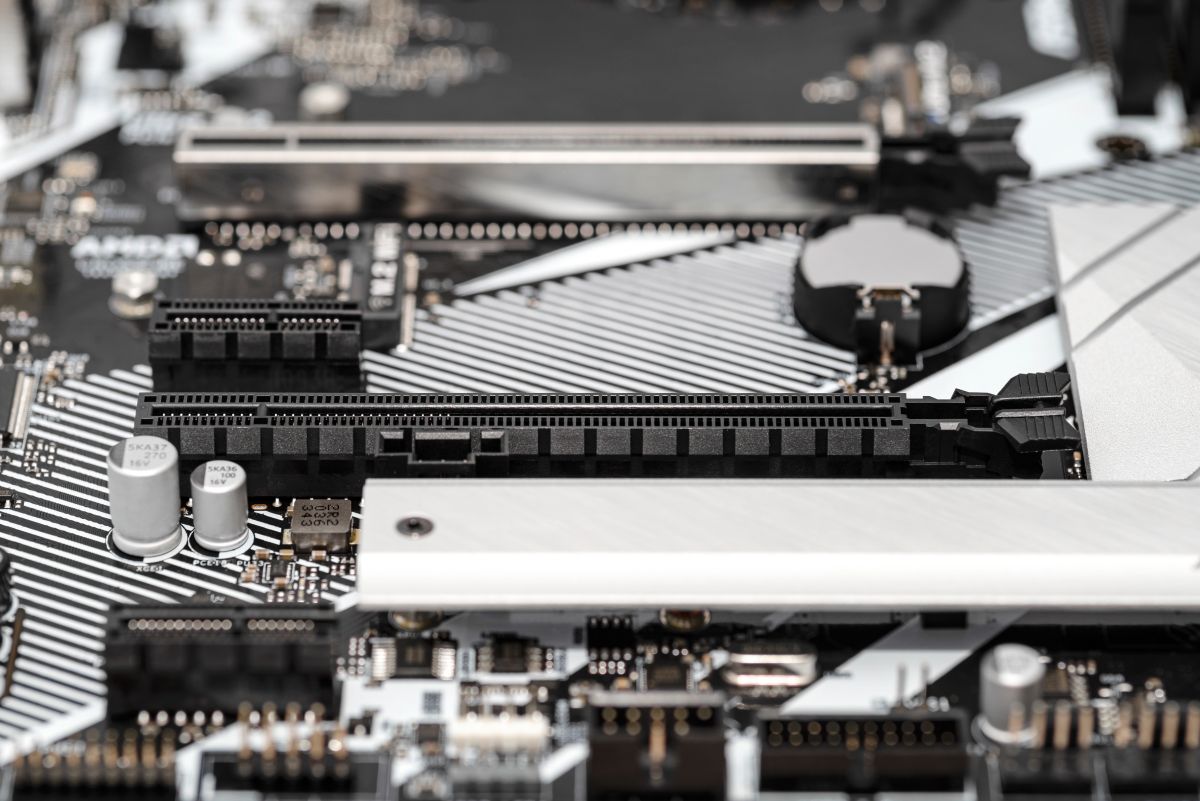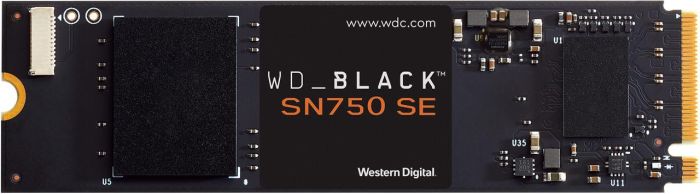Whenever new technology is introduced, it takes a while for the market to realize just how impactful it is. Recently, there were demonstrations of the new PCIe 5.0 SSDs (learn more from Kioxia’s press release here) which will be hitting shelves soon enough. With this news, you might have questions about what they are, what they can do, and what’s the point of these new SSDs.
To clear things up, we put together this piece. We’ll tell you everything you need to know about new PCIe 5.0 SSDs and the big implications of this unveiled technology.
What Is PCIe 5.0?
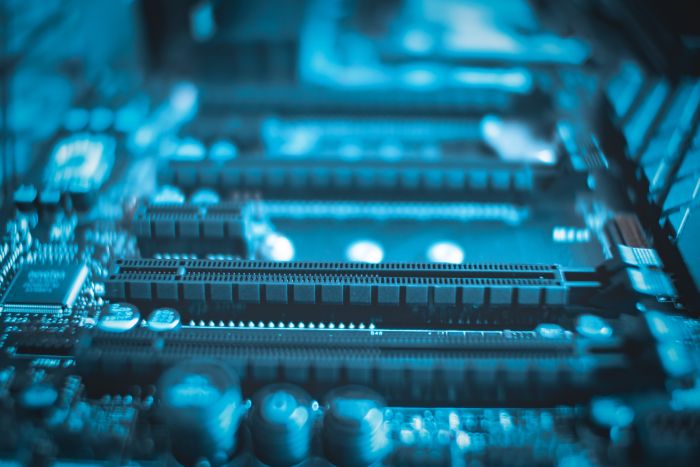
PCIe-nspiration for the generation
A PCIe (that’s a capital “i”, not a lowercase “L”) is a component in your computer. It stands for “peripheral component interconnect express”.
You’ll find a number of PCIe slots in your PC’s motherboard. These are the slots where you plug in things like Wi-Fi cards, capture cards, GPUs, RAID cards, or SSDs.
PCIe devices come with a number of different configurations. You can find a x1, x4, x8, and x16 connection type that offers 1, 4, 8, or 16 data lanes, respectively.
The more data lanes, the more bandwidth is offered between the SSD and the motherboard. A x16 PCIe device will boast higher transfer rates than a x1 device will.
The purpose of the slot is to transfer data between your motherboard and the component you plugged in. The faster the data gets transferred, the quicker your computer can function.
If you’ve built a PC, you already know how this concept works. When you plug in your video card, you definitely utilized a PCIe connection. SSDs can either use a SATA connection or PCIe. The latter is faster, more reliable, and typically preferred.
Don’t miss these Best Selling gear
Difference Between PCIe 3.0, 4.0, and 5.0
The “5.0” refers to the generation of the slot. It’s also called a Gen5 interface. It all started with the 1.0 series in 2003 that could transfer 8 GB/s at a frequency of 2.5 GHz. At the time, that was plenty of speed. As computers required more speed to function, the PCIe slot adapted.
PCIe 3.0 was released in 2010 and offered transfer speeds of 32 GB/s and frequencies of 8 GHz. The current-day generation is the 4.0 which can perform the same tasks at 64 GB/s and 16 GHz.
The 5.0 takes this to the next level with transferring speeds up to 128 GB/s and frequencies up to 32 GHz.
Using that math, anything that a 4.0 device gets done, a 5.0 will do it in half the time. A 5.0 is also four times faster than a 3.0 device.
If you’re downloading a 200GB file (which is massive), this is how long it might take each device:
- PCIe 3.0: 12.50 seconds
- PCIe 4.0: 3.13 seconds
- PCIe 5.0: 56 seconds
Introducing SSDs
The other term we’ll be using is “SSD”. It stands for Solid State Drive, and it’s a super-fast way to store, retrieve, and save information on your computer.
We did a deep-dive on SSDs in an earlier guide, but here’s the important piece: upgrading to a fast SSD will make almost every part of your PC faster.
You can think of it like a bigger, faster, and stronger flash drive. In most cases, people load their operating system and big programs (if not everything) on their SSD. Whenever you want to use something on your PC, it has to go through your SSD first.
If you’re downloading a big file, one of the limiting factors is how fast your SSD can read and write data.
In the world of SSDs, you have a choice between NVMe and SATA. NVMe SSDs use PCIe connections (the type we’ve been talking about so far). SATA SSDs use a SATA connection which is an older technology and offers lower reading and writing speeds.
For the PCIe 5.0 speeds we’ve talked about so far, you’ll have to choose an NVMe-style SSD.
More specifically, a current SATA SSD averages around 0.75 GB/s while a PCIe 4.0 NVMe SSD can average 64 GB/s.
Get the SSD you need
When Are PCIe 5.0 Drives Coming?
Before you excitedly run to your nearby computer hardware store, there’s something you should know. PCIe 5.0 drives are not currently available to consumers.
Within the last few months, big players have debuted some functional prototypes. You shouldn’t expect to see PCIe 5.0 drives on shelves until sometime in the second quarter of 2022. That means April, 2022 at the earliest.
Who Is Making Them?
It’s worth mentioning that these slots have to be released from two different sources:
- The motherboard companies
- The companies making peripherals (like GPUs, SSDs, Wi-Fi cards, etc.)
Some of the biggest names currently making these new-gen PCIe devices are Samsung, Kioxia, Intel, AMD, and Phison (the parent company of Corsair and Sabrent).
If you’re looking specifically at the SSDs, then there are only two names in the running, Samsung and Kioxia. In fact, these are the only companies that had notable demonstrations of the new technology.
Both of these companies are mentioning a release date in the second quarter of 2022.
We have lots of External SSDs
Why Should Custom PC Enthusiasts Care?
Here’s a big question for most readers: why should you care? There are a few big reasons.
Faster Access to Files

You can’t spell “SSpeeD” without SSD
Transfer speed works on two fronts: upload and download. In its simplest form, a faster transfer rate will let you save and open files quicker on your computer.
Whenever you open a file, save a movie, or send an email, your SSD is being used. When your computer starts up and you open a program, it goes through your SSD.
Without a storage device, your computer is just a pile of metal. With a slow storage device, your computer is a pile of metal that can infuriate you. This is why a high-speed SSD is so important.
Better Graphics
Custom PC enthusiasts tend to care more when it comes to graphics enhancements. Your GPU is constantly working to provide the best possible visual experience. With a faster GPU, your computer can render higher-quality images quicker and with less lag.
Most people know about GPUs, but did you know that your SSD also helps with gaming performance? It works alongside your graphics cards to load high-quality images and keeps the lag at bay.
GPUs are important components
Buying New Equipment
You should also care because these new drives translate to needing new equipment. They aren’t going to be compatible with your current setup because of how the drives work.
This translates to brand new equipment for your PC.
To install a PCIe 5.0 SSD, you’ll need a minimum of a new motherboard and SSD. Which motherboard should you go with? Currently, there aren’t many options (since PCIe 5.0 devices haven’t been officially released yet).
If you want a high-performance motherboard, then Intel’s Z690 AORUS XTREME is a no-brainer. For a budget-friendly motherboard, then the Z690-Plus WiFi D4 might be the better option for you.
PCIe 5.0 SSDs and Motherboard Compatibility
We mentioned that the new release doesn’t come with backward compatibility. This has to do with how the slot physically works. If you plug a PCIe 5.0 device into a 4.0 slot, you’ll be limited to 4.0 speeds.
The only way to achieve the new speed is by pairing a 5.0 device with a 5.0 slot on your motherboard.
Naturally, this means upgrading your devices as well as your motherboard — almost an entire upgrade of your PC.
We’ve got myriad Motherboards
Looking into the Performance Improvement
Today’s top-of-the-line PCIe 4.0 devices can process up to 64 GB/s. The new 5.0 devices can theoretically go up to 128 GB/s — double the speed.
For computers or servers that are running at their full capacity all day, the speed difference adds up quickly. For residential use, you might not notice the difference.
However, if you’re going from an early-model 4.0 or a previous PCIe, then you’ll see an uptick in performance. Remember, the older PCIe’s (3.0 and older) are at least 4 times slower than the new PCIe 5.0.
When it comes to upgrading components to PCIe 5.0, a good place to start is with your SSD.
Your SSD is probably running your computer’s operating system and big programs. If your computer is slow to boot or it takes a long time to open your favorite computer game, your SSD is probably not fast enough.
With a 5.0 SSD, your computer will boot seemingly instantly, and games will start much quicker.
You’ll also be able to quickly save and access massive files. If you’re doing any form of 3D rendering or modeling on your computer, you’ll be able to do so a lot smoother with a 5.0 SSD.
Though an SSD can theoretically last forever, it’s always a good idea to upgrade it from time to time (especially when things start feeling slow on your computer).
Conclusion
A faster SSD means a better experience when you use your personal or work PC. With the unveiling of PCIe 5.0 SSDs, you can unlock some massive speed upgrades in the near future. Until then, you can shop on Newegg for SSD upgrades and much more to make your PC faster.