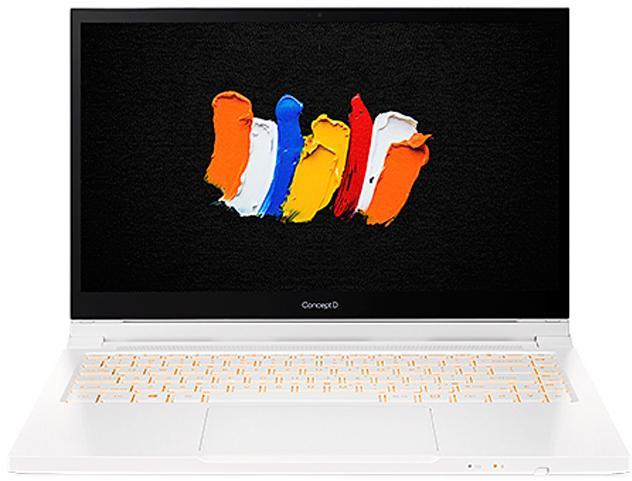Graphic design and animation can require some serious specs. Not just any laptop will do. Gaming laptops tend to have the horsepower necessary for both gaming, art, and animation projects. But there’s more to finding a good laptop than just raw power, especially if you have an artistic bent. Let’s look at some things to consider in a gaming laptop for creative needs.
Best Specs for Art and Animation
CPU
When looking at CPU specs for creative, pay attention to clock speeds over core count. That’s because CPUs only have so much power to work with, so core count comes at the cost of clock speeds. Many programs for graphic design and animation, as well as games, tend to utilize a single core for the bulk of their work. Thus, it’s important for the processor to be able to utilize more of that power on a single core to more efficiently tackle those tasks.
GPU
For art and animation, the GPU is rarely ever the bottleneck. Having a powerful GPU can help with working with and rendering 3D spaces, but a lighter GPU can also work in most cases. However, for gaming, having a powerful GPU is crucial for peak performance in demanding titles.
If you’re mostly looking to do creative work with some casual gaming on the side, then a system with a less powerful GPU should work just fine and can save you some money. But if you’re a serious gamer, you’ll want to shell out for a system with more power.
RAM
When it comes to RAM, having more won’t really affect performance, unless you don’t have enough. For gaming and other everyday tasks, 8 GB is generally enough. But for creatives, having more RAM can be essential, especially for large 3D animation projects. For art and animation, we recommend you go with at least 16 GB of RAM.
With PC Builder, you dream it, they assemble it!
Storage
Modern games can take up a lot of storage space on your computer. Project files can also take up a lot of room, especially if you’re a prolific creator. That’s why it’s important to get a computer that has adequate storage on it. And even better if you can find one with additional drive slots for further expansion.
Of course, you can always use an external hard drive to supplement limited space. But internal drives are much faster and work better for both gaming and editing.
Display Specs
Whether you’re a serious artist or gamer, buying a laptop with a good display can make a world of difference. For artists, finding a color-accurate display is necessary, and having a touchscreen can make creating artwork so much easier. For gaming, a screen with a high refresh rate is essential, especially in fast-paced competitive games.
Cooling
It’s no secret that computers can run hot when under load. But for high-end gaming laptops, this problem is especially prevalent, since manufacturers cram powerful components inside such a tiny space with little breathing room.
Of course, you want a laptop that has a good cooling system, which will help you take advantage of that powerful hardware. But you can also help keep your machine cool by using a laptop cooling pad, which can help ward off thermal throttling.
Our Gaming Laptop Picks for Art and Animation
With that in mind, let’s look at some of the best laptops for art, animation, and gaming.
HIDevolution MSI Creator Z16
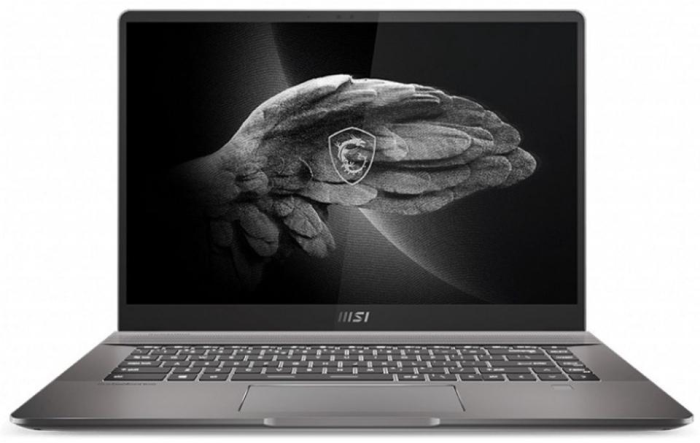
MSI Creator
- CPU: 11th Gen Intel Core i9-11900H (2.5-4.9 GHz)
- GPU: NVIDIA GeForce RTX 3060 6 GB (max 65W)
- RAM: 64 GB DDR4
- Storage: 2 TB NVMe SSD
- Display: 16″ QHD+ 120Hz Touchscreen
- Price: $2,889.00
If money is no object, and you want the best for your art and gaming on the go, then the HIDevolution MSI Creator Z16 is a phenomenal choice. Its large 16-inch QHD+ touchscreen offers vibrant colors and crisp details, perfect for detailed art and animation. And with the insanely powerful hardware wrapped in such a thin chassis, it doesn’t sacrifice portability for power.
Pros:
- High-end hardware in a thin and portable package
- Excellent audio quality
- Colorful and vibrant QHD+ touchscreen
Cons:
- Runs hot in prolonged CPU-intensive tasks
- Comparably poor battery life
ASUS ROG Flow Z13
- CPU: 12th Gen Intel Core i7-12700H (2.3-4.7 GHz)
- GPU: NVIDIA GeForce RTX 3050 4 GB (max 40W)
- RAM: 16 GB DDR5
- Storage: 512 GB NVMe SSD
- Display:4″ FHD+IPS 120Hz Pantone-validated Touchscreen
- Price: $1,799.99
Striking a balance between capability, price, and portability, the ASUS ROG Flow Z13 is a solid mid-range laptop for creative gamers. Featuring a detachable magnetic keyboard, it easily goes from laptop to tablet in seconds. And thanks to its 120Hz Pantone-validated touchscreen display, along with the kickstand, it not only offers appealing true-to-color visuals, but it’s a versatile little machine for artwork and gaming.
Pros:
- Offers moderate power for its size
- Pantone-validated touchscreen makes it great for artwork
- More versatile than a traditional gaming laptop
Cons:
- Low-powered graphics hold it back for high-end gaming
- Battery life is relatively short
GIGABYTE AORUS 15P
- CPU: 11th Gen Intel Core i7-11800H (2.3-4.6 GHz)
- GPU: NVIDIA GeForce RTX 3080 8 GB (max 130W)
- RAM: 32 GB DDR4
- Storage: 1 TB SSD
- Display:6″ 300 Hz FHD IPS
- Price: $2,399.00
If you’re looking for a computer that can handle any games and animation projects you throw at it, then the Gigabyte Aorus 15P is an excellent choice. Equipped with top-shelf hardware, plenty of RAM, and a beefy battery, this is the perfect computer if you’re looking to take your gaming and animation projects on the road.
Pros:
- 8 GB RTX 3080 makes it a gaming and rendering beast
- Fast processor for rendering
- Plenty of RAM to handle large projects
Cons:
- Fans are a bit loud
- No mux switch
We’ve got a whole lot of Gaming Laptops
Dell XPS 15
- CPU: Intel Core i7-11800H (2.3-4.6 GHz)
- GPU: NVIDIA GeForce RTX 3050 Ti 4 GB (max 45W)
- RAM: 16 GB DDR4
- Storage: 512 GB M.2 PCIe NVMe
- Display:6″ FHD+ InfinityEdge 500-Nit Display
- Price: $1,164.99
While not a traditional “gaming laptop”, the Dell XPS 15 is a reasonably priced machine for moderate gaming and creative needs. It comes with relatively powerful hardware and a beautiful display for its price, making it a perfect machine that won’t break the bank. It also comes with two M.2 SSD drive slots, so you’ll never have to worry about running low on internal storage.
Pros:
- Bright beautiful display is perfect for art projects
- Great balance between performance and thermals
- 2 M.2 SSD Slots
Cons:
- Vent design causes the fan to make a high-pitched sound
- Keys are a bit soft
Lenovo Legion 5
- CPU: 11th Gen i7-11800H (2.4-4.6 GHz)
- GPU: NVIDIA GeForce RTX 3060 6 GB (max 135W)
- RAM: 16 GB DDR4
- Storage: 512 GB PCIe M.2 SSD
- Display:3″ 144 Hz FHD IPS
- Price: $1,360.99
The Lenovo Legion is another affordable gaming powerhouse that’s perfect for gaming and creative tasks. Wrapped in a modest chassis, it features a large 17-inch display, giving you plenty of screen real estate for creative endeavors. And with the 144Hz refresh rate and high-TGP RTX 3060, this laptop will handle just about anything you throw at it.
Pros:
- Good value to performance
- High TGP graphics for optimal gaming and rendering performance
- Runs relatively cool under load
Cons:
- Short battery life
- A little bulky
Revolutionize your laptop, Shop Helix.
MSI GF63
- CPU: Intel Core i5-10300H (2.5-4.5 GHz)
- GPU: NVIDIA GeForce GTX 1650 4 GB (max 35W)
- RAM: 32 GB DDR4
- Storage: 512 GB NVMe SSD
- Display:6″ IPS FHD
- Price: $949.99
You don’t always need the latest and greatest to get great performance, and the MSI GF63 is a great example of that. Coming in at under 1000 bucks, this lightweight laptop offers plenty of horsepower for animation and rendering. It’s also good for casual gamers on a budget who don’t need to play the latest triple-A titles at the highest settings.
Pros:
- 2 and SATA drive slots for extra storage
- Plenty of RAM for larger projects
- Excellent price to performance
Cons:
- Short battery life
- Can run a bit hot under load
Acer ConceptD 3 Ezel
- CPU: Intel Core i7 10th Gen 10750H (2.6-5 GHz)
- GPU: NVIDIA GeForce GTX 1650 Ti Max-Q 4 GB (max 35W)
- RAM: 16 GB DDR4
- Storage: 512 GB PCIe SSD
- Display: 14″ IPS Pantone-validated Touchscreen
- Price: $1,656.99
If you don’t need the most powerful hardware, yet want a laptop with a premium display, then you might consider the Acer ConceptD 3 Ezel. It comes with an Acer Active Stylus and a Pantone-validated, easel-style touchscreen display, making it perfect for artists. And with moderately powerful hardware, it’s more than capable of handling most games, as long as you’re not picky about astronomical frame rates at ultra-high settings.
Pros:
- Snappy and responsive
- Gorgeous PMS color-accurate display
- Unique easel design for greater flexibility
Cons:
- Heavy for its size
- Keyboard backlight is orange on white keys
For all your tech needs, think Newegg