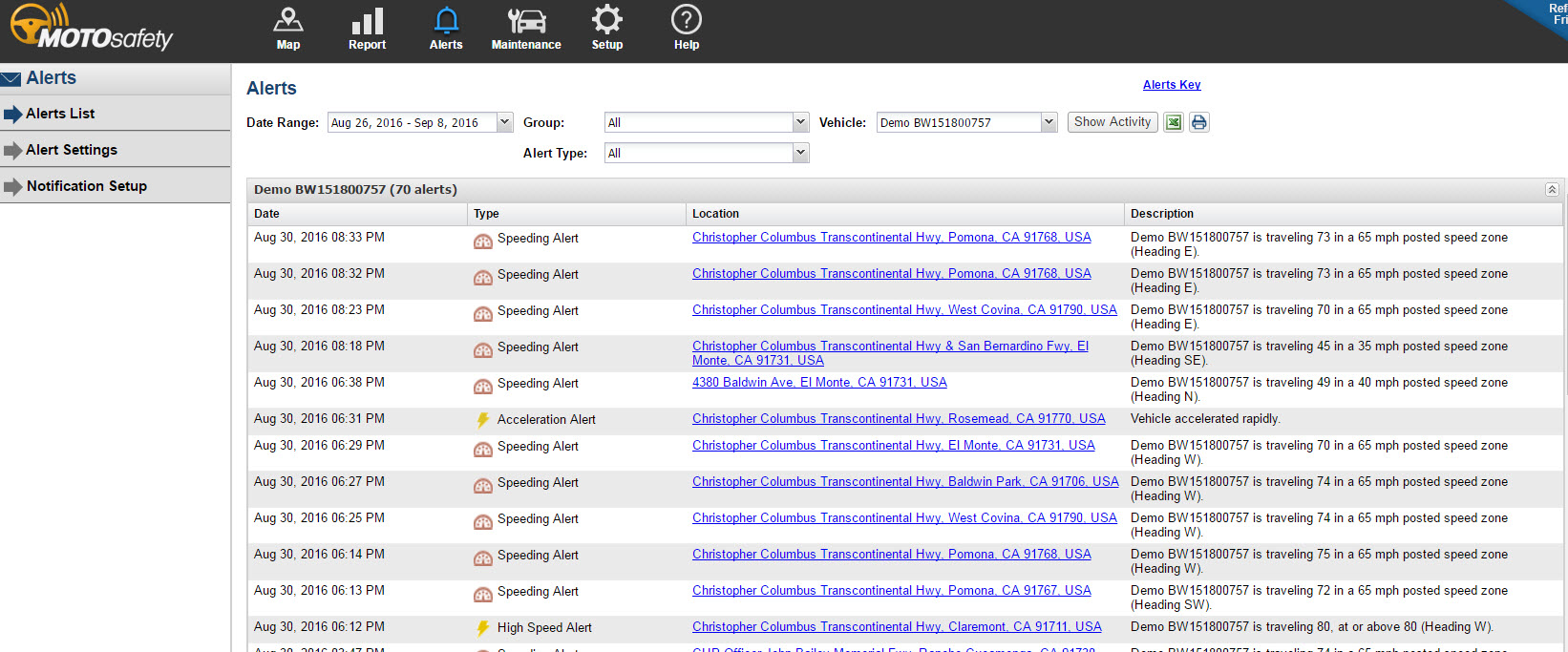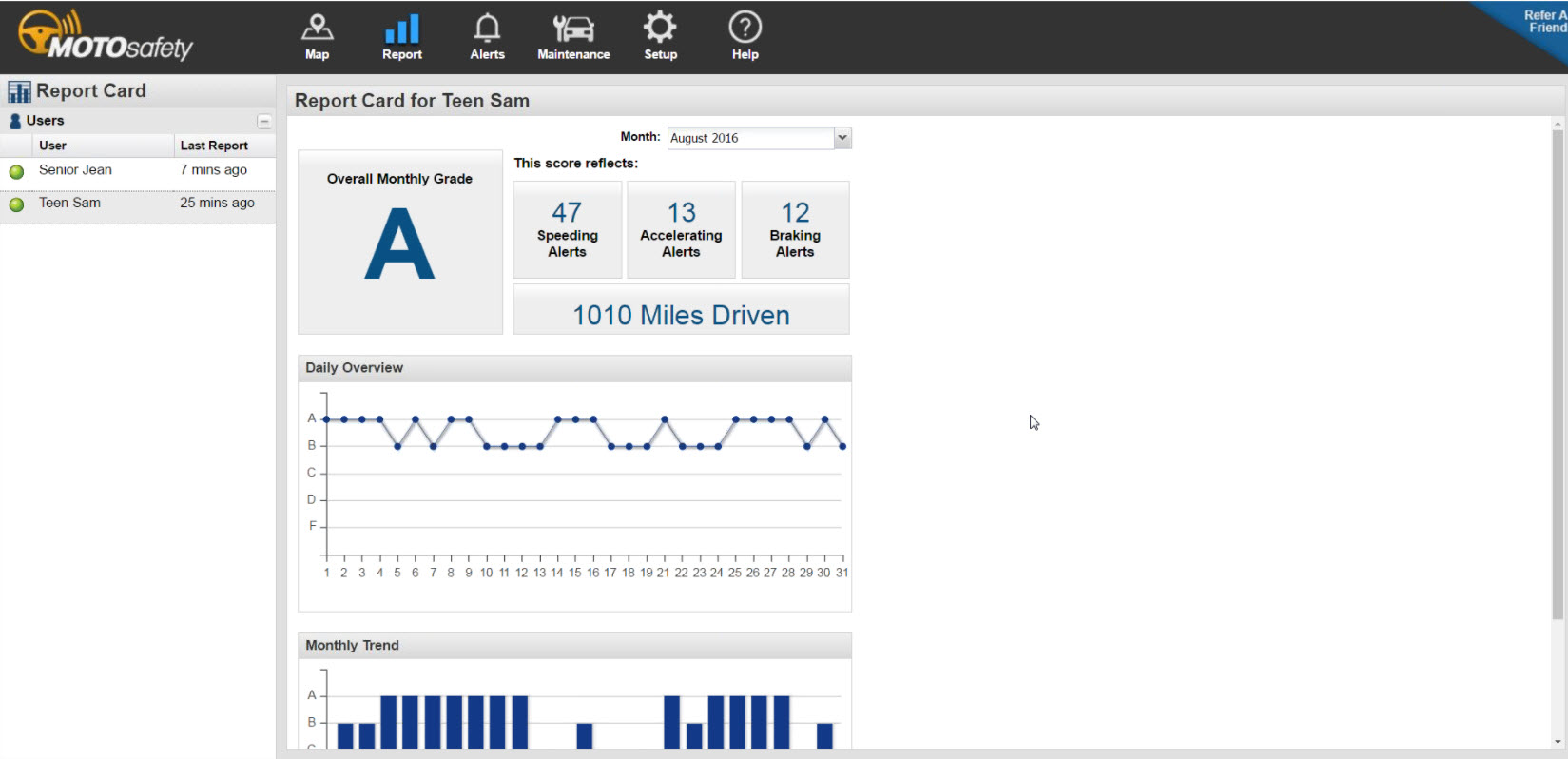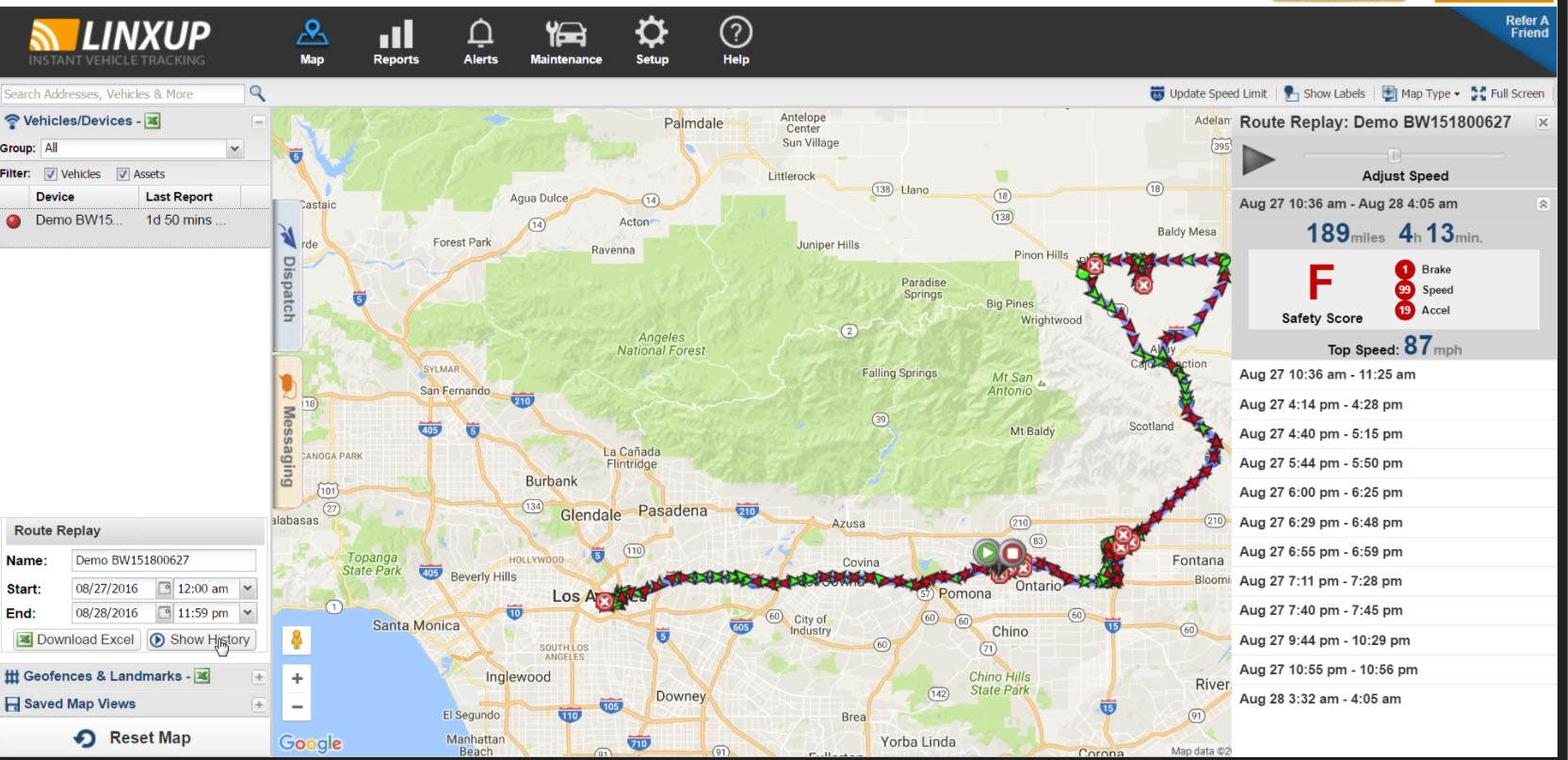With electronic monitoring technology becoming a staple in auto production today, it’s hard to find a car without some sort of safety sensor advertised: blind spot detection, close proximity awareness, lane departure, even eye movement tracking.
In fact, vehicles produced today have between 60-100 sensors on board. Granted more than a few of these are for regular systems monitoring, but that number is expected to double as cars get “smarter.” All these sensors are designed to make drivers more aware of their surroundings, but my issue with all this is that none of these sensors actually help anyone to be a better driver and pay more attention to what we are doing behind the wheel.
Agilis looks to change that with their GPS tracking sensors (MOTOsafety, Linxup, and Aware), which are designed to monitor driver performance and give actionable statistics for improving behavior and creating safe driving habits.
Agilis’ whole mission revolves around educating drivers, so it makes sense that they would start with the least experienced drivers on the road: teens. Per mile driven, teen drivers 16-19 years old are almost three times more likely than drivers 20 and older to be involved in a fatal crash. The solution: arming parents and teens with detailed information about their driving habits to spot problems, and address them before they lead to habitual behavior, with the help of MOTOsafety driving coach. The hardware, like all in the Agilis line, is pretty straight forward: a simple OBDII sensor that plugs into the port of any vehicle newer than 1996 (they also have a hard-wired version). The real benefit comes from the data this device can gather, and what you can do with that data to coach your teen on ways to improve their driving.
What does an OBD sensor monitor?
The data MOTOsafety gathers is everything that the vehicle’s OBD sensor measures: driving speed, braking/acceleration, and idle time, combined with a real-time GPS to monitor location and driving routes. The goal behind this program isn’t to just keep an eye on what teen drivers are doing, but to give advice on how to improve behavior.
One of the key parts of the software is a report card which grades the driving skill based on these data points (in addition to after-curfew use), all of which can have alerts sent to parents’ phones when triggered. All the information gathered is very useful for parents who are trying to help teach their new drivers safe practices, and aids in the conversation around this.
One of the features that is particularly useful is the geofencing setting, where parents can set up areas that automatically trigger an alert, such as school, home, work or the library for example. For parents who are worried about the safety of their teen this is a way to ensure they are safe, and eliminates the need for pesky “Where are you?” text messages. Multiple geofences can be set up so parents can get updates without needing to check the real-time map constantly.
Teens drive safer, parents rest easier
It’s proven that teens practice safer driving behavior when they know they are being monitored, and Agilis notes that this is a key period when good habits are formed. The reporting aspect of the program compiles data within the interface and breaks down the grade given on a daily basis, to analyze on a granular level. Parents can then see teen driving habits on a daily or monthly trend, and help advise when better choices can be made.
One of the additional features is the ability to set up vehicle maintenance alerts, so new drivers can get in the practice of regularly checking the oil, brakes, rotating tires, and basically all the things that responsible drivers do to ensure their car is a reliable source of transportation.
The service that Agilis provides is based on a $19.99/month subscription, which also includes access to a Graduated License Program resource hub, that contains information for teaching teens better driving tactics and has reference material on rules and legislation. These come in both a wired and OBD version, however Agilis notes that customers see the best results when the parents are transparent with student drivers on the use and purpose of the unit.
Buy Agilis MOTOsafety for $49.99 on Newegg
Safe driving isn’t just for teens
Agilis took their model of developing safe teen drivers and applied it to the corporate framework, where they developed Linxup for business owners. Linxup is used to monitor fleets of vehicles, so companies that have drivers out on jobs can have full visibility on not only the use, but also the real-time location. This is vital for determining driver proximity to new jobs (think towing companies, HVAC technicians, plumbers, etc). In addition to all the bells and whistles of speeding, braking, and idle alerts, the business application includes starts/stops, miles and minutes driven- all which can be used alongside the safety score to form a comprehensive profile on driver behavior. I myself tested out the Linxup and was a bit shocked when they graded my driving as an F, but I suppose the speed demon in me had that coming.
All of the monitoring stats from MOTOsafety are included, and further boosted for business use by adding in a feature to allow users to dispatch jobs, send messages, and add notes for drivers all from a central interface. Drivers can actually interact with the messages that the dispatcher sends out, marking jobs as completed or record comments. One of the key benefits for companies that operate with vehicle fleets is the ability to monitor fuel consumption, battery levels, and idle times, which can help to eliminate unnecessary cost. Like the teen version, these come in both a wired and OBD version, which can send an alert when device tampering is suspected.
For companies operating a fleet of vehicles, keeping up on maintenance schedules is a big part of ensuring that everything runs smoothly and cost is kept in check. Within the Linxup interface you can keep track of not only regularly scheduled maintenance (alerting drivers when changes need to be made), but also unexpected repairs and the cost associated with them. This is a useful tool to help determine accurate maintenance costs for budgeting, as well as identify areas for improvement. There is a $22.99/month cost for the service, which gives you access to all the reporting, monitoring, and location services.
Buy Agilis Linxup for $49.99 on Newegg
Added benefit of GPS tracking
One thing that came to me as I was playing with the interface for these trackers was how cool it was that I could have a real-time update of where the vehicle was being driven. It dawned on me that this would be a great service if your car ever gets stolen. Having dealt with that situation before, it’s extremely frustrating to go to the police with nothing more than the last location and description of the vehicle, then sitting around waiting for something to turn up.
If a car gets stolen with a live tracker on it, you can immediately pull up the location on your device and have the exact place to send to the police. This kind of empowerment is pretty awesome when you think about it. No more getting your car back weeks later, a stripped-down and abused version of its former self.
All around, monitoring driving activity and location has some very practical applications for parents, companies, and even individuals trying to monitor their vehicle more closely.