
Standing desks are more popular than ever these days, but most of their popularity has been focused on office environments. Cube-dwellers who have spent too many years sitting, slouching, and hunching in front of their computers have begun to wake up to the physical and psychological benefits of standing rather than sitting.
But it isn’t just middle-aged office drones (like me) who can live happier and healthier lives by adding a standing desk to their routine. Between last-minute essay writing and rounds of Fortnite, college students spend more hours than ever before in front of their PCs. If you want to keep your mind sharp and your back strong, your college years are a great time to start developing healthier PC habits.
Newegg has a wide variety of standing desk options, from large standalone options to compact desktop risers which could fit comfortably on a dorm room desk. Best of all, nearly every standing desk you can buy these days is actually a convertible sit/stand powerhouse, providing you with the option of standing as much as you like, but the freedom to sit if your legs start to complain.
All-in-one standing desks
 If you have the space and aren’t tied down to an existing desk, an all-in-one height adjustable desk is the best way to get started. They come in a variety of colors and styles, and many come with the legs and tabletop sold separately. This provides you with a bit more in terms of customization options, but you’ll want to make absolutely sure your legs and tabletop are compatible before making your purchase.
If you have the space and aren’t tied down to an existing desk, an all-in-one height adjustable desk is the best way to get started. They come in a variety of colors and styles, and many come with the legs and tabletop sold separately. This provides you with a bit more in terms of customization options, but you’ll want to make absolutely sure your legs and tabletop are compatible before making your purchase.
One of the main considerations you’ll want to keep in mind when choosing an all-in-one standing desk is its dimensions, both in terms of the size of the tabletop itself and the range of adjustable height it provides. Take the time to think about how much stuff you’ll actually want to have on your desk, and how much space it will take up. Do you have more than one monitor? Do you have speakers? A large keyboard? And do you want extra space leftover for textbooks? If you’ve answered “yes” to more than one of those questions, you’ll want to take a close look at the larger end of the standing desk spectrum, to make sure you have the desktop real estate you need.
 PC cable management is something many first-time standing desk shoppers fail to consider, but it can present an issue if you have a beefy tower PC but don’t want to have the tower on the desktop itself. If that’s your plan, you’ll need to make absolutely certain your cables are long enough to reach where they need to go, both at seated and standing heights, and that might mean investing in a small side table to hold your tower next to your desk.
PC cable management is something many first-time standing desk shoppers fail to consider, but it can present an issue if you have a beefy tower PC but don’t want to have the tower on the desktop itself. If that’s your plan, you’ll need to make absolutely certain your cables are long enough to reach where they need to go, both at seated and standing heights, and that might mean investing in a small side table to hold your tower next to your desk.
Most adjustable standing desks will work just fine for shorter folks, since they can go low enough to be used while seated, but if you’re over six feet tall you might run into some trouble with desks not quite getting as high as you would like. The point of a standing desk is to improve your health and posture, after all, so you don’t want to be stuck with your neck or wrists at the wrong angle. Take some time to stand naturally and imagine how high you’d naturally, comfortably want the desktop to be in order for you to type and use your mouse while standing, then make sure that the standing desk you are choosing actually goes up that high.

Height-adjustable desks can either work with physical levers and pneumatic controls or via electric motors. Physical lever options are often faster and a little less expensive, but the electric models offer smoother, push-button adjustment, and can often save several pre-set heights. These presets are great for rapidly switching between the perfect sitting and standing height for you and anyone else who regularly uses your desk, but keep in mind that those motors will need to be plugged in if you want the desk adjustment to function.
Popular all-in-one standing desks
Desktop Risers
 If you live in a dorm with a desk you can’t get rid of, or if you already have a desk in your home that you don’t want to get rid of, you can still make the move to a standing desk by investing in a desktop riser. These adjustable platforms switch from sitting to standing heights in the same way as all-in-one options, and have the added benefit of raising your monitor a bit higher than your keyboard, which is something many PC users like.
If you live in a dorm with a desk you can’t get rid of, or if you already have a desk in your home that you don’t want to get rid of, you can still make the move to a standing desk by investing in a desktop riser. These adjustable platforms switch from sitting to standing heights in the same way as all-in-one options, and have the added benefit of raising your monitor a bit higher than your keyboard, which is something many PC users like.
Even the largest risers are going to provide less desktop space than an all-in-one desk, so you shouldn’t plan on using more than one large gaming monitor or two smaller monitors side by side. If you want to do any sort of standing desk gaming, you’ll want to pay attention to how much space the desk’s keyboard shelf offers. Many of these risers are made with a laptop or office use in mind, and don’t always have as much space as you would want for a chunky keyboard and a gaming mouse you’ll want to move around freely.
As with an all-in-one standing desk, you’ll want to take the time to figure out how high you’d want your keyboard and monitor to be, and then make sure that the riser you are looking at will actually reach your desired height and angles. You should also note the on-desk footprint of the riser, to make sure it will fit in place on your existing desk (along with your PC tower, if you have one).
 Desktop risers also come in both manually adjustable and electrically powered designs, though pre-programmed height settings are rare in risers. As an added bonus, some of the electric motor models even come with built-in powered USB ports, which can be especially useful since the risers often make the USB ports on your PC itself a bit more challenging to reach.
Desktop risers also come in both manually adjustable and electrically powered designs, though pre-programmed height settings are rare in risers. As an added bonus, some of the electric motor models even come with built-in powered USB ports, which can be especially useful since the risers often make the USB ports on your PC itself a bit more challenging to reach.
Finally, if you only have a laptop and you’re looking to save money while still transitioning to a standing desk, you should take a look at some of the ultra-compact laptop focused options on the market. These are a good choice if portability and affordability are your primary concerns, or if you just want to stand occasionally, rather than for hours every day.
Popular desktop risers
Standing desk accessories

If you’re serious about standing at your desk most of the time, you might want to consider investing in an anti-fatigue mat to make the hours spent standing easier on your feet. If you want to get even deeper into total body health while standing, Varidesk also makes a variety of mats designed with accessories and options built-in to keep you moving and stretching while at your desk.
They even make extra-tall chairs designed specifically to work with a standing-height desk, for those moments when you want to take a quick seat but don’t want to convert your whole setup back into a seated position.
Find the standing desk that’s right for you
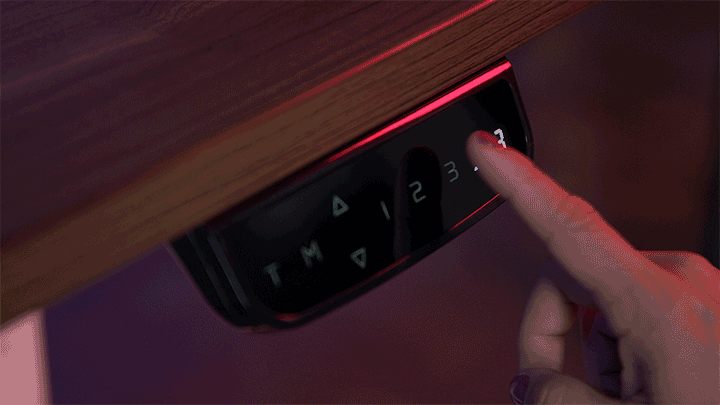
Now that you know what to look for when choosing a standing desk, head on over to Newegg and check out the selection available. Whether you’re looking for a giant all-in-one option that can hold your desktop PC and multiple gaming monitors or something more compact that can fit in a cramped dorm space, you’ll find what you need to get you on your feet.
“Note, all prices and products are accurate at the time of article publication, although some may have changed or are no longer available.”










