

Dorm rooms can be unforgivably small spaces, and giving even a single square foot to a bulky desktop can seem like an unreasonable compromise. However, desktop computers, even small ones, offer significant advantages over laptops in terms of their price to performance ratio. If you’re a gamer, a streamer, or a content creator, these benefits can be significant.
If you have your heart set on a laptop, though, you can check out our back-to-school laptop buying guide.
This article will provide you with several compact mini desktop builds with different goals in mind, including content creation, budget gaming, high end gaming, and silence.
And one last note before we dive in: this article will focus on part selection, but if you need help actually assembling your build, check out our step-by-step PC building video guide.
Content Creator Desktop

This desktop is for the aspiring streamer or film student looking to edit HD and 4K videos in their dorm room or college apartment. Our goal with this build was to squeeze as much power into a small space as possible, with an emphasis on CPU and RAM. We are trying to keep our budget under $1500.
| CPU | Ryzen 7 2700X | $306.38 |
| CPU Cooler | Noctua NH-U12S | $61.41 |
| Motherboard | ASRock Fatal1ty B450 Gaming ITX | $124.99 |
| RAM | Corsair Vengeance LPX 32 GB (2 x 16 GB) DDR4-3200 | $159.99 |
| GPU | MSI RTX 2060 Ventus | $339.99 |
| PSU | Seasonic Focus Plus Series 750W Gold | $109.99 |
| OS Drive | Samsung 860 Evo 256GB M.2 | $79.95 |
| Footage Drive | Samsung 860 Evo SSD 1TB | $137.99 |
| Storage | Seagate BarraCuda 2TB HD | $59.99 |
| Case Fans | Included in case | N/A |
| Case | Fractal Design Define Nano S Mini ITX | $62.99 |
| External Card Reader | Kingston FCR-HS4 USB 3.0 Card Reader | $22.15 |
| TOTAL | $1465.82 |
Key components
The Ryzen 7 2700X is great for content creation with eight cores at a 4.3GHz boost and 3.7GHz base clock speed. This will crush multi-threaded video renders on programs like Adobe Premiere Pro.
Depending on when you’re reading this article, the newer Ryzen 3700X may be available. If you want to step it up a notch, consider the new chip, but keep in mind that you may need to update the BIOS on older mobos (including the recommended ASRock) for it to work properly.
We also maxed out the motherboard’s RAM with two fast 32GB sticks. This is overkill for everything except editing 4K video, so feel free to drop down to 16GB if you aren’t going to be messing around with 4K.
The RTX 2060 hits a sweet spot for 1440p gaming and GPU-driven video editing on platforms like Davinci Resolve.
The combination of the Fractal Design case and the Noctua NH-U12S CPU cooler will help keep this build quiet. No one wants their roommate shooting them dirty looks when they power their PC up. If you want to save a couple of bucks, you can use the included Wraith Spire CPU cooler, but it’s going to be noisier than the recommended Noctua, especially when running at full load during a render.
Where we made sacrifices and why
We sacrificed expandability for form factor. You can’t add an additional GPU or any other expansion cards, but this computer is quite small. The Fractal Design case can accommodate up to two standard HD and two 2.5” SSDs, so you won’t be hurting for drive space.
Also, we sacrificed Thunderbolt 3 (an Intel standard) in order to get on the Ryzen train. Thus, you won’t be able to use external Thunderbolt 3 NAS RAIDs. But the ASRock mobo we chose supports internal RAID, so you can add it down the line if you need it.
To keep the price down, we went with an SSD M.2 drive and not a NVMe M.2 drive. This doesn’t maximize the I/O speed of bus, but it should be sufficient for this build.
We were considering the RTX 2070 but dropped down to the RTX 2060 to room in our budget for more fast storage, which will be critically important for handling large, complicated video projects.
Budget Gamer
This desktop is for gamers who want the most bang for their buck in a small form factor. Our goal is high frame rates at 1080p and ultra settings, as well as 60 fps at 1440p with high settings. The goal is to keep the budget down to about $800.
| CPU | Ryzen 5 2600X | $169.99 |
| CPU Cooler | Included with CPU | N/A |
| Motherboard | Gigabyte B450 AORUS Pro | $119.99 |
| RAM | G.Skill Ripjaws V Series 8GB (2 x 4GB) 3200 | $42.99 |
| GPU | Gigabyte GTX 1660 Ti OC Windforce | $279.99 |
| PSU | Rosewill Hive Series 550W | $54.99 |
| SSD | WD Blue 500GB SSD | $60.03 |
| Case Fans | Included in case | N/A |
| Case | Fractal Design Define Nano S Mini ITX | $62.99 |
| TOTAL | $790.97 |
The Ryzen 5 2600X represents terrific value, especially when you consider that it comes with a CPU cooler. This won’t be the best or quietest CPU cooler, but hey, it’s free.
Key components
The benefits of an SSD are significant, for both your OS and your game load times. We made sure to include a decent-sized one.
We used the same Fractal Design Mini ITX case, because it represents a great value with its included fans.
Where we made sacrifices and why
The Ryzen 5 2600X is not quite as powerful as the Intel i5-9600K, but it’s a lot cheaper, allowing us to put more money into the GPU while staying under budget. Also, the i5 doesn’t come with a CPU cooler, which can be pretty expensive in ITX builds.
We opted for a larger SSD instead of a smaller one and a spinning disk drive. You have less overall storage, but it’s much faster.
We went for the GTX 1660 Ti instead of the pricier RTX GPUs, because we think that ray-tracing still needs a few years to catch on, and the 1660 Ti offers terrific performance at 1080p and decent performance at 1440p.
High-End Gamer

This is the build for a gamer who’s flush with cash, but not dorm room space. Our target audience for this build wants to play games at 4K on ultra settings and is willing to pay a premium to make that happen.
| CPU | i7-8700K | $364.99 |
| CPU Cooler | NZXT X-52 Kraken AIO water cooler | $133.99 |
| Motherboard | ASRock Z390 Phantom Gaming-ITX | $189.99 |
| RAM | G.SKILL TridentZ RGB Series 16GB (2 x 8GB) | $92.99 |
| GPU | EVGA GeForce RTX 2080 Ti | $1099.99 |
| PSU | Seasonic FOCUS Plus Series 850W | $138.99 |
| SSD #1 | Samsung 970 Pro M.2 1TB | $297.99 |
| SSD #2 | Samsung 860 Pro 1TB | $218.85 |
| Case Fans | Included in case | N/A |
| Case | NZXT H200i Mini-ITX PC Gaming Case | $125.99 |
| TOTAL | $2624.77 |
Key components
Between the i7-8700K and the RTX 2080 Ti, you will absolutely be able to thrive in 4K gaming, and you’ll most likely be future-proofed for your entire college career. The 8700K is water-cooled and ready for overclocking if you feel like playing the silicon lottery. The 9700K is only a marginal improvement over the 8700K, but you can pop one in if you’ve got the budget.
You’ve got a Samsung 970 Pro 1TB NVME drive for ultra fast booting and program loading, and for everything else, you’ve got the 1TB 860 Pro, which is only slightly slower. This system leaves greased lightning in the dust. If you want to expand your storage, this mobo comes with Thunderbolt 3, so external storage will be zippy.
What sacrifices we made and why
On larger mobos, we could’ve added a second NVME M.2 drive, but mini-ITX boards only have one M.2 slot. Most folks won’t notice the difference between an NVME and standard SSD drive.
If you’re going for high-end gaming but don’t feel the need to maximize your frame rate at 4K, consider dropping down to an RTX 2080 or 2070. It’ll save you a boatload.
Quiet Audio Production Build
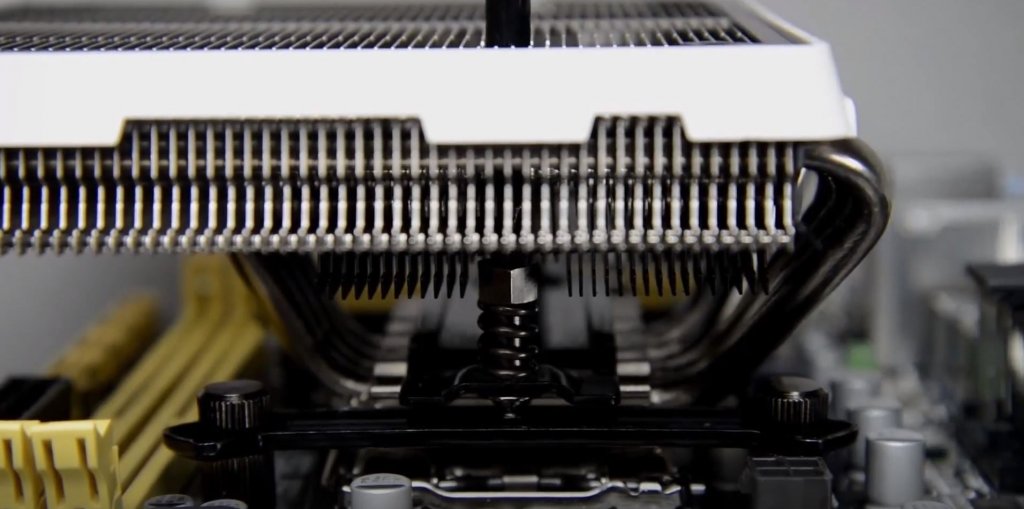
Audio production computers used to cost a fortune, but technological advancements put them in reach of the average college student. Here’s a fast, quiet build that should be able to handle multitrack recording and beat production. The goal is to keep the build down to around $1,200.
| CPU | i7-8700K | $364.99 |
| CPU Cooler | Cryorig C1 ITX Top Flow Cooler | $121.51 |
| Motherboard | ASRock Z390 Phantom Gaming-ITX | $189.99 |
| RAM | Corsair Vengeance LPX 16GB (2 x 8GB) | $79.99 |
| GPU | ZOTAC GTX 1050 Ti | $169.99 |
| PSU | be quiet! Straight Power 11 650W | $119.99 |
| SSD | WD Blue 500GB SSD | $60.03 |
| Storage | WD Blue 1TB HD | $42.66 |
| Case Fans | Included in case | N/A |
| Case | Fractal Design Define Nano S Mini ITX | $62.99 |
| TOTAL | $1212.14 |
Key components
The i7-8700K and 16GB of fast RAM will serve you well, but the real centerpieces of this build are the Cryorig C1 and be quiet! Straight Power 11, combined with the Fractal Design Define Nano S case. These components work together to keep your build as quiet as possible.
Keep in mind that you’ll still need an external audio interface to record properly. Motherboard audio inputs are noisy and don’t have professional audio jacks.
If you need something simple, the Focusrite Solo is quite good. Check out the Focusrite Scarlett 18i8 if you’re hoping to record multiple instruments/singers simultaneously.
What sacrifices we made and why
We went Intel on this build because we wanted to give you Thunderbolt, which gives you access to a number of high end audio interfaces and fast storage. If you need more power and want to cut the price significantly, you can switch out the i7-8700K for a Ryzen 7 2700X and one of the corresponding motherboards from the builds above.
The GTX 1050 Ti is a bit underpowered compared to the rest of the market, but you’re going to be pumping out tons of sick beats, not frames, with this machine.
The i7-8700K isn’t bleeding edge, but it’s great for audio production and saves us around $60 on our build versus an i7-9700K.
