
The world of streaming video content online has very quickly grown to become a mainstream entertainment pastime. Many kids, young adults, and in the case of Skyrim Grandma, even the elderly have created Twitch, Mixer, YouTube channels to stream gameplay, talk shows, artwork, and more to live online audiences. One question many of these people face, even the most tech savvy among them, has appropriately become “How do I set up my stream?” Obviously, there are a lot of answers to that question in the hardware area, such as webcams, PC processors, graphics cards, and more, but there’s a lot to solve in the software arena, too.
The most popular PC solution for hosting a stream is undoubtedly OBS, which stands for Open Broadcast Software. And although OBS makes streaming efficient and streamlined, it can be a pain to set up. There are numerous questions to answer that can all change based on your PC hardware, your home network, and what other hardware and components you might be using. Intel, one of the most dominant PC hardware manufacturers on the market, released a software solution today that answers all of those questions for you—The Intel Easy Streaming Wizard.
I tried using the Easy Streaming Wizard as soon as I read about it on Intel’s Twitter, and I was immediately blown away. As someone who’s been running podcasts for years now, it’s nice to know that there’s a free solution out here like this will save so many people from the same headaches I and many other content creators in the past have run into. It’s unlike anything I’ve seen before, and it was really simple to use.
Downloading Intel Easy Streaming Wizard
As is the case with any software, the first step is to simply download it. Head on over to Intel’s official landing page for the product, and hit the download button. When you set it up using the installation wizard, you’ll notice right away that the Streaming Wizard allows you to choose any streaming platform you’d like to start. Although Twitch is the most common streaming platform on the market right now, there are those among us that are zealous defenders and power users of YouTube’s streaming platform, and this software is an answer for those folks, too.
When you start the software up, it will automatically read your computer’s hardware and then recommend options to set in OBS based on what it finds. With just a click within the Intel wizard, you can change those OBS settings to optimize your stream. It will tell you based on your final configuration what the quality of your stream should look like, as well as give explanations to why it looks that way. It supports the latest versions of OBS and Windows 10, so as long as you’re all up to date, you’ll be able to access all of this.
That’s all undeniably cool. I can’t express enough how useful this would have been to me back when I got started, and I imagine it’s going to change the OBS landscape from here on out, because I can’t imagine ever having a reason not to use it. But there’s even more cool stuff within the program that go beyond anything expected.
Scenes and customization option
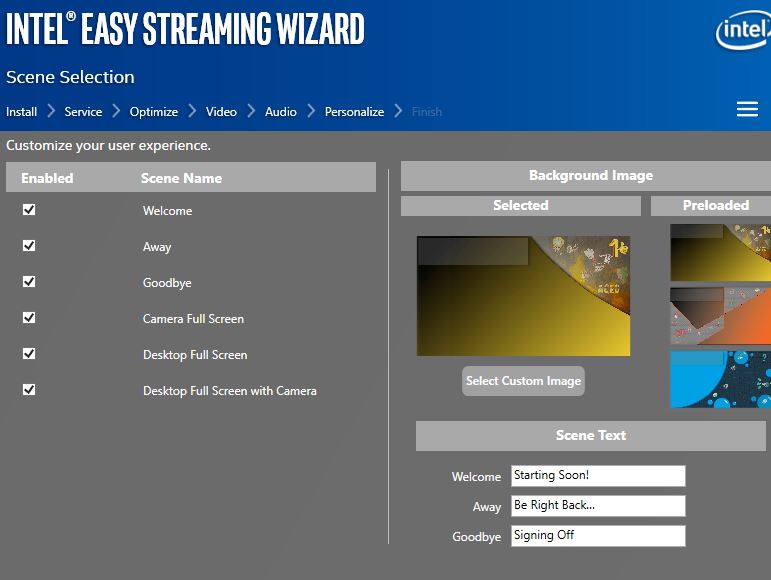
Not only does the software walk you through setting all the nitty gritty OBS details in as easy a way as possible, it can also take care of… well, pretty much everything else, if you so choose. When the program hits the end of the setup process, it enters an optional area where it allows you to also set up your streaming scenes, including any video capture devices, monitor capture, “Stream’s about to start” scenes, and pretty much everything else. It takes care of everything for you. This part of the software may not be quite as useful to extra savvy users who already know precisely what they want their stream to look like, but it’s a life saver for everyone else.
It’s fully customizable, too, so you can set which scenes do what, what their sources are, and you can set any images or other artwork you’d like to be displayed in each, all in a much easier and faster way than OBS natively offers. Again, the more professional you are, the less likely you’ll have a need for this, but it’ll be extra helpful for any first-timers out there.
The software isn’t exactly the prettiest thing in the world. It’s barebones, and you can tell it’s a first edition, but it’s extremely helpful and easy to navigate, and we strongly recommend giving it a look.
