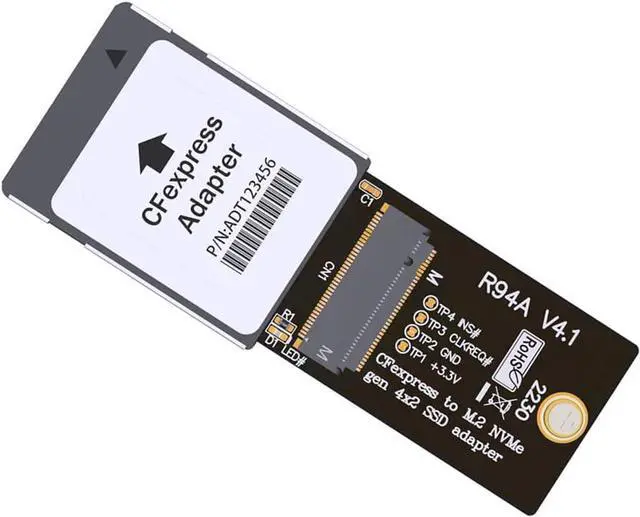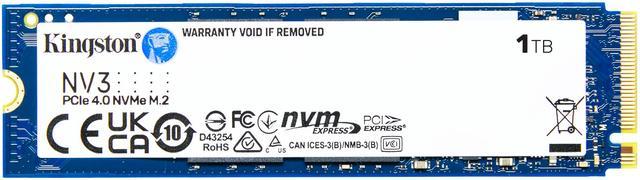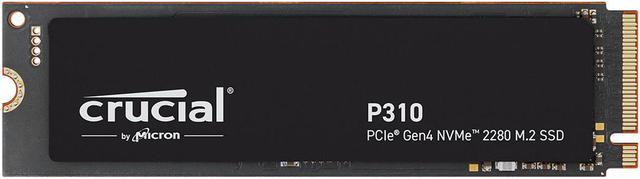A practical, step-by-step guide that helps you shortlist models, size capacity, and plan protection—directly from Newegg’s IBM Storage event page.
Step 1: Start on the right page
First, open the IBM Storage Event page on Newegg. Then scan the FlashSystem 5000 (5015/5045), 5300, and 7300 listings, plus TS4300 tape and LTO-9 media. If a product shows Auto Notify, subscribe so you’re alerted when inventory returns. Meanwhile, note capacities, form factors, and interfaces for each SKU.
Step 2: Define success before you shop
Before you click Buy, set measurable targets. In particular, list:
-
Workloads: VMs, databases/OLTP, analytics, or file services.
-
Capacity: hot versus warm/cold data.
-
Performance: desired latency and throughput.
-
Connectivity: Fibre Channel or iSCSI.
-
Resilience: RPO/RTO and DR topology.
With those answers in hand, every later choice maps cleanly to your needs.
Step 3: Match models to needs
FlashSystem 5000 (5015/5045) — value and flexibility
To begin with, the 5000 family fits SMB and mixed workloads. It runs IBM Storage Virtualize for snapshots, encryption, and data-reduction pools; 5045 adds richer reduction and optional clustering.
FlashSystem 5300 (1U NVMe) — compact performance
When low latency and rack density matter, choose 5300. The 1U footprint punches above its weight in virtualized and database environments.
FlashSystem 7300 (2U NVMe) — mid-range scale
For larger estates and higher port density, step up to 7300. It pairs well with multi-site or grid deployments.
Pro tip: If growth accelerates later, you can evaluate FlashSystem 9500; many buyers won’t need it on day one.

Step 4: Size for effective capacity (not just raw)
Instead of sizing only by raw terabytes, plan for effective capacity. IBM FlashCore Modules (FCM) handle on-drive dedupe and compression, so usable space often exceeds raw math. Therefore, estimate required usable TB over 12–36 months, apply a conservative reduction ratio (e.g., 2:1 for mixed VMs), and back into raw. Finally, reserve 20–30% headroom for snapshots and replicas to keep growth smooth.
Step 5: Choose the media mix
All-flash delivers the lowest latency for databases and busy VM clusters. Conversely, if $/TB is the priority, select hybrid or NL-SAS on the 5000 series. Either way, expansion paths remain open.
Step 6: Wire it the way you operate
Next, pick host connectivity that fits your standards:
-
Fibre Channel (16/32Gb): predictable, low-jitter SANs—ideal for enterprise VMware.
-
iSCSI (10/25Gb): flexible and easy to scale on Ethernet.
Also plan switch ports and zoning early; that way, adds and moves stay painless.
Step 7: Build in cyber-resilience
Moreover, protect data at the drive layer. Newer FCM generations add AI-assisted cyberthreat detection on flash, which can flag suspicious I/O quickly. In addition, enable immutable snapshots and keep a clean copy offline. For long-term retention or an isolated recovery tier.
Step 8: Make recovery VM-centric
For VMware environments, enable vVols and policy-based replication. As a result, each VM carries its own protection policy, failover becomes simpler, and routine DR tests run faster. Additionally, this approach reduces manual scripting and drift.
Step 9: Plan for non-disruptive change
Now think about upgrades. With FlashSystem grid and storage partitions, you can move application groups between systems without downtime. Consequently, capacity rebalancing and hardware refreshes feel routine instead of risky.
Step 10: Control long-term cost
Finally, ask about IBM Storage Assurance. With flat subscription pricing, lifecycle upgrades, and guarantees around performance, energy efficiency, and non-disruptive migration, budgeting becomes predictable. As a result, you can defend TCO over a 4–8-year horizon.
Three ready-made build recipes
A) SMB virtualization starter (best $/TB)
-
Base: FlashSystem 5015 (hybrid or NL-SAS)
-
Plus: vVols + policy replication; add TS4300 later for cyber-recovery.
B) Performance-first mixed workload
-
Base: FlashSystem 5300 All-Flash (NVMe + FCM)
-
Plus: immutable snapshots and on-drive threat detection; replicate per VM.
C) Growing mid-range estate
-
Base: FlashSystem 7300 All-Flash
-
Plus: grid partitions for non-disruptive migrations and upgrades.
Pre-deployment checklist
-
Define workloads, latency, and capacity targets.
-
Pick 5000 / 5300 / 7300 and the media mix.
-
Size effective TB with a conservative reduction ratio.
-
Choose FC or iSCSI and plan switch ports.
-
Enable vVols + policy-based replication and immutable snapshots.
-
Use grid partitions for live migrations.
-
Add TS4300 + LTO-9 for an offline tier.
-
Ask about Storage Assurance for flat pricing and lifecycle upgrades.
Key terms, briefly
-
FCM: IBM NVMe SSDs that perform dedupe/compression on drive and, in newer gens, add AI-assisted threat detection.
-
vVols: VMware Virtual Volumes that apply storage services per VM.
-
Policy-based replication: DR defined by policy rather than custom scripts.
-
Grid / storage partitions: Tools that move app groups across systems without downtime.