The tech world is buzzing with excitement as NVIDIA rolls out its latest software update, the NVIDIA App v11.0.5.245. This release is more than just an incremental update; it’s a game-changer for AI-driven gaming and graphical performance. Let’s dive into how this update is setting new standards in the world of high-performance computing.
DLSS Override and Smooth Motion: The Heart of the Update
One of the standout features of this release is the DLSS (Deep Learning Super Sampling) Override Global Settings. Gamers can now update all their supported DLSS Override titles with the latest AI models directly through a unified global setting, making it easier to maintain peak performance. You can access this feature via Graphics > Global Setting > DLSS Override.
But that’s not all. NVIDIA’s Smooth Motion, now available for RTX 40 Series GPUs, uses a sophisticated AI model to interpolate additional frames, delivering buttery-smooth gameplay. This is particularly beneficial for those epic gaming sessions on high-refresh-rate monitors, where every frame counts. Activate it in Graphics > Program Settings > Driver Settings.
Industry Reactions: Where the Community is Buzzing
The release has sparked significant discussion across various tech forums, with Reddit leading the charge. The latest update was shared on the r/NVIDIA subreddit, with the “News” flair attracting both enthusiasts and professionals eager to explore these new features.
Reddit users are particularly impressed with the smoother gameplay and enhanced DLSS settings, which promise to elevate the gaming experience to new heights. One user exclaimed, “This is the update we’ve been waiting for. DLSS Override makes managing game settings a breeze!”
What It Means for Gamers and Creators
This update is a boon for both gamers and content creators, bringing a host of practical improvements:
- Expanded DLSS Support: Enjoy enhanced graphics in 25 more DLSS-supported games, including titles like “Marvel’s Midnight Suns” and “Robocop: Rogue City.”
- Project G-Assist Boosts: The AI model is now 30% more memory efficient, offering expanded availability for RTX desktops and laptops.
- Multi-Monitor Support: Surround functionality enhances both gaming and productivity setups for those with multiple displays.
- Offline Mode: Continue tweaking your system settings even without an internet connection, thanks to new offline mode capabilities.
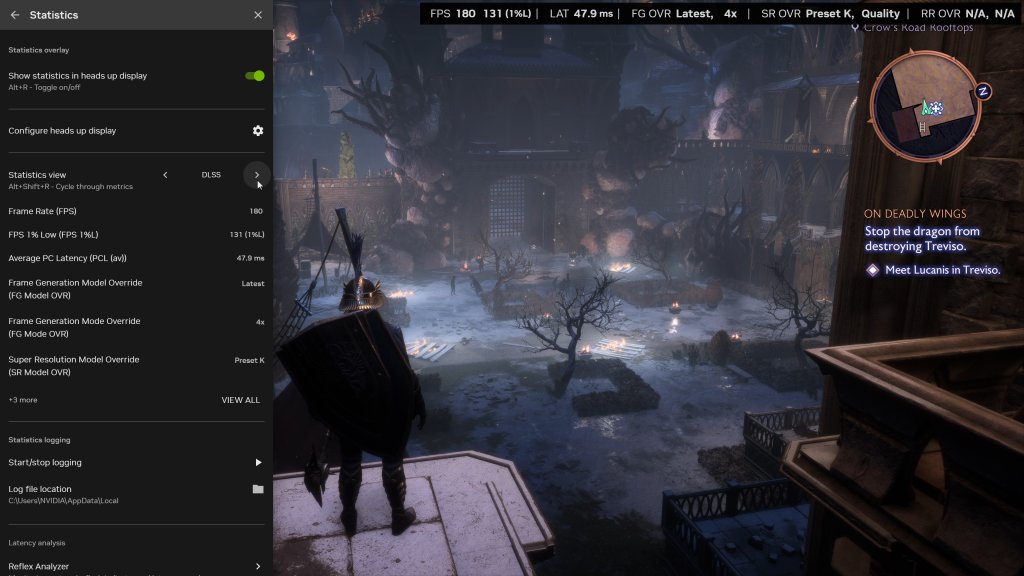
Image from nvidia
Expert Opinions: A Step Forward in AI-Driven Innovation
Tech experts are heralding this update as a major step forward in AI-driven innovation. “NVIDIA is not only refining the gaming experience but also paving the way for future advancements in AI graphics,” says tech analyst Jane Doe. “The enhancements to DLSS and smooth motion are particularly noteworthy for pushing the boundaries of what’s possible with AI in gaming.”
Complementary Products: Enhance Your Setup with Newegg
To truly experience the capabilities of the NVIDIA App v11.0.5.245, consider upgrading your hardware to match. The GeForce RTX 40 Series GPUs are available on Newegg, offering the best platform to utilize these new features fully. Pair them with high-refresh-rate monitors also available at Newegg for unparalleled performance.
Looking Ahead: A New Era for Gaming Graphics
The NVIDIA App v11.0.5.245 is more than just an update; it’s a glimpse into the future of gaming graphics. As AI continues to evolve, so will our gaming experiences, becoming more immersive and lifelike than ever before. Stay tuned to Newegg Insider for all the latest in tech innovations, and head over to Newegg to get your hands on the latest NVIDIA gear to maximize your gaming setup.




