When NVIDIA launches a new generation of GPUs, two distinct audiences immediately pay attention — gamers chasing maximum FPS and professionals demanding absolute reliability. The arrival of the RTX 5090 and RTX PRO 6000 , both based on NVIDIA’s next-gen Blackwell architecture, has reignited a familiar debate:
“Is the professional GPU really worth it, or is the flagship gaming card enough?”
This article dives deep into their differences — not just in specs, but in purpose, performance, and ecosystem — to help you decide which GPU truly fits your workflow.
Architectural Foundation: Blackwell Takes Over
Both the RTX 5090 and RTX PRO 6000 share NVIDIA’s Blackwell architecture, introducing massive upgrades in ray tracing cores, Tensor performance, and FP8 compute — the backbone of AI acceleration.
| Feature | RTX 5090 (GeForce) | RTX PRO 6000 (Workstation) |
|---|---|---|
| Architecture | Blackwell | Blackwell |
| CUDA Cores | 21,760 cores | 24,064 cores |
| Memory | 32 GB GDDR7 | 96 GB GDDR7 ECC |
| Memory Type / ECC | Non-ECC GDDR7 | ECC-enabled GDDR7 |
| FP32 Performance | ~103 TFLOPs | ~130 TFLOPs (theoretical) |
| AI / Tensor Performance (FP8) | Not officially listed (~3,000 TFLOPs unverified) | Not officially listed (~3,000 TFLOPs unverified) |
| NVLink Support | No | No (PCIe Gen 5 x16 only) |
| Power (TGP) | 575 W | 600 W (Standard) / 300 W (Max-Q variant) |
| Driver Type | GeForce Game Ready / Studio Driver | NVIDIA Enterprise / RTX Workstation Driver |
| Target Users | Gamers, Creators, Streamers, Enthusiasts | Engineers, AI Developers, 3D Artists, Scientists |
| ECC Memory Support | No | Yes |
| PCIe Interface | PCIe 5.0 x16 | PCIe 5.0 x16 |
Key takeaway: The PRO 6000 sacrifices a bit of gaming-tuned raw CUDA throughput to deliver workstation-grade stability, memory capacity, and certified compute precision — crucial for AI, rendering, and simulation.

AI and Compute Performance
The RTX PRO 6000 is built for sustained workloads — large-scale inference, model fine-tuning, and GPU virtualization.
It supports FP8/FP16 mixed-precision acceleration with hardware ECC correction, allowing consistent, repeatable results across long-running computations.
By contrast, the RTX 5090 pushes higher peak compute and clock speeds for short, bursty workloads like real-time ray tracing or high-frame-rate rendering.
For AI developers:
- RTX PRO 6000 supports NVLink 5.0, enabling multi-GPU scalability (up to 4 GPUs with unified memory).
- CUDA, TensorRT, and PyTorch Enterprise drivers are optimized for deterministic training.
- Memory error correction ensures integrity during long-duration inference jobs.


Rendering and Content Creation
For creators working in Omniverse, Blender, Maya, or DaVinci Resolve, the distinction lies in certified stability vs maximum frame speed.
- RTX PRO 6000 offers official ISV certifications (Autodesk, Adobe, Dassault, SolidWorks) and driver tuning for consistent rendering accuracy.
- RTX 5090, though faster in raw frames per second, may encounter minor instability or color discrepancies under pro visualization pipelines.
If your work involves real-time ray tracing for film, VR, or AI-driven design, the PRO 6000’s 48 GB of VRAM and driver reliability can dramatically reduce re-renders and crashes.


Software Ecosystem and Certification
NVIDIA’s workstation stack gives the PRO 6000 a serious advantage in enterprise environments:
- NVIDIA RTX Enterprise Drivers: Quarterly QA-tested for CAD, DCC, and AI applications.
- Omniverse Enterprise Support: Direct integration with digital twin and collaborative rendering.
- NVIDIA NCCL & CUDA Toolkit: Enhanced performance for distributed AI workloads.
In contrast, GeForce Game Ready Drivers are optimized for game engines, not certified for professional rendering or simulation accuracy.

Cost and Target Audience
| Use Case | Recommended GPU |
|---|---|
| AI Research / LLM Inference | RTX PRO 6000 |
| 3D Rendering & Visualization | RTX PRO 6000 |
| Gaming & Game Development | RTX 5090 |
| Content Creation (Video / Streaming) | Depends on workflow |
| CAD / Simulation / Scientific | RTX PRO 6000 |
Price gap:
-
RTX 5090 (expected): around $2,000 – $2,500
-
RTX PRO 6000: around $6,500 – $7,000
That premium covers ECC memory, longer warranties, and enterprise driver certification.
Real-World Integration: ABS Workstations with RTX PRO 6000
For professionals who need reliability out of the box, Newegg’s ABS Workstation lineup now offers pre-configured RTX PRO 6000 systems, optimized for:
-
AI Development & Inference
-
3D Animation & Rendering
-
Scientific Modeling & Simulation
![]()
![]()
![]()
![]()
Explore the full lineup here: ABS Workstations with NVIDIA RTX PRO 6000
ABS Zaurion Aqua Tower GPU Workstation (Intel & Single GPU)
- Operating System: Windows 11 Pro
- CPU: Intel Xeon W7-2495X
- GPU: RTX Pro 6000 Blackwell (96 GB GDDR7)
- Motherboard: Gigabyte MW83-RP0
- Memory: 128GB DDR5
- OS SSD: 2TB M.2 (Installed)
- Data SSD: 4TB SSD SSD (Installed)
- PSU: Single 2000W ATX 80 PLUS Gold power supply
- Barebone: Gigabyte W773-W80
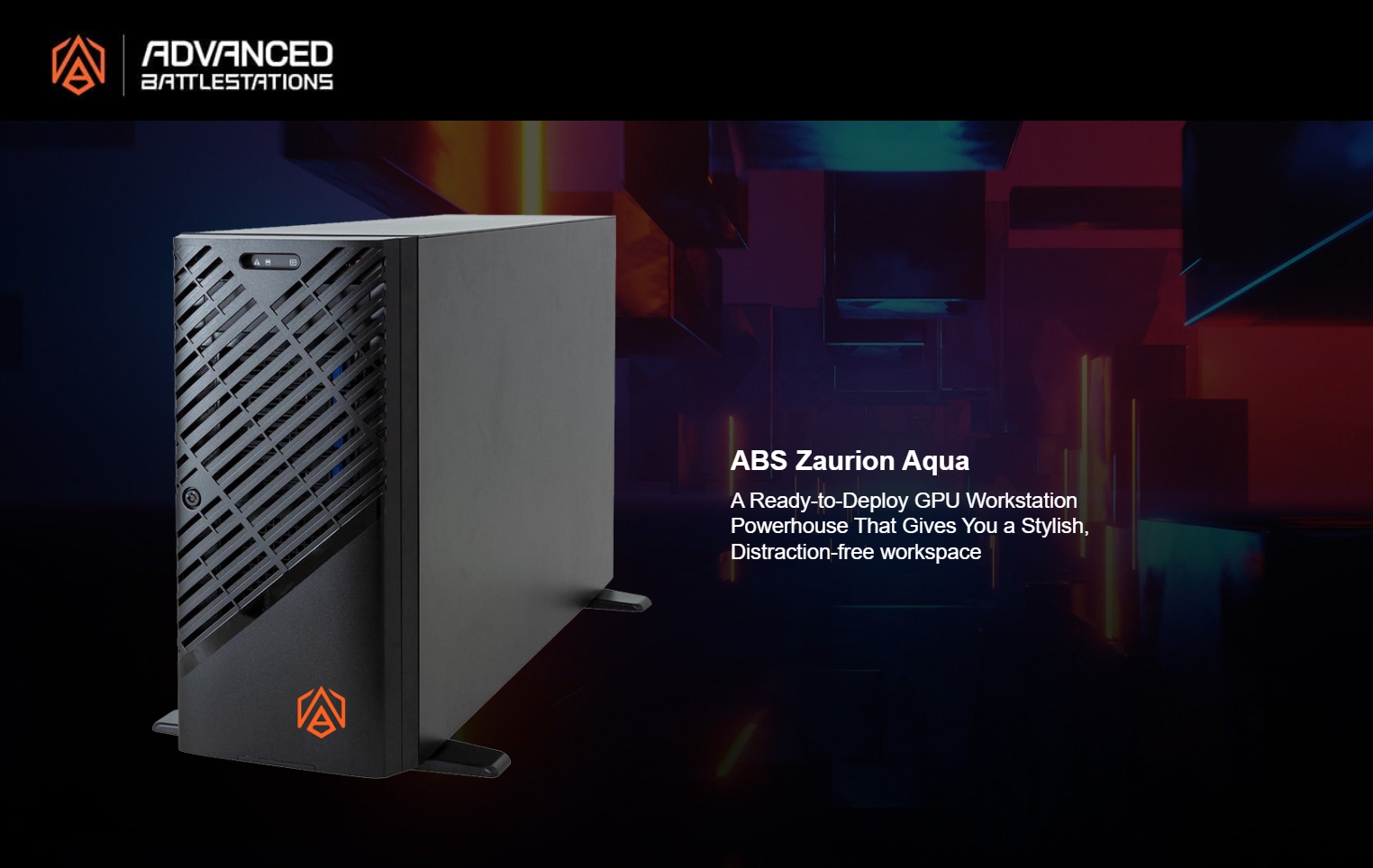
ABS Zaurion Ruby Tower GPU Workstation (AMD & Single GPU)
- Operating System: Windows 11 Pro
- CPU: AMD Ryzen Threadripper PRO 7975WX
- GPU: RTX Pro 6000 Blackwell (96 GB GDDR7)
- Motherboard: Gigabyte MH53-G40
- Memory: 128GB DDR5
- OS SSD: 2TB M.2 (Installed)
- Data SSD: 4TB SSD SSD (Installed)
- PSU: Single 2000W ATX 80 PLUS Gold power supply
- Barebone: Gigabyte W773-H5D-AA01
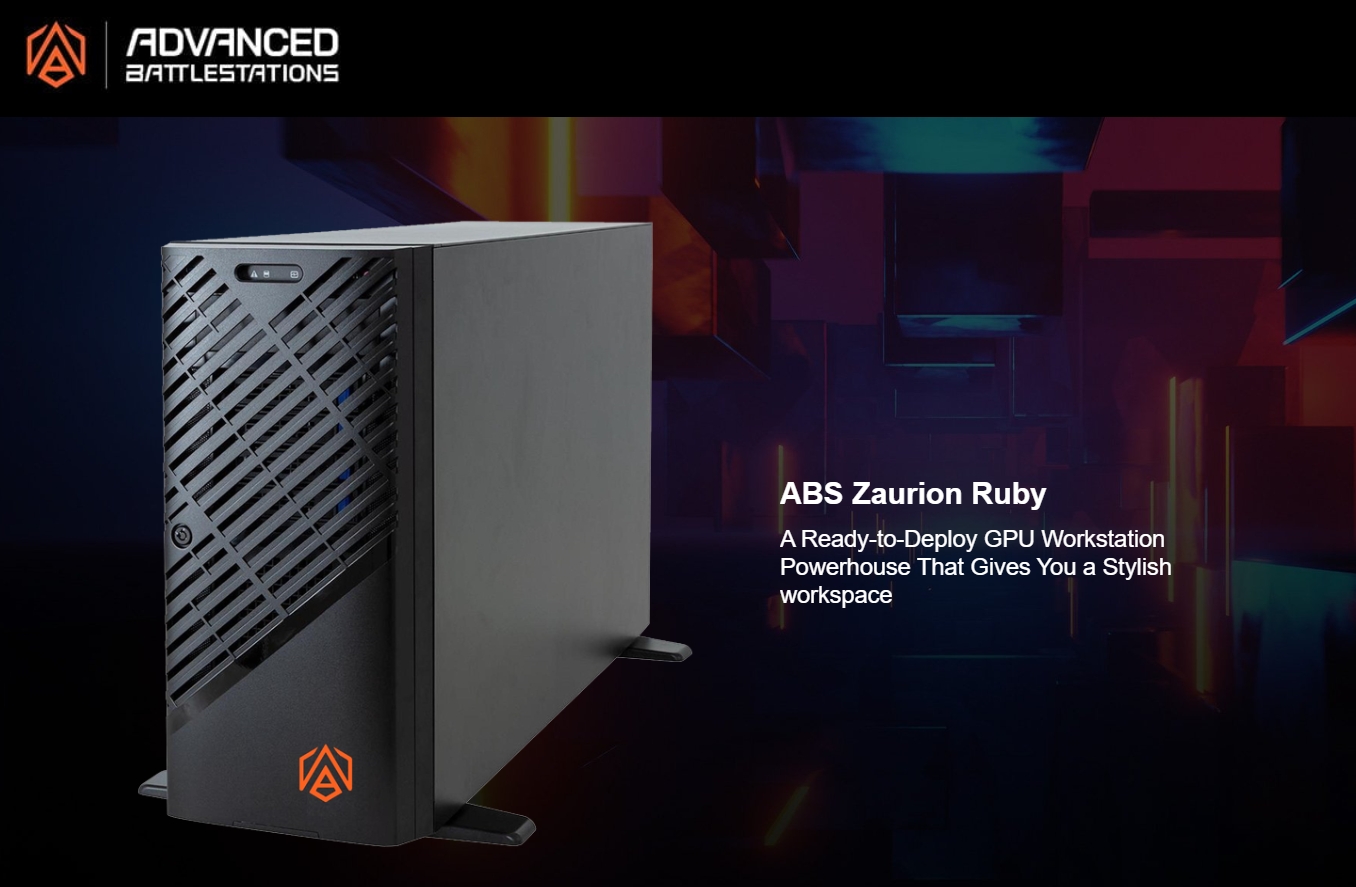
ABS aiOne RTX 6000 Ada Powered by aiDAPTIV+ & Ubuntu (4x GPU)
- Operating System: Ubuntu
- AI Workstation: Train and fine-tune large language models (LLMs)
- AI Software: PHISON aiDAPTIV+
- CPU: Intel Xeon W5-3535X, 20 Cores, 2.9GHz, 52.5MB Cache
- GPU: 4x Nvidia RTX 6000 Ada Generation
- Motherboard: GIGABYTE W773-W80 GPU Workstation (Intel)
- RAM: 512GB DDR5 ECC (NEMIX RAM 64GB 4800MHz, 8x DIMMs)
- SSD (Primary Storage): Samsung 990 EVO PLUS 2TB (M.2 Slot 1)
- SSD (AI Acceleration): Phison aiDAPTIVCache 2TB (M.2 Slot 2)
- Additional Storage: 8TB (4x 2TB) SATA SSD

Conclusion: Performance Meets Purpose
Both GPUs represent the pinnacle of NVIDIA’s engineering — but their missions diverge.
-
RTX 5090 is a beast for gamers and creative pros chasing unmatched frame rates and visual fidelity.
-
RTX PRO 6000 is a precision instrument designed for those who need reliability, certified accuracy, and sustained AI or rendering throughput.
If your workload defines your livelihood — AI pipelines, CAD modeling, or cinematic rendering — the RTX PRO 6000 is not just faster; it’s smarter and safer for mission-critical work.

