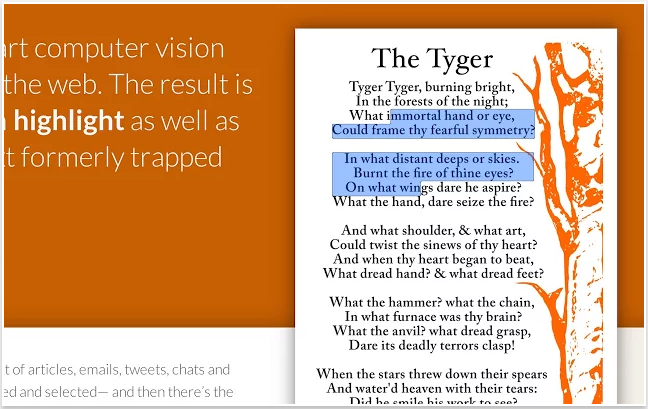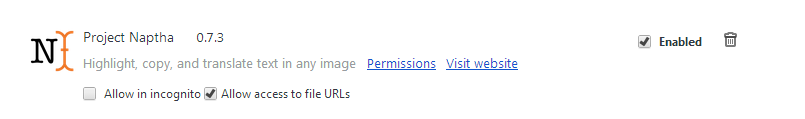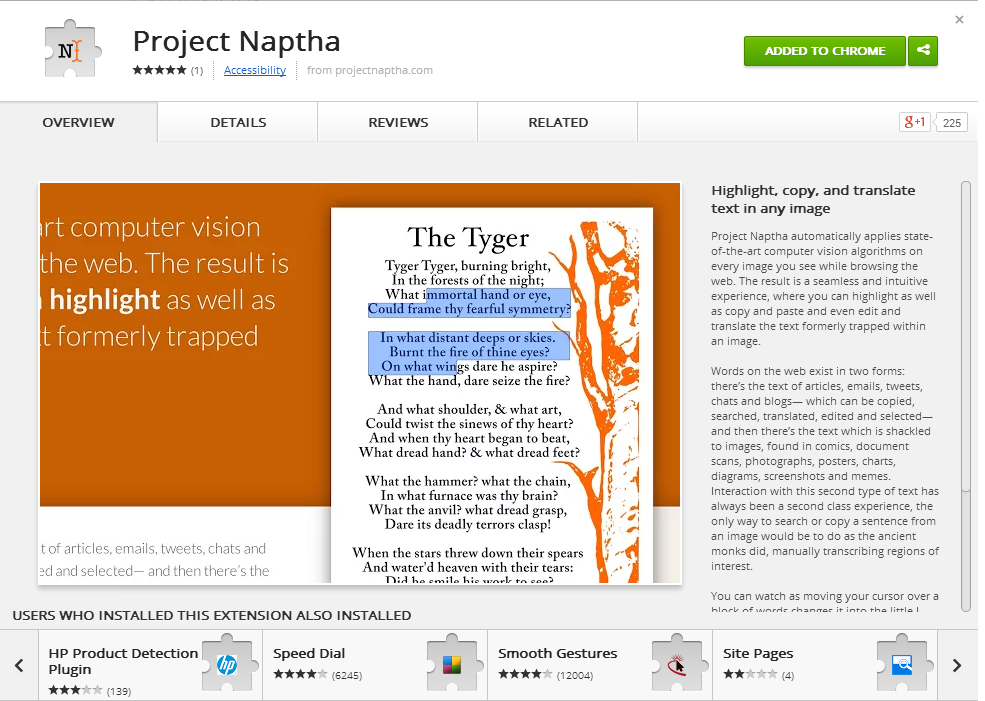
If you’re anything like me, you absentmindedly highlight bodies of text as you read them on the computer. You might be doing it right now. This habit hits a hard wall, though, when it comes to reading text in images. Up until now, interacting with the text in an image has been very limited. In modern browsers, trying to highlight text in an image results in dragging the image rather than the familiar white-on-blue highlight. Enter Project Naptha, developed by Kevin Kwok — it’s a Chrome extension that aspires to change the game by recognizing text in every image, in real-time and in your browser.
On top of text translation, Project Naptha is capable of erasing image text. This works by using a technique called “inpainting,” which functions similarly to Adobe PhotoShop’s “content-aware fill” tool. It detects the colors of the image surrounding the text and paints over the text area with these colors. The result is the appearance of “erased” text. The demonstration on Project Naptha’s website also teases the capability to replace image text, which could take things like internet meme generation to a whole new level of ease. Although it runs a bit clunky in certain situations, the result is often passable, especially from a distance.
While Project Naptha currently only comes in the form of a browser extension, you will be able to apply the feature set to images on your hard drive by dragging them into the Chrome browser. Simply navigate to the Project Naptha extension in the Chrome Extension settings and enable “allow access to file URLs.”
While other OCR software may be able to do many of the same things, Project Naptha will enable you to do it comfortably. What will you use Project Naptha for?