
I immediately called the police dispatch and gave an extremely detailed description of the crook, which allowed them to relay to the officers in the field to patrol the neighboring area. My packages nor the thief have been found yet, but the utility of building a Smart Home and connected surveillance solutions have given me greater awareness and the ability to take action far better than without these devices. This is home automation at work, and at the blow to my Christmas gifts a real-life example of what a smart camera can do for home security.
Connected Security with a Smart Floodlight

What Smart Outdoor Security Lighting Can Do
How to Install a Smart Flood Light

- Step 1: Turn off power to the area where the security light will be placed at the circuit breaker
- Step 2: Remove the existing light (if there is one)
- Step 3: Connect the base plate for the floodlight to the home surface and thread the wiring through the opening
- Step 4: Connect the white wire from the floodlight to the white wire from the power source, and the black wire from the floodlight to the black wire from the power source (if your previous light used a ground wire, you don’t need that for this device)
- Step 5: Secure the security unit onto the base
- Step 6: Download the Kuna app, pair, and adjust the lights or motion sensor as desired
Smart Floodlight Security in the Field

Detection Range
Video Quality
Smart Motion Sensor Recording
With both Maximus connected surveillance cameras, users can tap into the live view video feed, which I tend to do from time to time to see if a package is still where it should be or just check in. Video footage is also cached locally so when motion is detected, the recording starts ten seconds before the car or person enters the detectable range.
Eyes and Ears for Security
Security Lighting
Upgrading Your Home Security with AI
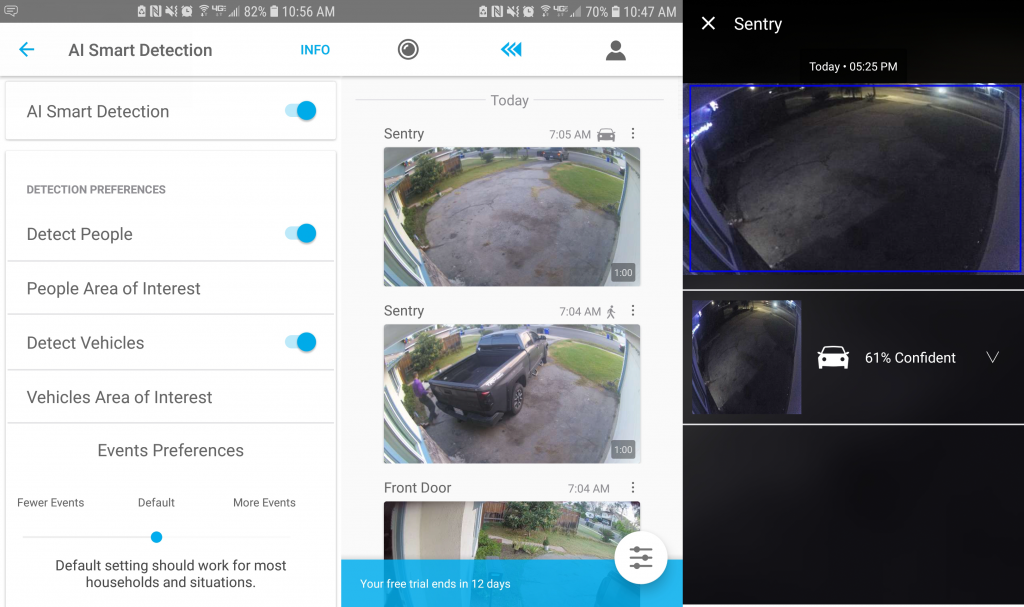
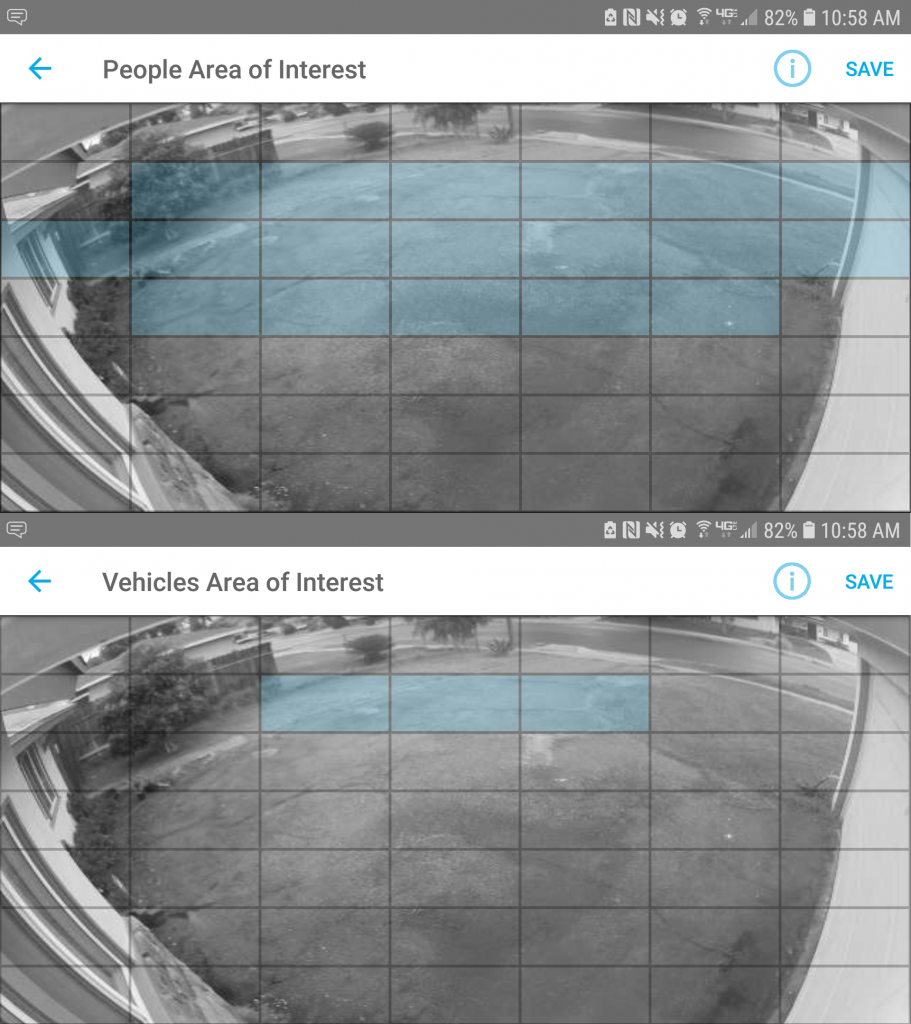
Essential Security
- $59.88 billed annually ($7.49 billed monthly)
- One camera
- Unlimited downloads
- Seven-day look back
- Theft protection
- Kuna AI
- 5% off future purchases
- Two-year warranty
Peace of Mind
- $119.88 billed annually ($14.99 billed monthly)
- Up to four cameras
- Unlimited downloads
- 14-day look back
- Theft protection
- Kuna AI
- 10% off future purchases
- Two-year warranty
Absolute Control
- $239.88 billed annually ($29.99 billed monthly)
- Up to eight cameras
- Unlimited downloads
- 30-day look back
- Theft protection
- Kuna AI
- 15% off future purchases
- Two-year warranty
The Next Frontier of Home Automation Security

