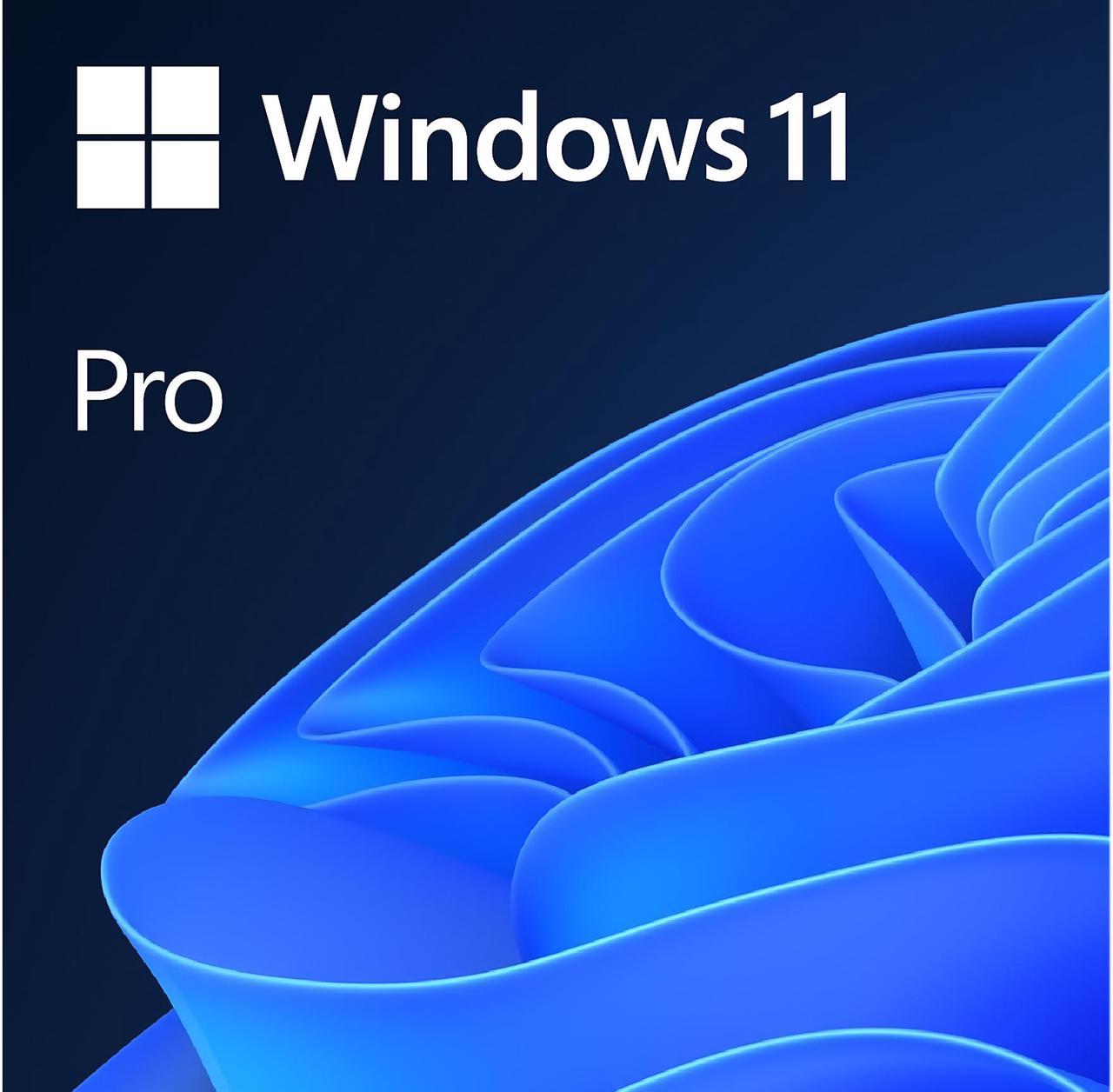On October 14, 2025, Microsoft officially ended support for Windows 10—meaning no more free updates, security patches, or technical assistance for most users. While your device may still run, it becomes increasingly vulnerable to emerging security threats and software compatibility issues.
For users and businesses alike, now is the time to transition—and Windows 11 Pro offers a compelling upgrade path that delivers enhanced security, productivity, and manageability. Below is a guide you can use to highlight the benefits and key considerations of Windows 11 Pro for your audience.
What Does End of Support Really Mean?
-
After October 14, 2025, Microsoft will no longer provide software updates, security patches, or technical support for Windows 10.
-
Devices running Windows 10 will remain operational, but they’ll be increasingly vulnerable to malware, zero-day exploits, and compatibility issues with new applications.
-
Microsoft is offering a Consumer Extended Security Updates (ESU) program—allowing an extra year of security patches until October 13, 2026.
-
However, the ESU is only a temporary bridge; it does not include new features or full support. And for many, migrating to Windows 11 is the better long-term solution.
Why Choose Windows 11 Pro?
While Windows 11 Home is suitable for general users, the Pro edition unlocks powerful features that are especially valuable for power users, businesses, and tech enthusiasts. Below are key advantages:
1. Advanced Security & Encryption
-
BitLocker full-disk encryption—protects your data in case of device theft or unauthorized access.
-
Windows Information Protection (WIP) to help prevent data leakage from business apps.
-
Support for TPM 2.0, Secure Boot, and modern encryption protocols—all baked into the Windows 11 security architecture.

2. Enhanced Productivity & Virtualization
-
Hyper-V virtualization support to run virtual machines directly on your system.
-
Windows Sandbox for safely running untrusted apps in isolation.
-
Group Policy Editor, Assigned Access, and Enterprise State Roaming for better control over system behavior and configuration.
-
Pro supports more advanced hardware configurations (e.g. more than 128 GB RAM, multiple CPUs) than Home.
3. Better Business Management & Deployment
-
Remote Desktop hosting built-in—access your PC remotely when needed.
-
Smooth integration with Azure Active Directory, Intune, and Microsoft 365 for device management in business settings.
-
Automatic, smoother updates and modern device provisioning reduce IT overhead.
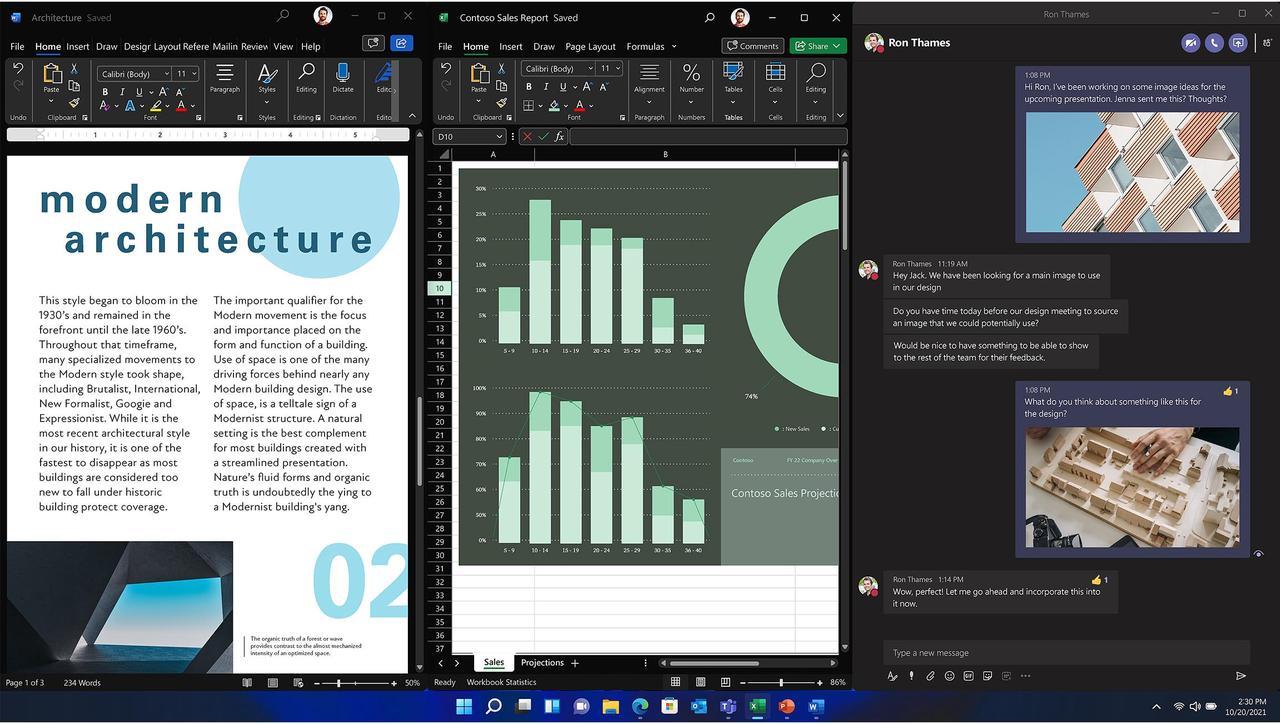
4. Performance Gains & Future-Proofing
-
Devices with Windows 11 Pro often achieve up to 42% faster performance for demanding workloads, thanks to optimizations in memory, scheduling, and hardware support.
-
Windows 11 is designed for the next decade—with support for emerging features like AI, modern hardware, and improved app ecosystems
Transitioning from Windows 10 to Windows 11 Pro: What to Know
System Requirements & Compatibility
Not every PC will support Windows 11. Key requirements include:
-
A 64-bit processor
-
TPM 2.0 and Secure Boot support
-
Minimum 4 GB RAM and 64 GB storage
-
Compatible graphics and firmware
Microsoft provides tools to check compatibility before you begin.
Upgrade Options
-
In-place upgrade: If your device is eligible, you can upgrade from Windows 10 to Windows 11 Pro while preserving files and apps (for free in many cases).
-
Fresh install: Sometimes preferred for a clean, optimized system.
-
If your hardware is incompatible, upgrade your PC or use the ESU bridge while planning a replacement.
Migration Tips
-
Back up all important data before proceeding.
-
Check drivers and firmware updates from your hardware manufacturer.
-
Confirm your apps and peripherals are Windows 11–compatible.
-
If you use enterprise features (Group Policy, domain join, etc.), verify settings and profiles follow best practices in Windows 11.
-
Leverage Microsoft’s migration tools or third-party software for seamless transitions.

Why Windows 11 Pro Matters Now
The end of Windows 10 support marks more than a software sunset — it’s a turning point for how we work, create, and secure our digital lives. Windows 11 Pro isn’t just a visual refresh; it’s a platform designed for the modern era of hybrid work, AI-powered workflows, and connected devices.
With enhanced security, flexible device management, and productivity tools built for both professionals and enthusiasts, Windows 11 Pro helps you stay protected, productive, and future-ready. Whether you’re upgrading your existing setup or building a new PC, investing in a Windows 11 Pro license today ensures your system is optimized for the decade ahead.
Explore Newegg’s full selection of Windows 11 Pro software and ready-to-go PCs pre-installed with Windows 11 Pro to make your transition seamless and secure.


![Killer Instinct: Definitive Edition Xbox One / Windows 10 [Digital Code]](https://c1.neweggimages.com/productimage/nb640/32-589-517-S01.jpg)
![Scribblenauts Unlimited [Online Game Code]](https://c1.neweggimages.com/productimage/nb640/32-777-076-01.jpg)
![Death Track: Resurrection [Online Game Code]](https://c1.neweggimages.com/productimage/nb640/32-749-044-S01.jpg)
![Ascension To The Throne [Online Game Code]](https://c1.neweggimages.com/productimage/nb640/32-749-036-S09.jpg)