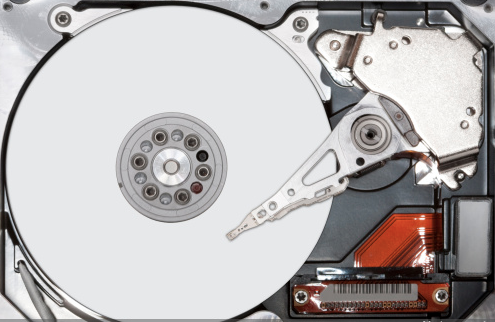Consumers usually have at least one tech device on them at all times – whether it’s a tablet, smartphone or laptop. People like having all of their files and data with them. There are different devices and services to save that content and each has its own advantages and disadvantages. Flash drives, external hard drives and cloud storage methods have become popular choices for users who want to make sure all of their content is saved and can be brought and accessed anywhere.
Flash drives
 USB drives are small enough that people can hang them on their key chains. They’re lightweight and compact, making them a convenient choice for many consumers who want a tool that lets them bring their files anywhere.
USB drives are small enough that people can hang them on their key chains. They’re lightweight and compact, making them a convenient choice for many consumers who want a tool that lets them bring their files anywhere.
However, it’s important to remember that there is not an excess amount of storage space on these devices, so carefully consider how much data will be saved to a drive. Its small stature is convenient for carrying around, but also makes the drive easy to misplace.
External hard drives
Consumers who need to back up large libraries of data should consider purchasing an external hard drive. These storage units vary greatly in size, but many of them can save every bit of data that a user needs.
For those who need a data supplement because their computer’s memory has been maxed out, there are drive with terabytes (TB) of available space. More casual users would probably only need a few hundred gigabytes (GB), so all their music and pictures aren’t lost in the event of a computer crash.
Companies like Google and Microsoft offer limited cloud storage, but any additional space requires a subscription. Consumers should keep in mind that if they don’t have a strong internet connection, they won’t be able to view their cloud-stored data.
Cloud storage
Cloud services have become a popular option for consumers who don’t want to be tethered to an additional device to access their content and prefer to upload files online. Cloud networks can be accessed over any data network, so users can view their content on their smartphones as well as tablets and computers.
Are you using any of these storage devices? What matters more to you – ease of access or available space?