Your Browsing History
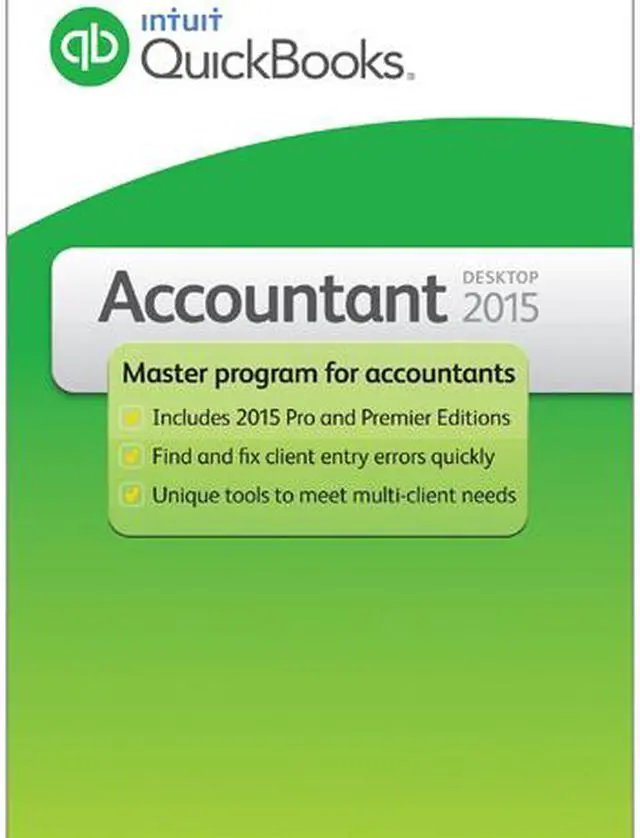
Any questions? Our AI beta will help you find out quickly.
 Find and fix client errors fasterWrite-off hundreds of invoices instead of one at a time. Reclassify transactions in batch instead of individually. Easily compare prior account balances with current account balances.
Find and fix client errors fasterWrite-off hundreds of invoices instead of one at a time. Reclassify transactions in batch instead of individually. Easily compare prior account balances with current account balances. Streamline workflow by entering transactions in batchIncrease efficiency by entering transactions in batches on a single screen. Copy and paste transactions from Excel to help save hours of typing and reduce errors. Customize the screen to show the columns you need, in the order you choose.
Streamline workflow by entering transactions in batchIncrease efficiency by entering transactions in batches on a single screen. Copy and paste transactions from Excel to help save hours of typing and reduce errors. Customize the screen to show the columns you need, in the order you choose. Work in two company files at the same time to boost efficiencyQuickly and easily enter inter-company transactions. No need to close one QuickBooks file in order to open a second QuickBooks file.
Work in two company files at the same time to boost efficiencyQuickly and easily enter inter-company transactions. No need to close one QuickBooks file in order to open a second QuickBooks file. Email Journal entries from QuickBooks so clients can import with just a clickEmail entries directly from QuickBooks - no PDFs or print outs needed. Clients simply "click" to import the entries automatically from an email attachment. Eliminates messy file transfers for you and simplifies accounting work for your clients — no need to send back an Accountant's copy.
Email Journal entries from QuickBooks so clients can import with just a clickEmail entries directly from QuickBooks - no PDFs or print outs needed. Clients simply "click" to import the entries automatically from an email attachment. Eliminates messy file transfers for you and simplifies accounting work for your clients — no need to send back an Accountant's copy. Includes 2015 QuickBooks Pro, Premier and Premier Industry EditionsOpen and work in your clients’ files without changing the original file format. Answer questions with confidence by seeing the same screens as your clients. Save money using one master copy of QuickBooks for all your client need.
Includes 2015 QuickBooks Pro, Premier and Premier Industry EditionsOpen and work in your clients’ files without changing the original file format. Answer questions with confidence by seeing the same screens as your clients. Save money using one master copy of QuickBooks for all your client need. What’s New for QuickBooks Accountant Desktop 2015?Send portable company file4 - clients can easily send you a portable company file directly from QuickBooks. Insights on Home Page - see a snapshot of the health of your client's business so that you can make insightful recommendations. Enhanced reports – improved formatting makes reports easier to read, and now you can include comments and send multiple reports in one email. “Time and Expenses” block in Income Tracker - view unbilled hours and take immediate action.
What’s New for QuickBooks Accountant Desktop 2015?Send portable company file4 - clients can easily send you a portable company file directly from QuickBooks. Insights on Home Page - see a snapshot of the health of your client's business so that you can make insightful recommendations. Enhanced reports – improved formatting makes reports easier to read, and now you can include comments and send multiple reports in one email. “Time and Expenses” block in Income Tracker - view unbilled hours and take immediate action.