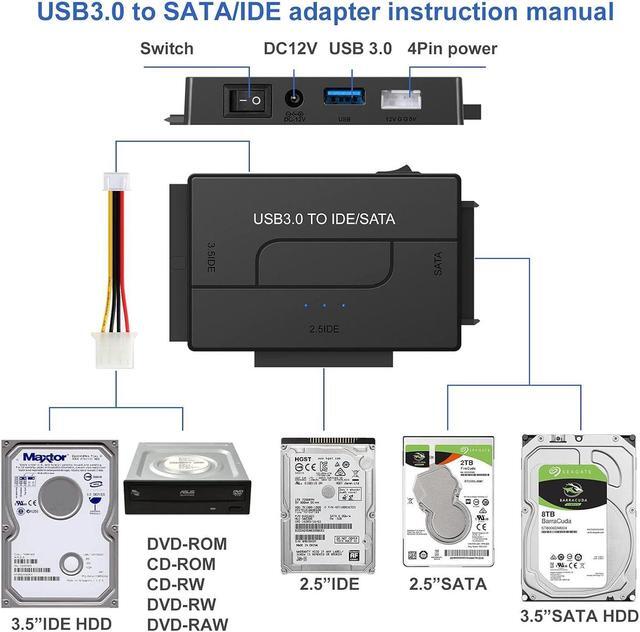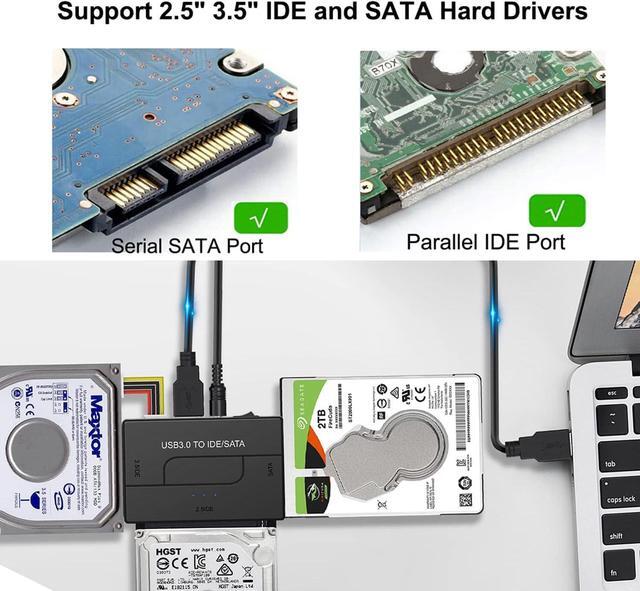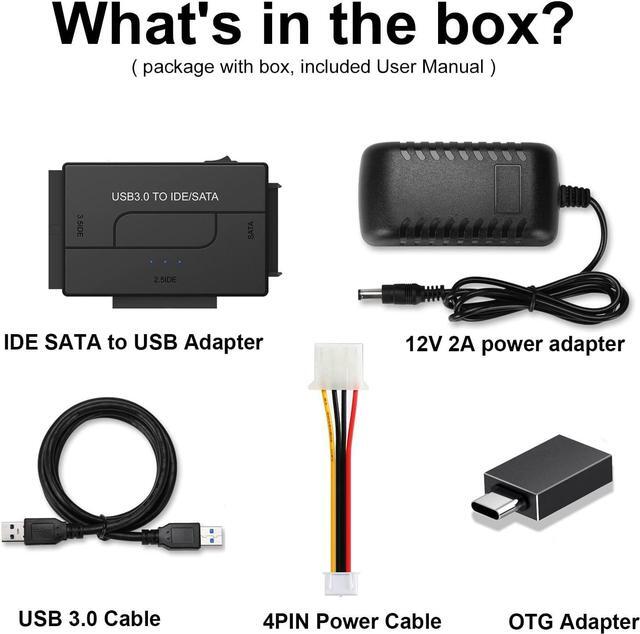- All in One Solution to Connect to Different Types of Interface's Hard Drive
This USB 3.0 to SATA IDE Adapter connects any standard 2.5in or 3.5in SATA or IDE hard drive to a computer through an available USB 3.0 port, also supported DVD-ROM, CD-ROM, CD-RW, DVD-RW, DVD+RW; Backward compatible with USB 2.0/1.1.
- No Drive Needed for Windows, Mac and Linux, Chrome
the included external power adapter will allow you to power your drives outside without opening your case. the plug and play function with no driving need, features works wonder with Windows and OSX saving your time and trouble, this compact and lightweight design make for easy storage and portability.
- Easy and Quick Way Use as a USB Storage for Backup
This USB 3.0 SATA/IDE adapter lets you externally connect a bare drive without drive enclosure or HDD dock required, and LED indicators that allow you to easily monitor status and activity updates, compact design that fits perfectly into your laptop bag or suitcase.
- Faster Transfer Speeds with UASP
Enhanced with accelerated transmission protocols-UASP (USB Attached SCSI Protocol) and TRIM, the SATA 3 USB Adapter enables you to take full advantage of SSD drives, delivers blazing data transmission rates up to 5Gbps, and realize 70% faster than traditional HDD drives.



The USB to SATA IDE adapter has 3 different ports for 2 different IDE pin configurations (40pin and 44pin) and 1 SATA, The pins line up. The SATA and IDE fit fine.
Tips: For some old hard drive, you need to set the jumper to turn on the disk(set the master disk and the slave disk)
Why the adapter does not work with my Drives ( The SSD/HDD is not recognized on the PC)?
Possible Reasons:
- If you are using a new SSD drive or an HDD, you need to initialize it first and then format it. You can search for "how to initialize an external tier hard drive" for directions on this. Instructions vary between tween Windows 10, 7, and Vista.
- If it is an old hard disk or disassembled hard disk, first confirm whether the hard disk is good.
- If it is an Apple OS mac system, set up the hard disk format
- wrong hard drive type - this cable will not work with 3.5" SSD/HDD
- bad USB port on the computer;

- Step: 1
After plugging in your 12V 2A power cord to the wall outlet, plug in your IDE hard drive to the designated 2.5" or 3.5" IDE port.
- Step: 2
Insert your new hard drive to the SATA port. It doesn't matter if it's a hard drive or a solid-state drive. As long as its connection port is 2.5" or 3.5".
- Step: 3
After connecting your USB 3.0 to the converter box to your computer, flip the ON/OFF switch to ON. Your computer will read the converter like any other USB. Transfer your files.