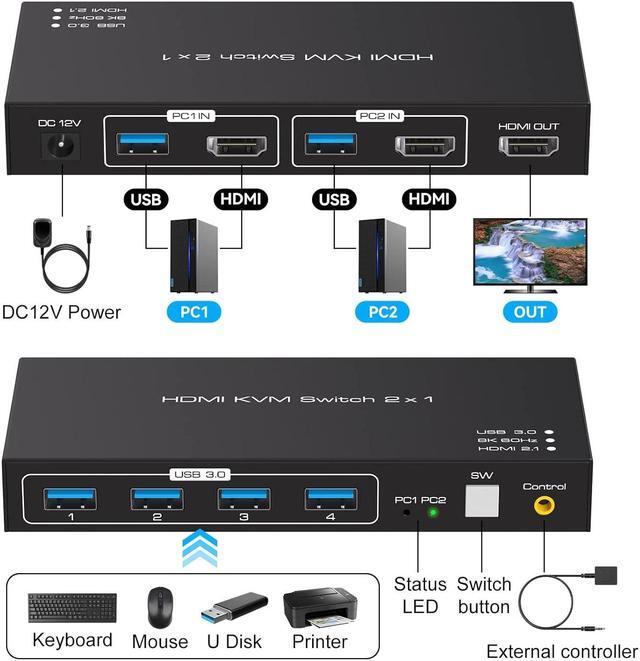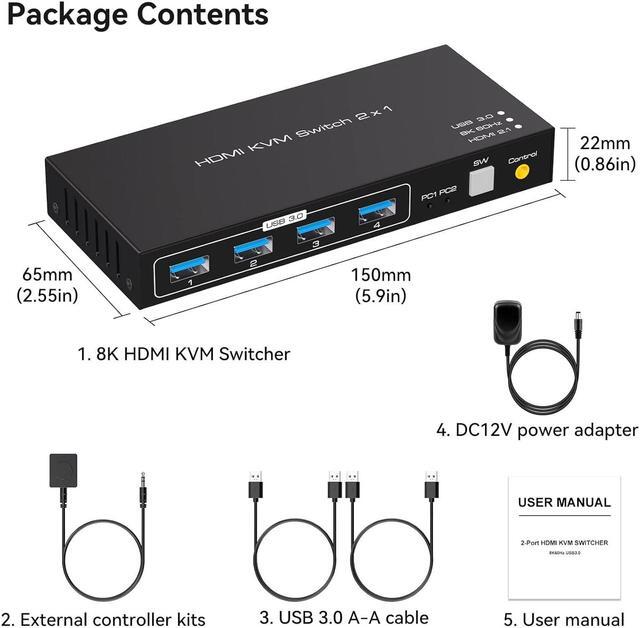KVM Switch 2 In 1 Out: This KVM Switch 1 monitors 2 computers supports sharing a set of mouse keyboard printers and quickly switch between them with the push of a button, improving office efficiency and gaming experience.
8K KVM Switcher HDMI: The KVM switch HDMI supports resolutions up to 8K@60Hz 4k@120Hz, allowing images to be displayed more beautifully and realistically, and colours will be more vivid and dynamic. If you want to achieve the highest effect, please ensure that both your input device, HDMI cable and output device support 8K@60Hz.
USB 3.0 KVM Switcher: The KVM Switch usb comes with 4 USB 3.0 ports with transfer rates up to 5Gbps for connecting peripherals such as mice, keyboards, printers, webcams, and USB sticks with backward compatibility with USB 2.0, 1.1, and 1.0.
Easy operation: Two push-button switching options make it easy to switch sources. The desktop cable controller hides the KVM switch for a cleaner, more efficient desktop. LED indicator shows which port is active when the KVM switch is connected to which source. Note: Keyboard shortcuts (hotkeys) are not supported for switching.
Stable work: KVM includes 12V power adapter.(the current provided by the PC host is small, and it cannot support USB devices such as hard disks). With the external power design, USB devices can obtain a stable working environment through the switch. If you have any questions during use, please contact us. We have a professional technical team to help you solve your difficulties.



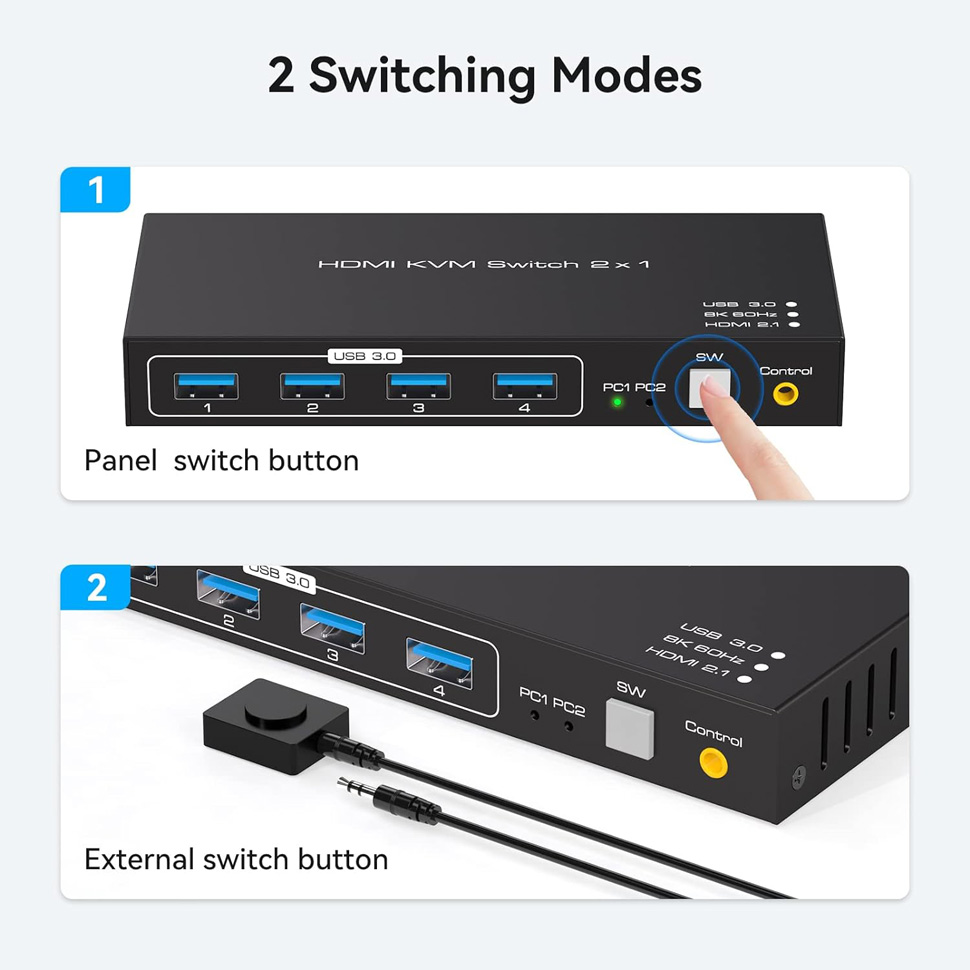


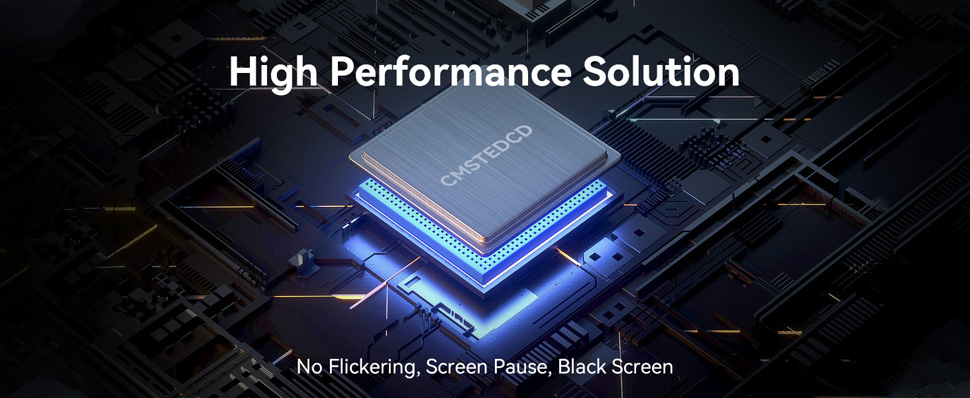
- Q: Can KVM switches support up to 4K@120Hz?
A: Our KVM can support up to 4K@120Hz, but the prerequisite is that the cable and Hub you use must support 4K@120Hz.
- Q: Can the two functions of USB Switch and HDMI Switch be used independently?
A: Yes, you can think of the KVM switch as a USB+HDMI Switch. These two functions not only support simultaneous use, but can also be used separately.
- Q: What is the maximum power of peripherals it can drive?
A: To drive peripherals with a maximum power of 10W, we use a 12V/1A power adapter, which can provide a more powerful and stable drive. Other KVM switches only support 5V/1A adapters. When using high-power
- Q: Do I have to connect the 12V/1A power adapter to use it?
A: Make sure your computer supports multi-screen display, you can connect two screens directly to the computer and check if there are images display.