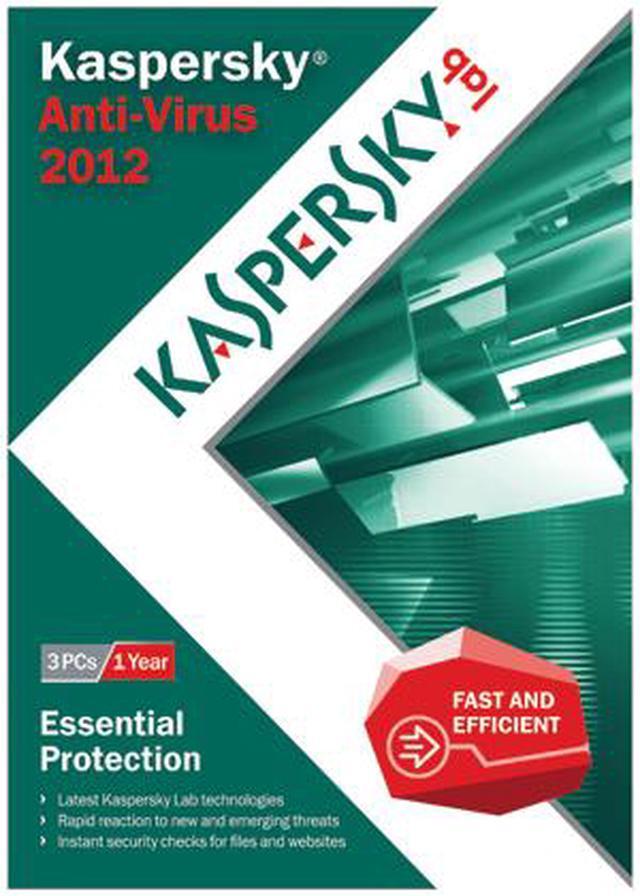| Feature | Essential Protection—Kaspersky Anti-Virus delivers core protection from the latest viruses, malware, and more. It works behind-the-scenes with intelligent scanning and small, frequent updates, while proactively protecting you from known and emerging threats.
Harnesses the power of the cloud and your PC with Hybrid Protection
Detects and helps repair program vulnerabilities
Scans all websites and emails for malicious software
Checks instantly for safety of files, applications and websites
Rolls back most harmful malware activity
Maximizes PC performance with speed and efficiency |
|---|