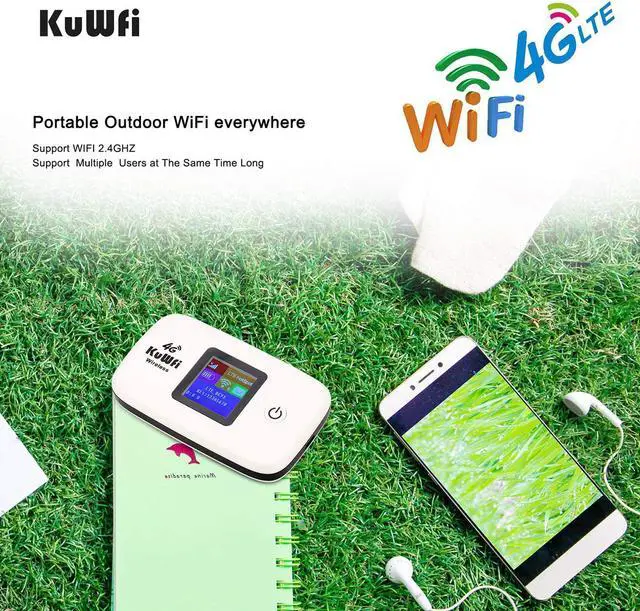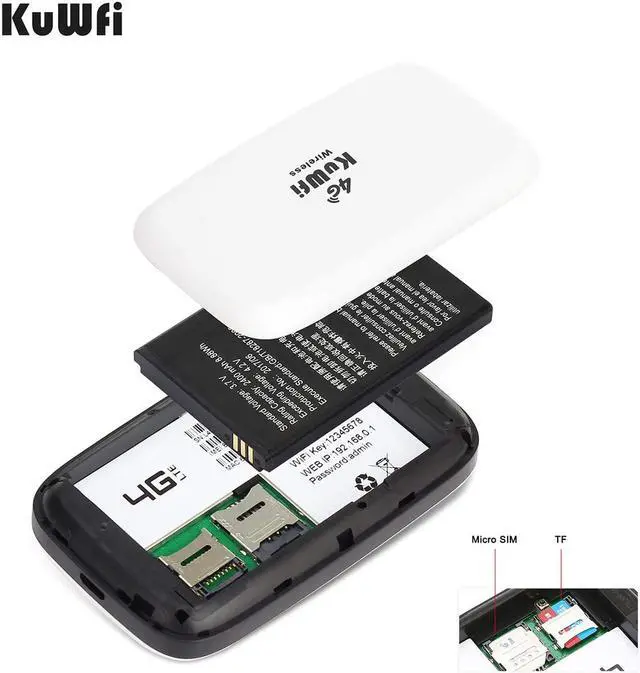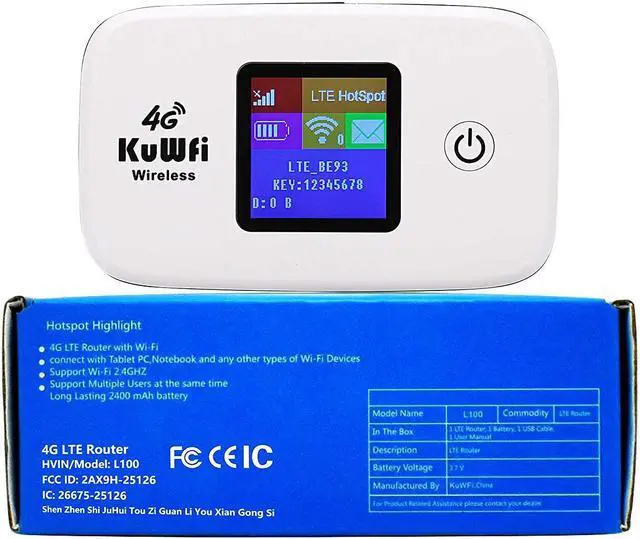Description: 1. Designed for WIFI users to get access to internet via UMTS/HSPA/LTE. In order to connect to high speed network easily and fast, it uses the battery powered. 2. Support 4G network band
Frequency:
FDD-LTE: B1 /B3 /B5 work with AT&T 4G and work with Europe Caribbean South America Africa (sim Data cards are not included) 3. With screen display and With TF card slot with Lithium battery 2400mAh(please charger more than24 hours when first time charger 4. it is Easy to connect and easy to carry in hand Sharing customer Up to 10 User 5. Support Cat4 DL/UL 150/50 Mbps in max, High Speed more Stable 6. Good partner for you to go on a business trip and go shopping and working in some area without network Surfing on the Internet anytime and anywhere. and you can share some more news to your friend and family.
Mini Design: the
LED screen: 1.44" 128×128 TFT 2400mAH, standby super long time.
WIFI KEY: 1234567890
WEB GUI: 192.168.
0.1 admin: admin If the frequncy is right, but can not connnect automaticly, for this can enter the ip address
WEB GUI: 192.168.
0.1 admin: admin then setting the APN of the sim card(the info can consult operator
Standard sim card size: Support sim card and TF card the sim card size: Standard sim card support network
Frequency:
FDD-LTE: B1 /B3/B5 (Support US AT&T SIM Card )
UMTS: WCDMA B12100MHZ
APN setup: the package including USB cable /user manual/battery
Please notice: 1. As we all know that have so many operator and frequncy in the world, so please check the frequancy of the sim card Compared with our goods, if you do not know the frequncy, please ask your operator first. 2. If the frequncy is right, but can not connnect automaticly, for this can enter the ip address, then setting the APN of the sim (the info can consult operator) 3. If signal is unstable, you can also manage the settings page, lock 4G or 3G network, can effectively improve the stability of the network.