

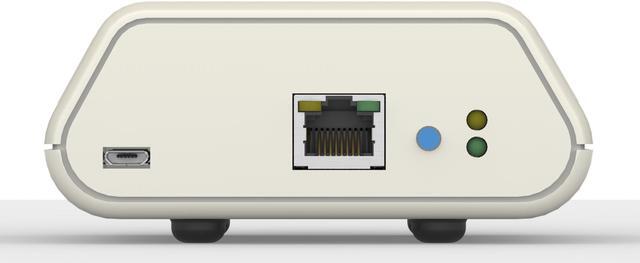

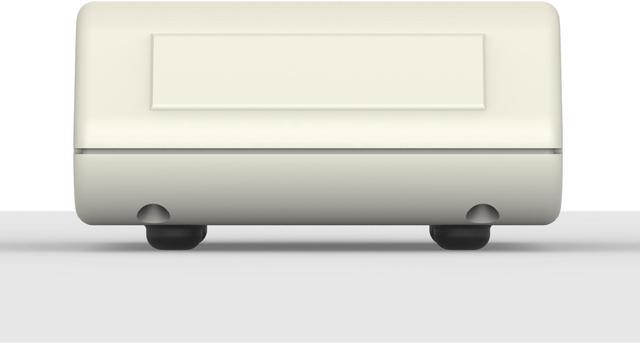
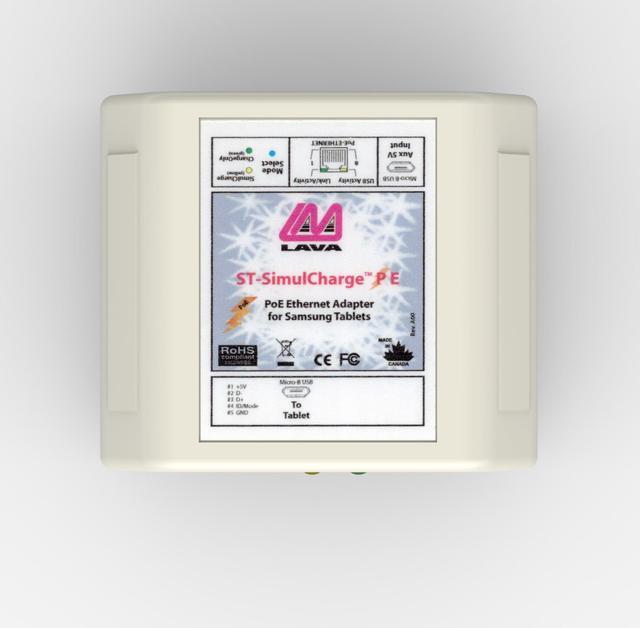
Any questions? Our AI beta will help you find out quickly.
Power + Data for Samsung Galaxy devices
The Lava nSTS-PE: USB Ethernet Adapter connects Samsung Android tablets to both Ethernet and 10.4 Watts of charging power at the same time (data + power), via a single CAT5/5e/6 Ethernet cable connected to a PoE-enabled switch.
Secured Samsung Compatibility
The Lava nSTS-PE ethernet adapter & cable combo was developed with Samsung Knox in coordination with the Samsung Enterprise Alliance Program (SEAP). This adapter uses the Samsung SDK to provide government grade security for your Samsung Galaxy device.
Cable Included
The adapter connects to the Samsung Galaxy Tablet using an included, 40" long [1000mm] Male 90°- to - Male Micro B USB Charging cable (required and included). It supports 10/100 Ethernet networking and provides bandwidth up to 100 Mbps.
Fast Ethernet - Up to 100Mbps
This wired Ethernet connection is compatible with 10/100 PoE switches, and provides reliable LAN connectivity at up to 100Mbps!
Step by Step
Locate the nearest wall outlet (120-240V A/C) to your tablet mounting location. Plug in our VidaPower PoE Switch to the outlet, and connect a standard CAT/Ethernet cable from your router to the switch's uplink port. Next, run the powered CAT5 cable to your tablet location (up to 600') and connect it to the CAT5 port on the Lava Power Adapter. Finally, connect your Micro USB charging cable to the Micro USB port of the Adapter, run your charging cable to your device and voila - we've connected your device to an A/C outlet up to 600' away! You're good!
What's in the box
Requirements