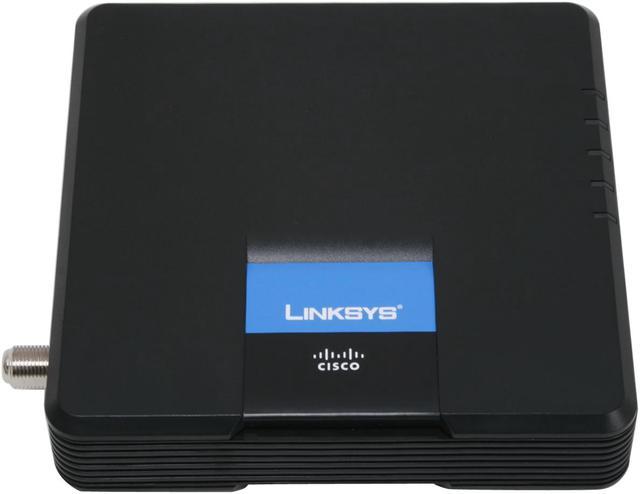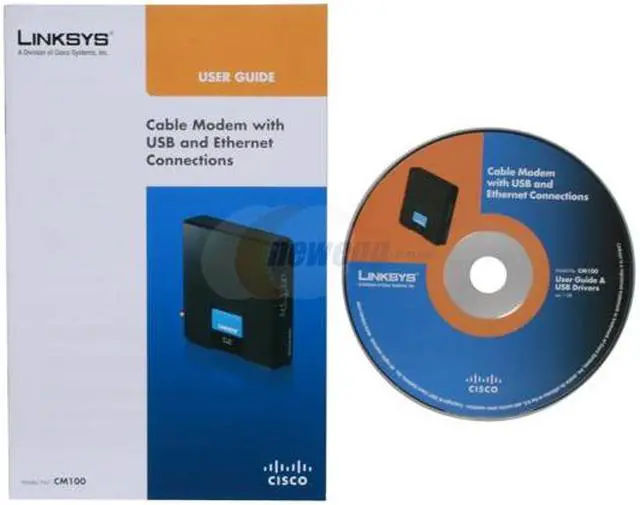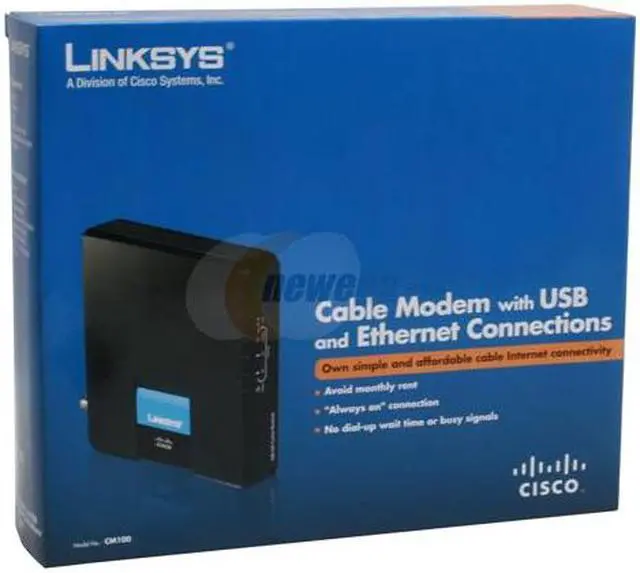| Features | Specifications:
Ports: Power, USB, Ethernet, Cable
Buttons: Reset
LEDs: Power, DS,US, Online, Link
Environmental:
Dimensions: 4.8" x 4.8" x 1.1"
Weight: 7.90 oz
Power: 9-12VDC,0.8A
Certification: DOCSIS 1.1, DOCSIS2.0, FCCPart 15 Class B, UL 1950, CE
Operating Temp: 32 to 104F(0 to 40C)
Operating Humidity: 20% - 90% Noncondensing
|
|---|