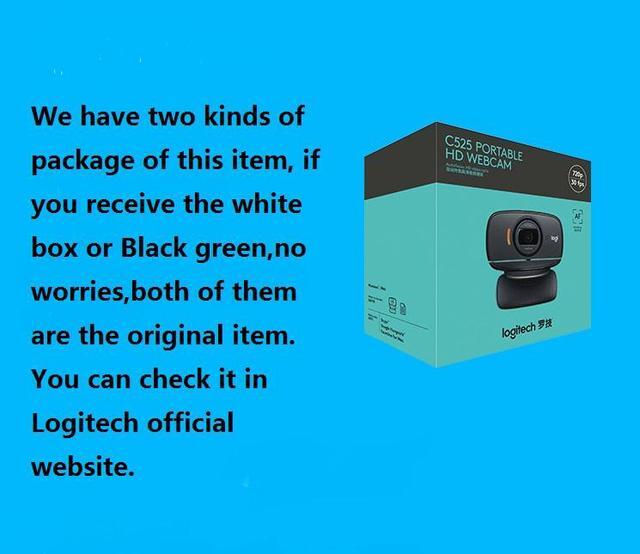With HD 720p video calling and recording as well as one-click HD uploading to Facebook, you can use the HD WebCam C525 to share your HD world anywhere, anytime. Logitech Fluid Crystal Technology automatically adjusts the frame rate, color and sharpness for smoother video, sharper pictures, richer colors and clearer sound in real-world conditions.