

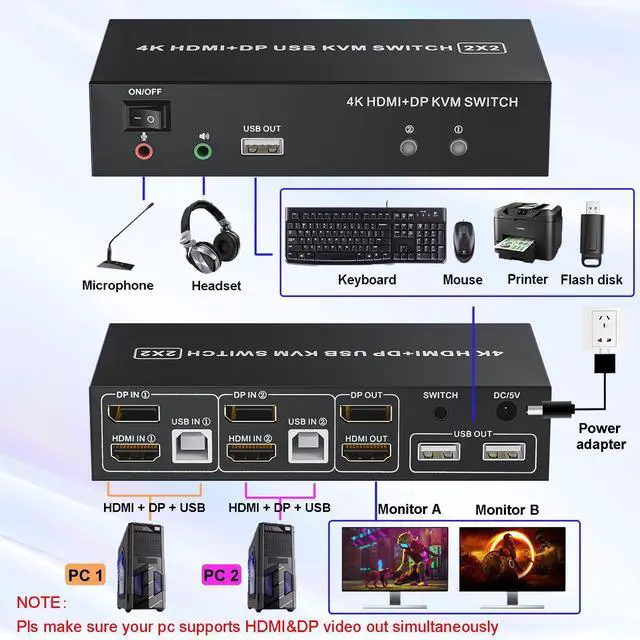



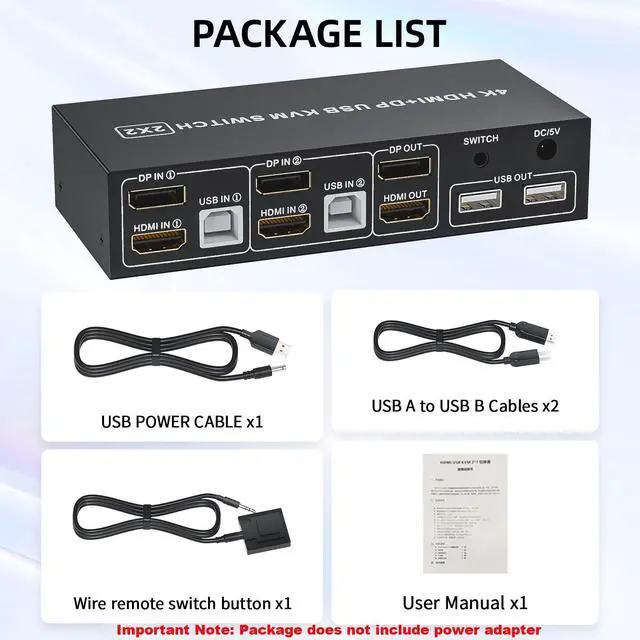
Any questions? Our AI beta will help you find out quickly.
Vszerda 4K Dual Monitor HDMI KVM Switch - Boost Yout Productivity with Extra Screens
1) Manual setting might be needed
This KVM Switch with dual display does not support built-in EDID emulation. After switching between video inputs sources, might need to set up manually on laptop
2) Keyboards and mouse recommended
A standard 104-key wired USB keyboard, and a standard wired USB mouse are recommended
3) Most Sync problem such as flickering and drops
Maybe caused by poor cable, please use standard HDMI and Displayport cables to connect the video sources and display. The poor cable might work well with a direct connection, but when it comes to long transmission, there is some sync delay
Package Contents:
2x2 Dual monitor KVM switch X1
USB Cables X4
Wire remote switch button X1
Power Cable X1
User Manual X1
| Operation Mode | manual |
| Contact Type | Normally Open |
| Connector Type | Hdmi |
| Brand | Vszerda |
| Terminal | Physical |
| Item dimensions L x W x H | 3.94 x 1.97 x 1.18 inches |
| Circuit Type | 2-way |
| Mounting Type | Rack Mount |
| Actuator Type | Push Button |
| Number of Positions | 2 |
| Product Dimensions | 3.94 x 1.97 x 1.18 inches; 1.15 Pounds |
| Item model number | 4K USB2.0 DP HDMI KVM 2 PC 2 Monitors |
| Date First Available | October 27, 2023 |
| Manufacturer | Vszerda |
| Country of Origin | China |