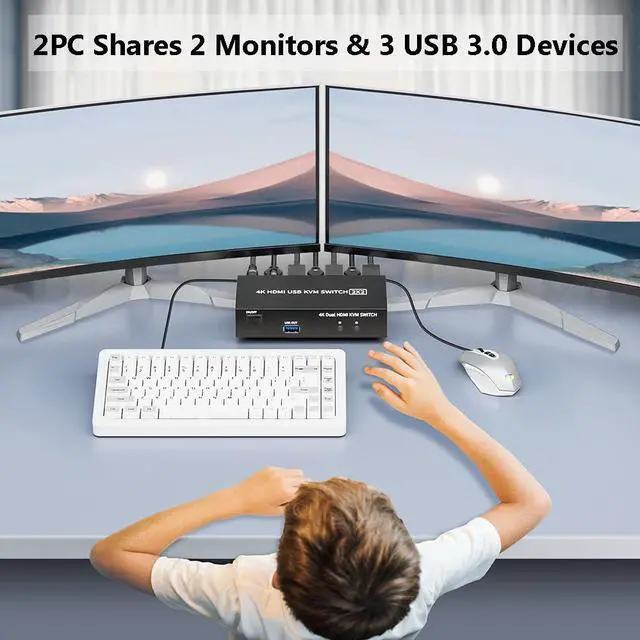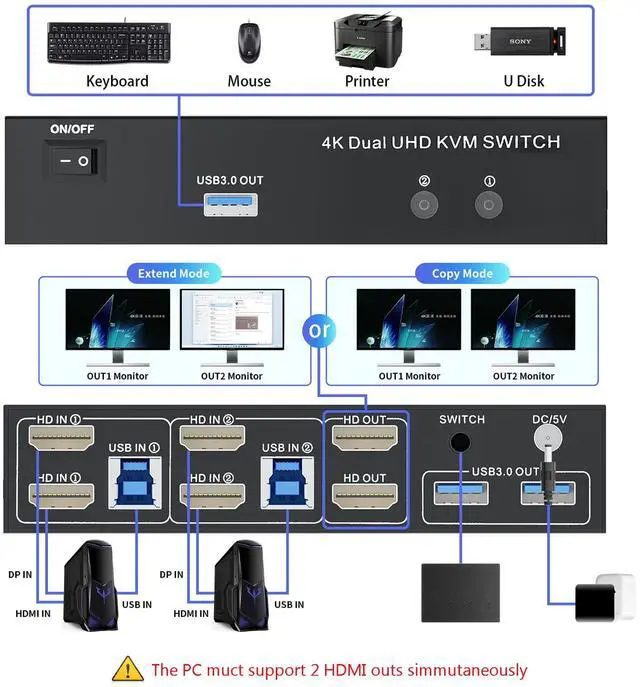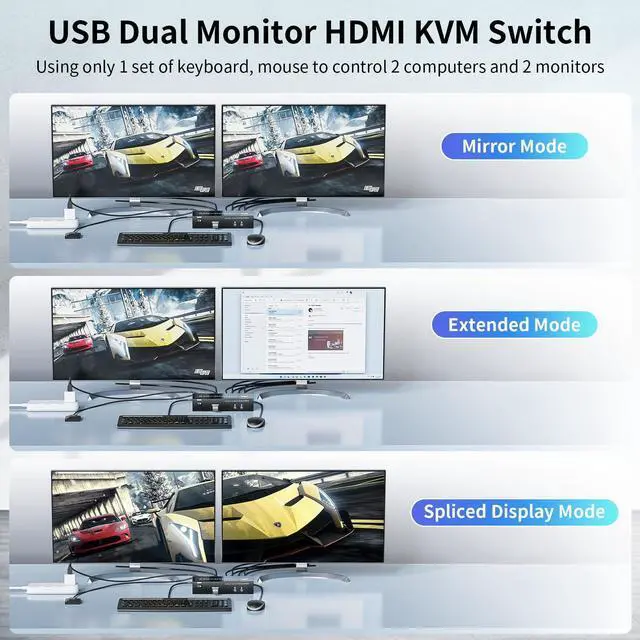Product information
| Operation Mode | manual |
| Contact Type | Normally Closed |
| Connector Type | Plug In |
| Brand | Vszerda |
| Circuit Type | 2-way |
| Actuator Type | Push Button |
| Contact Material | Plastic |
| Number of Positions | 2 |
| Control Method | Touch |
| Color | Black |
| Package Dimensions | 6.8 x 5 x 2.4 inches; 1.32 Pounds |
| Item model number | 4K USB3.0 KVM Switch 2 PC 2 Monitors |
| Date First Available | April 12, 2024 |
| Manufacturer | Vszerda |
| Country of Origin | China |
Additional Features
- Flexible Switching Mode: Easy to switch between 2 PCs, convenient and fast. The KVM switch supports 2 switching mode: Pandel button switching and Wired controller. The LED light on the panel showing the working status of computer (not support hotkey switching)
- Important Note: 1. Pls make sure if your pc or laptop comes with 2 HDMI ports and working simultaneously; 2. Pls make sure you have connected the USB IN of the KVM switch and the native usb port of your pc with the included USB data cable accordingly; 3. Pls make sure your pc and laptop support Extended mode
Learn more about the Vszerda 4K USB3.0 KVM Switch 2 PC 2 Monitors
Model| Brand | LUKFOCAB |
|---|
| Model | 4K USB3.0 KVM Switch 2 PC 2 Monitors |
|---|
| Part Number | BO22-PA |
|---|
Details| Type | Push Button, Rocker |
|---|
| Monitor Connections | USB 3.0 2 PC 2 Monitors (HDMI+HDMI) |
|---|
| PC Selection | Push Button, Rocker |
|---|
Dimensions & Weight| Weight | 630 grams |
|---|
Additional Information| First Listed on Newegg | July 24, 2025 |
|---|
Customer Reviews of the Vszerda 4K USB3.0 KVM Switch 2 PC 2 Monitors