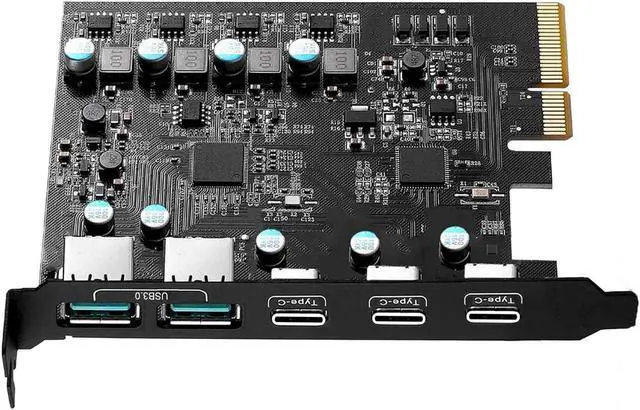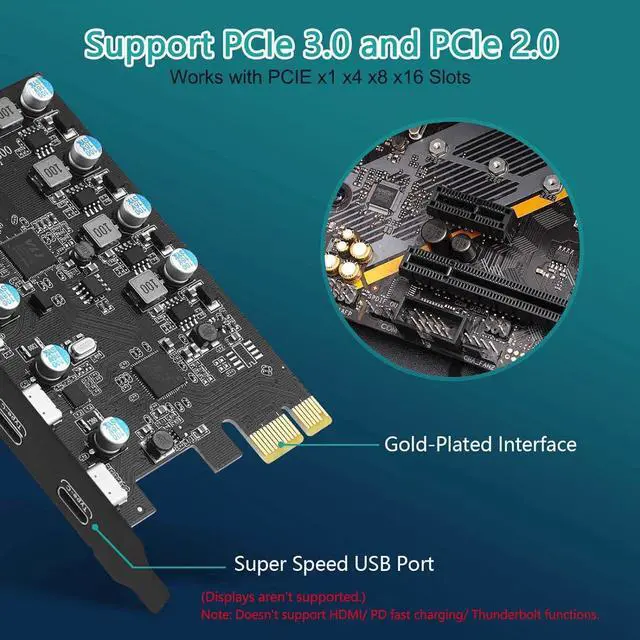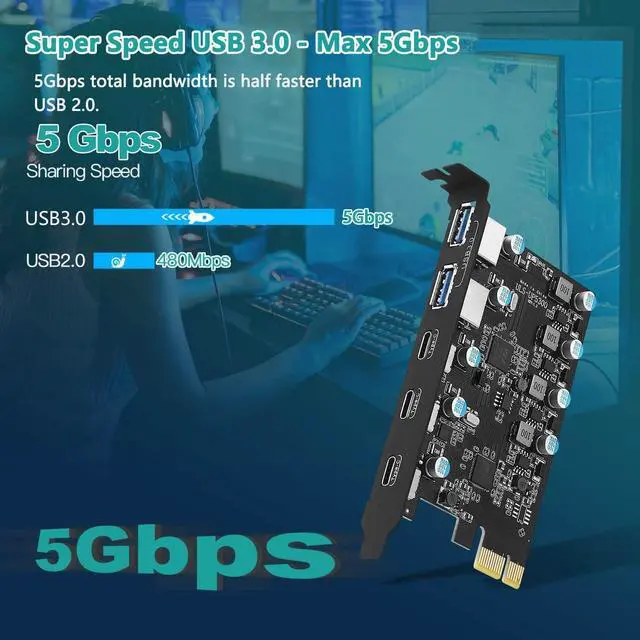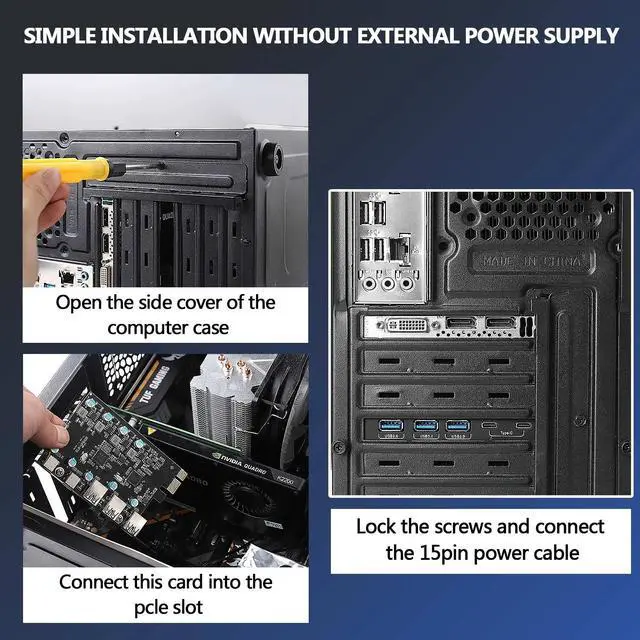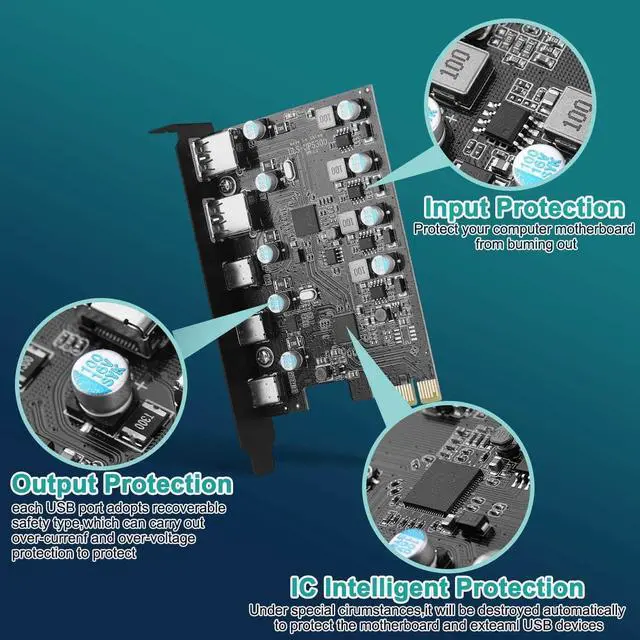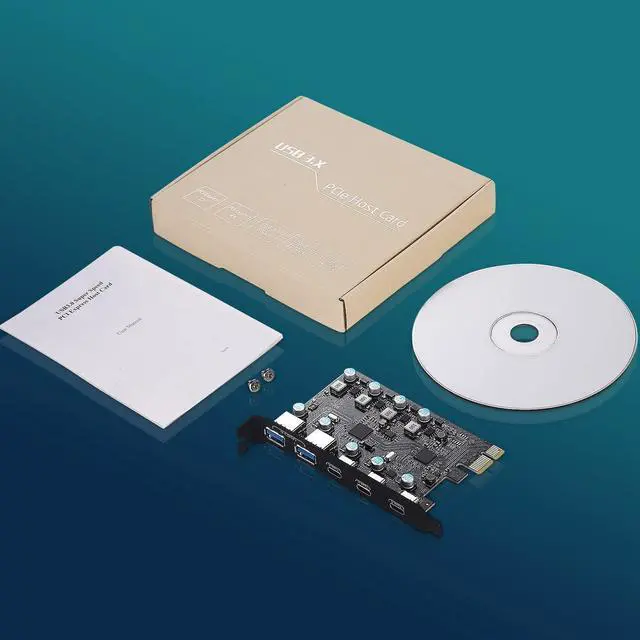- 4 Ports USB Expansion Card: This USB PICE Card allow users add 5X USB ports (2-Ports USB-A and 3-Ports USB-C) on desktop computers by PCI Express(1X) interface. The added-on USB 3.0 ports can provide superspeed 5Gbps max(totally) for audios, photos, and more files data transfer
- High-Speed Transmission Rate: Each port supports transmitting data at a rate up to 5Gbps when used solely. Note:The actual transmission speed is limited by the setting of the device connected. and the USB expansion card only supports data transfer, Not PD fast charging and video signal transfer (DP, HDMI, VGA display conversion) and USB-C Thunderbolt protocol
- No External Power Adapter: Users do not need to plug any additional power cable on from power source and get 5V/12A max power supply for high-power consuming device (Device only, NOT support BC 1.2 charging) such as HDD/SSD enclosure, VR sensor etc
- Date Safe and Stable: Select high performance Fressco FL1100 USB 3.0 host controller. Builds in more technology: 1. Added-on 4X power module to provide 12 ampere (each port 5V/3A max) current ensure adequate power supply for connected USB device. 2.Designed 4X electric circuit protector, 4X voltage stable capacitance and 4X voltage stable inductance to protect data safety than ever
- Wide Compatible System: This PCIE expansion card compatible with PCIE 4.0 PCIE 3.0 PCIE 2.0 and PCIE 1.0 motherboards, Operating System Supports Windows 7, 8, 10,11,MacOS, Linux. Note:Win 11/10/8 MacOS 10.8.2 Linux does not need any driver,Windows 7 requires installing a driver and you can find the driver on the CD provided by us
- Easy to install: 1.Turn off the computer power, then remove the cover from the computer case. 2.Find the corresponding PCI-E card slot. 3.Insert the card into a empty PCI Express slot. 4.Lock the screw

Each USB port is equipped with an explosion-proof capacitive element on the side, which has an overcurrent voltage regulation function during operation, which is easier to protect your device than other PCIe USB card.

The card is compatible with a variety of mainstream Windows/Mac OS operating systems, no need to install drivers in Win 8/10/Mac OS 10.8.2 or above, plug and play.

Provide 2 USB A for PC supporting PCI-E, which can be inserted into keyboard, USB VR, USB printer, etc. In addition, the PCIE card also has three usb c ports. Which can solve the problem that there are no or few usb-c ports in the slot on the back of the pc host.

Power off the computer and unplug the power supply. Then remove the cover from the computer mainframe.
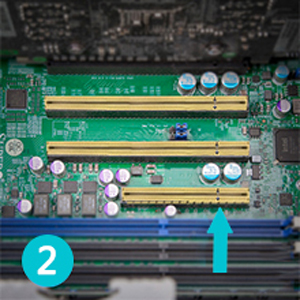
Find a PCI-E x1 or higher specification slot that fits the card.

Insert the pcie usb c card down into the PCIE slot.

Tighten the screws on the side of the stand, replace the computer host cover, and insert the plug into the socket.
Note:
- The card is suitable for standard size (about 12CM) computers and doesn't apply to low-profile/mini/half-height PC(didn't come with a half-height bracket).
- Do NOT install this USB PCIe card when the computer is on.
- The actual transfer speed of the card may be limited by the connected device.
- Install the driver after the computer recognizes the card, otherwise the installed driver will be invalid.
- It is recommended that you uncheck the option of "Allow the computer to turn off this device to save power" in the "Device Manager" of your PC when using the USB card (perform the same operation for each "USB ROOT HUB").
- For repairs, please contact our online support.