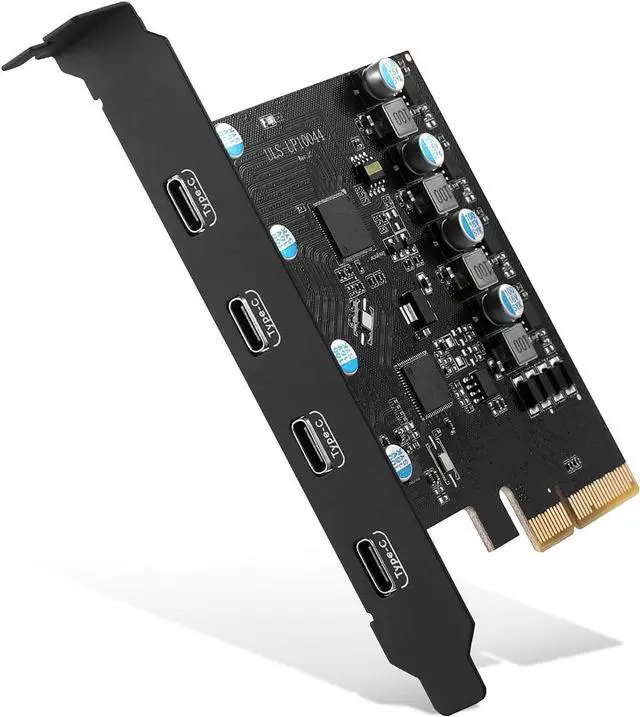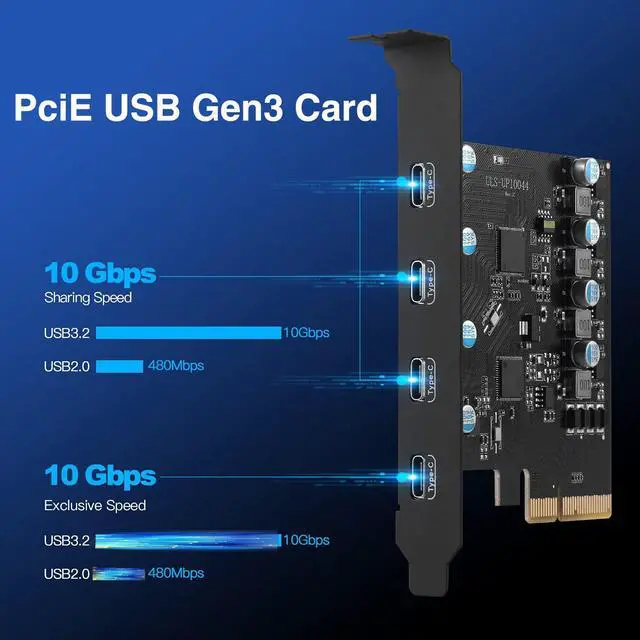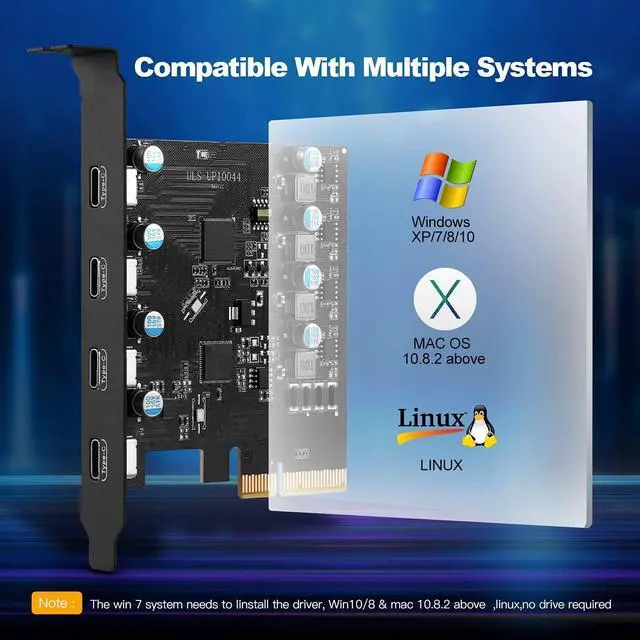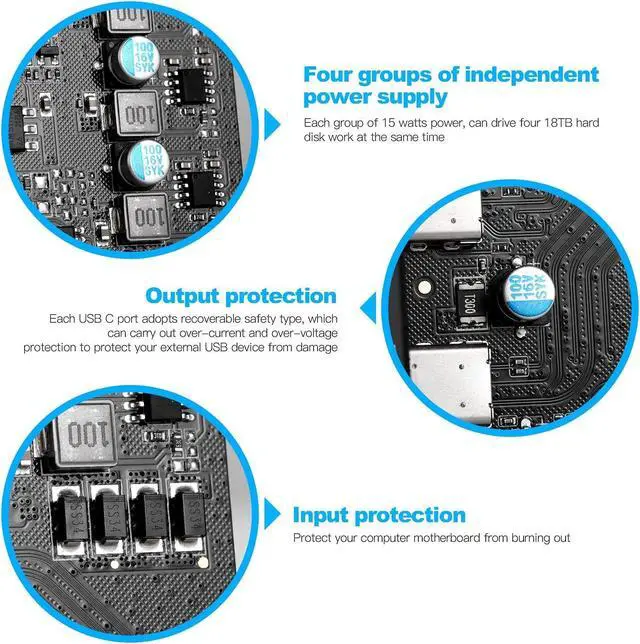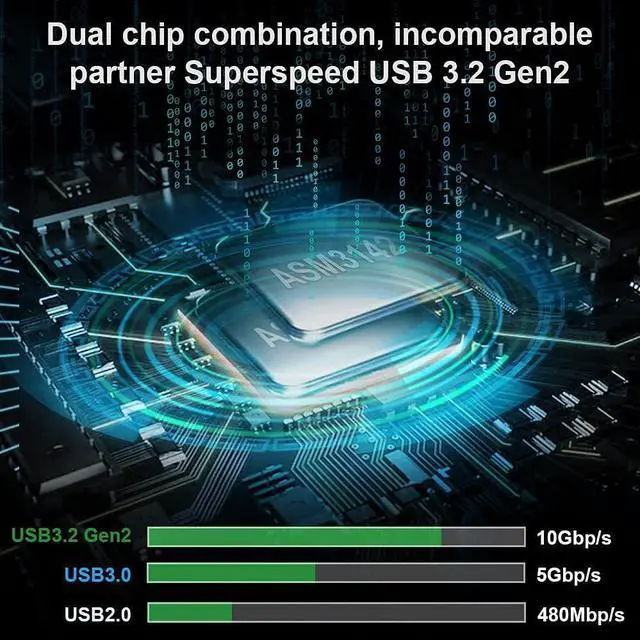- PCIe to USB Expansion Card: Provides 4 external ports for any desktop computer that supports PCIe x4 to x16 to connect additional USB devices to the computer system.In addition,the card uniquely designed internal 19 pin USB Type C can be DIY extended to the front panel of your computer
- SuperSpeed USB 3.2 Gen 3: Based on the ASM3142 high-performance chipset,it allows you to quickly access your files with a data transfer rate of up to 10Gbps.At lightning speed.Transfer high-definition movies, photo, music,etc. Note: The actual transmission speed may be limited by the connected device
- Wide Compatibility Rang: Compatible with Windows XP/7/8/10/Vista/Mac OS 10.8.2 or above operating system,can support PCIe 3.0,PCIe 2.0 computer motherboards,suitable for PCI Express x4,x8 or x16 slots,The PCIe to usb c card port is backward compatible with USB 3.1, USB 3.0 and USB 2.0 peripherals.(Windows Vista /XP/7 system needs to install the driver from the CD.)
- Easy Installation: It can be powered directly from the PCI-E port on the motherboard,plug and play (Win 10/8/Mac os 10.8.2 and above).In addition,each port has a separate smart insurance component to protect your computer equipment. (The USB C card doesn't currently support Win 11 desktop systems and MSI series motherboards.)
- What Can You Get: 1x USB C PCIe Card,1x low-profile bracket,1x CD drive,2x screws. This pcie card is backed for 1-Years

The USB 3.2 card with a bandwidth of 10Gbps can transfer data in a few seconds, which is 20 times faster than USB 2.0 expansion cards.

It adopts ASM3142 main control intelligent chip, which does not occupy computer CPU resources and can work independently with low power consumption. The card can easily handle some large files and enhance your work efficiency in all aspects.

USB C card is compatible with a variety of mainstream Windows/Linux/Mac OS operating systems, and can be used after Win 8/10/Mac OS X or above without driver installation.

Turn off the computer, unplug it from the power source, and remove the host outside case.
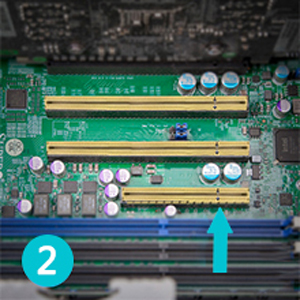
Find a PCI Express X4 or higher specification slot that fits the card.

Insert the card down into the PCI-E slot.

Tighten the screws on the side of the bracket with a screwdriver, put the host outside case back on the computer, and then insert the plug into the socket.
Tips:
1. An available PCIe x4, x8 or x16 slot is required inside the host.
2. The system requirements are Windows XP/7/8/10 operating system and Mac OS 10.8.2(above), 4GB DDR RAM or above.(MSI/Dell Win 11 systems aren't supported.)
3. Win XP/7 system needs to install the driver from the attached CD.
4. If you need to expand the front panel port, you need to insert the USB Type-E cable and 19-Pin connector data cable into the end port of this card. (Not included in this product)
5.The 19 Pin connector inside the USB C card can only connect to two USB 3.0 A ports, and the Type-E can only connect to 1 USB C port. In addition, the tail ports don't support Thunderbolt protocol data cables.
Notes:
- Not compatible with the old PCI Express X1 slot.
- The usb c pcie card only supports data transmission, not video signal transmission (DP, HDMI).
- Install the driver before inserting the card.
- Do not install this PCIe card when the computer is turned on.
- If the card does not work, first check whether there is a problem with the PCI Express slot on the motherboard.
- In order to obtain USB 3.2 Super Speed+ performance, please use PCI Express 3.0 or higher version slot for card installation.
Package Contents:
- 1 * usb 3.2 pcie card
- 1 * Small case metal bracket
- 2 * Screw
- 1 * CD drive
- 1 *User Manual