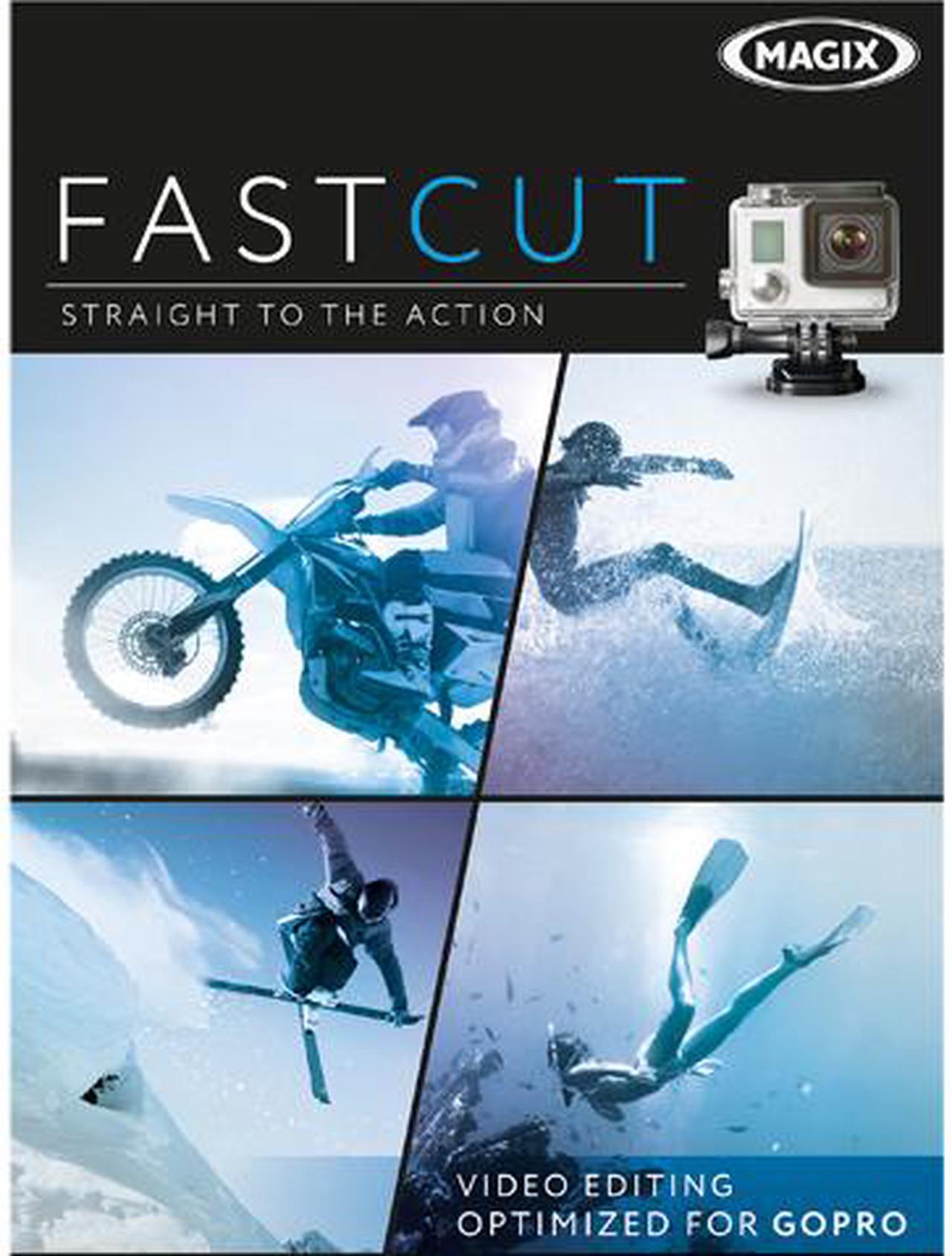
MAGIX Fast Cut - Download
- Drag and Drop Effects
- Auto Image Enhancement
- Auto Video Edits
- Audio Filter
Overview
Specs
Reviews

MAGIX Fast Cut
RECREATE THE EXPERIENCE.
With MAGIX Fastcut you can automatically cut your video material with dynamic action templates that even match the beat of the music.
Even if you don't have any previous experience, it just takes a minute to create your own unique videos with footage from action cams, smartphones, tablets or other cameras.
FALL DOWN. GET UP. SHARE VIDEO.
SET THE PERFECT STAGE FOR YOUR ADVENTURES.
Wherever your adventure begins, what matters in the end is what you make of it. Your biggest wave, your quickest run, your highest jump: Share your experiences with the world. MAGIX Fastcut makes editing and sharing your recordings easier than ever before.

1. Video import
Simply connect the camera to your PC via USB cable and load the video direct from the SD card. Fastcut makes creating and sharing videos easier than ever before.
2. Automatic video editing
Fastcut offers amazing editing templates in lengths from 30 to 180 seconds.
3. Share your videos
Share your action scenes with others on the Internet, on the go on your mobile device, or on your TV or PC.

The most important features:
- Easy-to-use controls: Start the program & you're ready to go
- Automatic video editing with various action templates such as surfing, bike trips and more
- Manual mode: flick a switch & edit yourself
- Add cinema-quality effects using drag 'n' drop
- Spectacular music: Suitable for different video lengths
- Auto image enhancement such as image stabilization and distortion correction for action cams
- Audio filter for removing wind noise
- Designed to work with all standard action cams
- Uses proxy files from GoPro: Smooth editing of high-resolution action videos
- Present videos anywhere: On TV, mobile devices or online
MAKE A HIT WITH YOUR ADVENTURES.
IN JUST 60 SECONDS.
Whether you go looking for adventure in water, in mud, or in the air: Fastcut offers editing templates with music that automatically set the perfect stage for your adventures - and match them to the beat of the music.


Stay focused on the moment. Not on your camera.
You're facing your biggest challenge. You nail it, but all the recordings from your camera are blurry.
Fastcut can save your footage so you don't have to risk everything all over again.

The world is on its head. No problem.
A camera under your skateboard, on the side of your bike or attached to your arm: The world is often upside down for your camera. But your footage doesn't have to be.
Fastcut lets you correct the video alignment of your footage in just one click.

Hello HD adventures. Goodbye distortion!
Action cams are well-known for wide-angle shots. These are perfect for individual shots, but if you want to make recordings without distortions, they can bring your footage down.
Fastcut can easily remove your action cam's fisheye effect.

Set the perfect stage for your adventures.
The proxy editing feature uses the proxy files from your GoPro to edit 4K and HD video files.
This allows you to smoothly edit your footage – and when you're finished, you can enjoy every detail in high resolution.

Dominate the most spectacular tricks. With Fastcut tutorials.
Experience Fastcut live in action. In this tutorial we'll show you the optimal settings for your action cam, how to use the editing templates and how to work with effects such as color correction. The perfect starting position for action fans.
SUPPORTED DEVICES

Import video
Fastcut supports almost all common devices, including action cams by GoPro, Panasonic, Sony or any other manufacturer – including smartphones and tablets.
Simply drag recordings from your SD card or via USB cable into Fastcut and start working on your latest video.
Supports:
- Action cams: Export for Apple iPhone and Android smartphones
- Smartphones: Export directly from the program to Apple iPhone and Android smartphones
- Tablets: Export to Apple iPad and Android tablets
EXTREMELY FAST VIDEO EDITING

Get it done
Fastcut offers easy-to-use controls, intuitive buttons and features (e.g. color wheel) which can be controlled by touch and swipe gestures.
This lets you finish even the most extreme action recordings in no time at all.

Editing templates
Fastcut offers diverse editing templates in lengths from 30 to 180 seconds which allow you to automatically cut your footage to fit music. Import action recordings. And export pure adrenaline in no time.

Fisheye correction
Lots of action cams record in wide-angle format. Fastcut lets you easily correct this so-called fisheye effect.

Automatic video stabilization
Fastcut's image stabilization makes sure that even shaky and unstable footage runs smoothly in the end. One challenge less.
Trim video clips even faster
To help you get things done faster, you can choose between three options in manual editing mode: "Trim clip start", "Cut clip" and "Trim clip end". Each option can be accessed with a shortcut.
Automatic image optimization
Extreme lighting conditions and intense colors can be easily handled by automatically optimizing color, brightness and contrast.
Correct video alignment
Record videos in the craziest perspectives - Fastcut can rotate your footage to make sure everything is properly aligned. Attaching a camera to the bottom of your skateboard, the side of your mountain bike or under your car is no problem at all.

Proxy video editing
The proxy editing feature generates smaller versions of your original 4K & HD video files. This allows you to smoothly and quickly edit your footage - and when you're finished, you can enjoy every detail in high resolution.
Optimized for GoPro: Fastcut can recognize and use the native proxy files from your GoPro to help you save even more time!
PROFESSIONAL EFFECTS, SLOW MOTION AND HDR

Video effects
Set your adventure in black & white or vintage look, and apply tons of other effects. Tracking shots, zooms, mirroring, looks and other impressive effects can be easily applied to scenes with drag & drop.
Slow motion
Fastcut can even slow things down during important moments: Thanks to slow motion effects, you can slow down playback of all your backflips, 360s and other moves. Even extremely slow motion footage will play smoothly.

Backlight correction:
HDR effects provide the right contrast in the image composition during video editing. This allows you to make the right elements more prevalent, even in extreme recordings.
Dynamic transitions
To make your videos more dynamic, you can actively design transitions between slow and fast motion recordings. Fastcut also offers a big selection of dynamic transitions.
AUDIO EDITING & MUSIC

Epic, dramatic or simply fantastic?
Fastcut offers the right music for every mood in your video material. The songs come in lengths of 30 to 180 seconds and fit perfectly with the video editing templates.

The right volume every time
Fastcut allows you to easily adjust the volume in your videos in just a few clicks. This helps you find the right video sound mix for your adventures even quicker. This way everything not only looks great, it sounds great too.
Reduce wind noise
Whether you go base jumping, sky diving or free climbing, wind noise is unavoidable in most outdoor recordings. Fastcut offers various audio filters specifically for editing and optimizing wind noise.
SHOW THE WORLD YOUR FAVORITE SPOTS
Universal export formats
Of course, you can also easily save your finished videos on your computer - all you have to do it choose one of the export formats.
Direct upload to YouTube, vimeo and Facebook
When you're finished, you can directly upload your video from Fastcut to Facebook, YouTube and vimeo. Your videos have never made it online this quick before.
Direct output to mobile devices
Save your videos to mobile devices such as your iPad, iPhone or iPod touch, tablets like the Samsung GALAXY Tab, and all Android phones.

showfy – easy, private and secure
Experience a new way to share media. The free service from showfy allows you to share your photos and videos exclusively with the people you know.
Only the friends you invite can see and comment on your photos. This guarantees that just the people you choose are allowed to see your content.Facebook
Warranty & Returns
Warranty, Returns, And Additional Information
Return Policies
- Return for refund within: non-refundable
- Return for replacement within: non-replaceable
- Read full return policy for details.
Manufacturer Contact Info
- Manufacturer Product Page
- Manufacturer Website
- Support Phone: 1-305-722-5810
- Support Website
- View other products from MAGIX
Digital Download Disclaimer
- View full Digital Download Disclaimer
LOADING...

