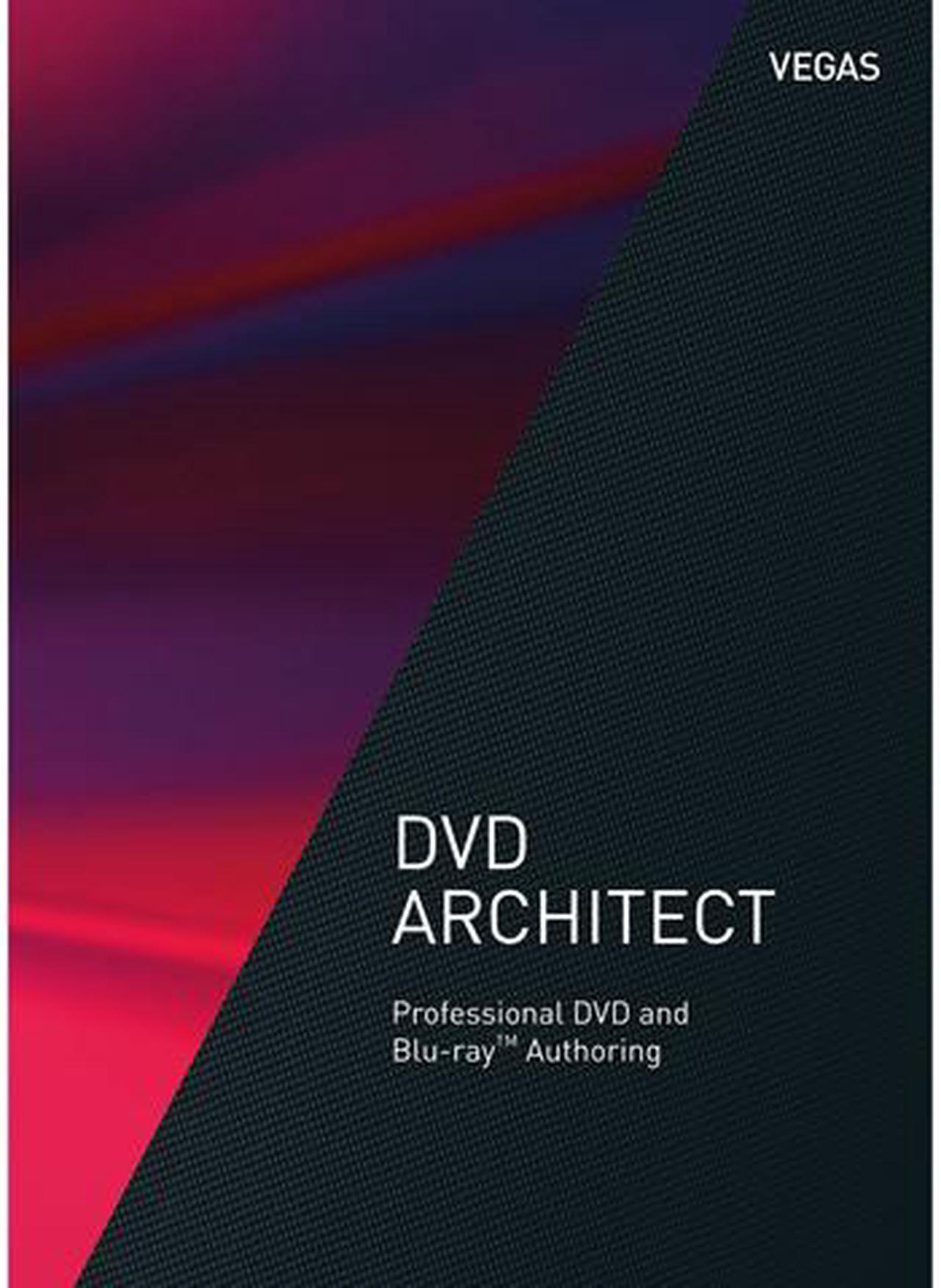
MAGIX VEGAS DVD Architect - Download
- Author and burn DVDs and hi-definition Blu-ray discs
- Customizable menus, buttons, and backgrounds
- Multiple audio and subtitles tracks
- Chapter and index markers
- Programmable remote buttons
- Robust DVD scripting
- Layout and alignment tools
- Video, picture, and audio playlist
Overview
Specs
Reviews
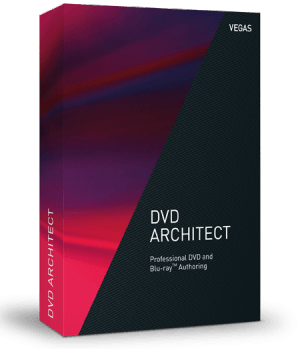
DVD and Blu-ray Disc authoring
Create DVD and Blu-ray Discs with professional authoring functions in VEGAS DVD Architect. The intuitive drag & drop interface, compact layout and comprehensive authoring tools make producing menu-based Blu-ray and DVD projects easy.
Professional DVD Design
Use ready-made presets for DVD and Blu-ray projects. Select from backgrounds, menus, buttons and effects to make your videos stand out.
Alternatively, you can integrate your own Photoshop files for backgrounds, buttons and graphics and create unique DVD designs.

Tons of HD Menu Templates
Create your menu from scratch or select one of 100 high-resolution 16:9 menu templates to capture ideas quickly and easily.
Exclusive to the latest version: 20 new menu templates for even more creative freedom.
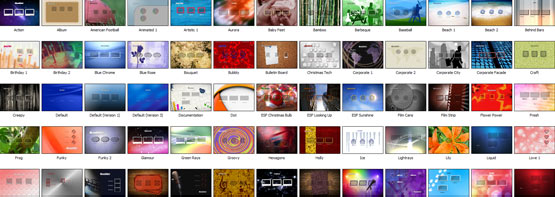

Easy DVD Preview
The Preview window enables you to preview your project on a simulated television screen with a virtual remote control.
Navigate the menus you've created and optimize your project without needing to burn a DVD for previewing.

Burn Technology
VEGAS DVD Architect uses Microsoft Image Mastering API (IMAPI), which offers improved driver support and better stability when burning DVD and Blu-ray Disc projects.

Buttons on Video
Add interactive buttons to your video. This enables you to navigate through your media and jump to a specific scene on a disc.
Chapter Markers and Captions
VEGAS Pro chapter markers can be directly imported into VEGAS DVD Architect as chapter points. Add a name to each region and export it as a text file. Finally, you can import your file directly into VEGAS DVD Architect and integrate as frame-accurate subtitles.
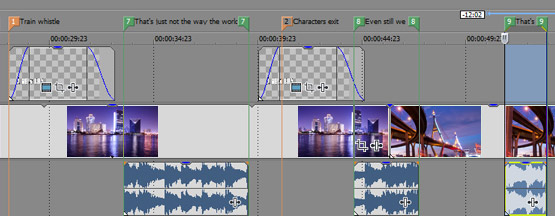
Parental Control
VEGAS DVD Architect contains a variety of settings to prevent children accessing age inappropriate content:
- G - General Audiences
- PG - Parental Guidance Suggested
- PG-13 - Parents Strongly Cautioned – Some Material May Be Inappropriate For Children Under 13
- R - Under 17 Requires Accompanying Parent Or Adult Guardian
- NC-17 - Not Suitable For 17 And Under
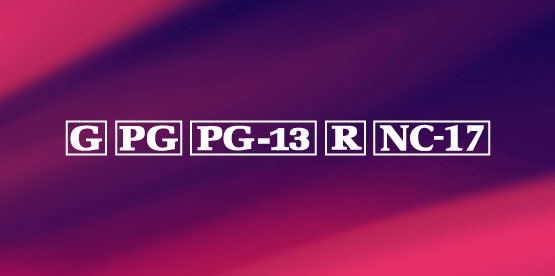

Video and Audio Support
VEGAS DVD Architect supports the latest video and audio formats such as AVI, MPEG-2, MPEG-4 and Dolby Digital 5.1, so you can play DVDs and Blu-rays you create on almost every player or computer.

Keyframes
Add keyframes to the timeline to animate objects such as buttons and graphics.

DVD Scripting
Create your own scripts and integrate them into your menu. This enables you to create unlimited variations of interactive menus.
Warranty & Returns
Warranty, Returns, And Additional Information
Return Policies
- Return for refund within: non-refundable
- Return for replacement within: non-replaceable
- Read full return policy for details.
Manufacturer Contact Info
- Manufacturer Product Page
- Manufacturer Website
- Support Phone: 1-305-722-5810
- Support Website
- View other products from MAGIX
Digital Download Disclaimer
- View full Digital Download Disclaimer
LOADING...

