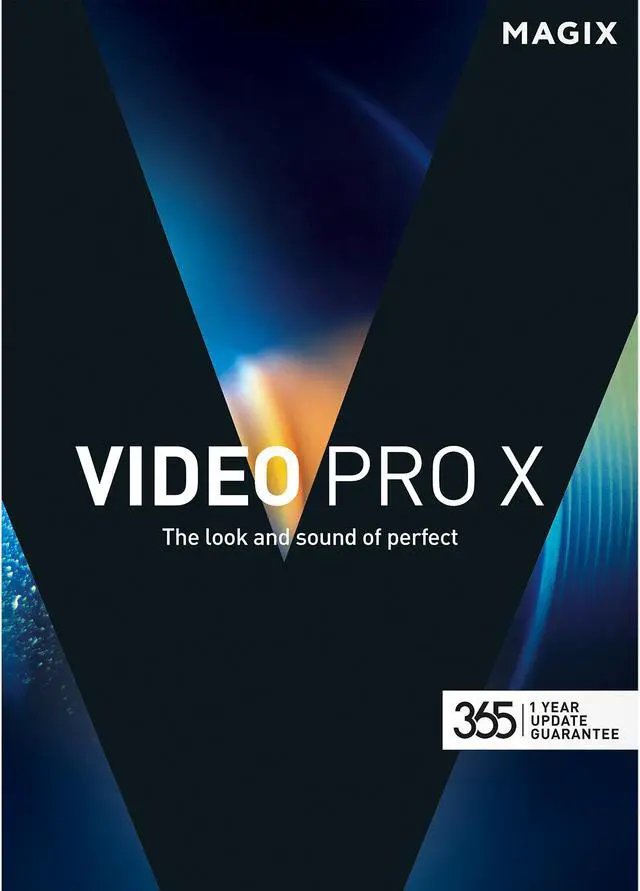

Any questions? Our AI beta will help you find out quickly.

MAGIX Video Pro X is the perfect editing software for intuitive and powerful video production. This multi-award-winning video editing suite is geared towards the unique requirements of ambitious and professional users, and offers an unrivaled range of powerful post-production tools.
Access detailed editing options, outstanding performance and cinematic effects with brilliant images and broadcast-quality sound.

Choose from a wide range of tools to perfect your footage, including GPU-optimized video effects, precise measurement instruments and multicam editing.
With sample-precise editing, keyframe control, a realtime audio mixer as well as a ton of broadcast-quality effects, you’ll have everything you need for perfect sound optimization.
Take advantage of impressive color filters and proDAD Mercalli V2 for perfect image stabilization.

Video EditingColor Grading Audio ProcessingEffect DesignAuthoring
The new effects in Video Pro X set a whole new standard. Discover groundbreaking features in the effects section for coloration, ultra-sharp images (blur masking effects) or entirely new looks for your movie!

Optimize videos using the new broadcast color features for broadcast ready results in accordance with international broadcasting standards for TV and radio programs.

A range of coloration options in the LAB color space allows you to create images in the same aesthetic style as the great arthouse films.

More vibrant. More powerful. And more intense. Optimize your film footage using new, precise level tools.
Keep to the professional film production standard: Record material that is flat or relatively neutral. This enables you to apply any look you want when editing your film at a later stage. The new lookup tables (LUT) in Video Pro X provide high-quality styles and looks for your films. Applying a look to your film is quick and easy and you can combine color values, gamma, brightness and contrast. Discover the new tool for camera looks, cinematic color effects and movie characteristics.
Produce films in the style of Hollywood's dream factory. The lookup tables in Video Pro contain a number of impressive film looks. You can also create your own lookup tables and save them as templates. You'll be able to work faster – and save a ton of time when editing large-scale projects with many clips. Expand your collection by adding free lookup tables from other film producers online!






Experience smoother playback for 4K material with optimized performance, up to five times faster processing and Intel GPU hardware acceleration for HEVC and H.264.

The new true color space handling in Video Pro X guarantees color-true processing of your material from preview to export and in all important pro formats including ProRes, HEVC, AVC and MPEG-2.

Take advantage of true 360 degree editing in Video Pro X. Import and edit 360° videos and add title and effects within 360° space.
Stitching functions are directly built-in for all standard 360 degree cameras for editing videos directly from a camera.
16-bit deep color processing allows for detailed color grading and even more freedom for correcting color.
16.7 million more color nuances are now processed, resulting in natural looking, brilliant images.
VideoPro X also supports output for professional formats like ProRes, HEVC and AVC with 10 and 12-bit color depth. Thanks to higher color depth, your video material can now benefit from more variation in light and shadow areas and colors that are rich in contrast.
You can now work with the perfect color depth for your project, from import right up to exporting your finished file.

Transfer the visual characteristics of one video to another. The program matches the colors and tonal values of two separate videos fully automatically.
The over 250 brand new title templates have been completely redesigned and feature a modern look and structure.
Detailed color and tonal value correction enables you to edit luminance and individual RGB channels precisely with Bézier curves.
Contrasts can be adjusted with non-linear editing and flat or log profiles can be used manually to achieve the final look for your video.

Use 4K material to create sections and image details in lower-resolution footage.

Video Pro X supports the new High Efficiency Video Coding (HEVC / H.265) format for compressing 4K video material.

You can now use OpenFX standard plug-ins as a video effect from directly within the media pool.

The latest version includes native support for Apple ProRes video codecs.
The free tutorial videos from MAGIX provide you with an initial look at various MAGIX programs.
You'll learn quickly and easily how to use the most important features in order to bring your own projects to life.