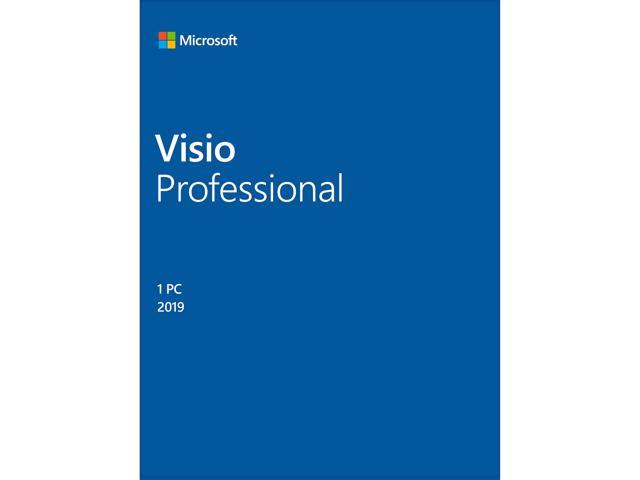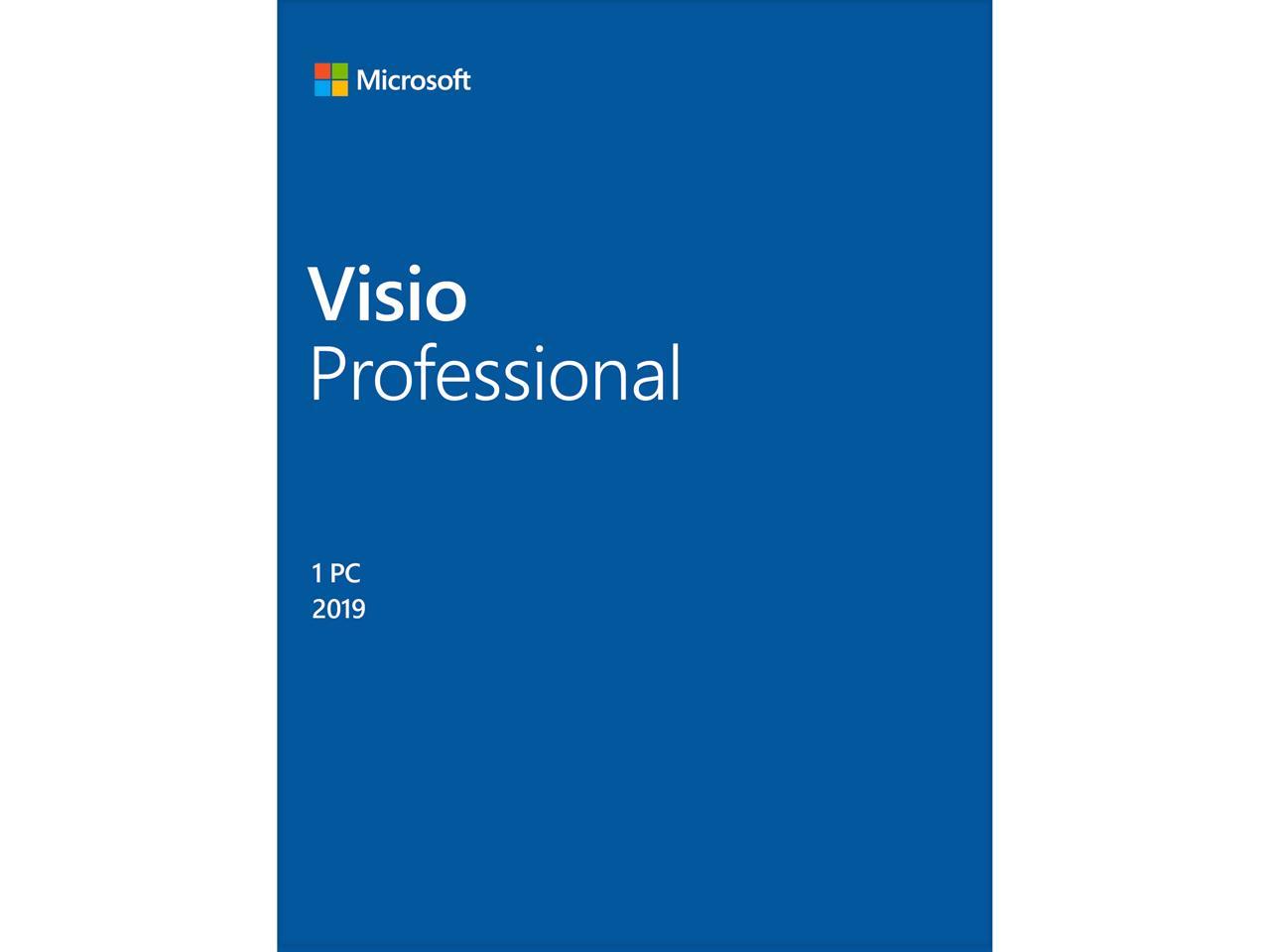Visio Professional 2019
Work as a team to easily create and share data-linked diagrams to bring your ideas to life.

Create professional diagrams effortlessly
Easily create any professional diagram with a familiar Getting Started experience, ready-made templates, and thousands of shapes that help you meet industry standards, including UML 2.5 and BPMN 2.0.
Collaborate with others and share diagrams seamlessly
Encourage greater diagramming collaboration with co-editing, shape-specific comments, and in-app presence through Skype for Business.1 Easily share diagrams from directly within Visio for input from critical stakeholders.
Connect diagrams to real-time data to make decisions quickly
Link your Visio shapes and diagrams to real-time data from a variety popular data sources, both internal and external. Use formatting or data graphics in your diagram to visualize changes in the underlying data for quick, unique insights.
Versatile templates and thousands of shapes
Choose from dozens of templates, including built-in wireframes, and thousands of customizable shapes to transform numbers, ideas, and other data points into coherent and impactful stories.
Support for industry standards
Pull from Visio’s huge shape library for content that meets industry standards, including Unified Modeling Language (UML) 2.5, Business Process Model and Notation (BPMN) 2.0, and Specification and Description Language (SDL) compliance.
Built-in validation
Run Visio’s validation engine to help ensure your BPMN and workflow diagrams have all the required elements. Use XML to extend the validation engine for other types of diagrams.
Familiar experience
Leverage intuitive capabilities like drag and drop, align and position, and auto connect to build diagrams more efficiently. Plus, give your diagrams a professional, appealing look with premade themes and effects.
Simultaneous team editing
Co-edit diagrams with your team to maintain a single version of truth and minimize version conflicts. See who’s working on which part of the diagram, get notifications about changes, and choose when to merge those changes into the master file.
In-app commenting
Include insights from all relevant stakeholders by adding and replying to comments within Visio. Comments can be associated with specific diagram shapes to help avoid confusion.
Real-time presence indicators
See who’s available on your team with live Skype for Business presence indicators within Visio. Quickly launch an IM, voice, or video conference within the app, too.
Simple, highly secure sharing
Share your diagrams from within Visio through a variety of highly secure online repositories, like OneDrive for Business and SharePoint,2 or export your file as a PDF, PPTX, or DOCX.3
Simple data linking
Connect your Visio shapes and diagrams to data from common internal and external sources4 to simplify complex information and surface new insights. Insert data graphics or use formatting to reflect changes in the underlying data in your diagram.
Anywhere access to data diagrams
View data-connected diagrams from virtually anywhere on your favorite browser through Visio Online—even if you do not have a Visio Online plan subscription.
Database Reverse Engineering
Create database models from an existing database using the Database Reverse Engineering (DBRE) add-in.
Data-connected org charts
Automatically generate organizational charts from data sources like Excel, Exchange, or Azure Active Directory, saving you time and reducing mistakes from manual entries.
Notes:
1. Skype for Business sold separately
2. OneDrive for Business and SharePoint sold separately
3. Requires PowerPoint (PPTX) or Word (DOCX), which are sold separately
4. Visio supports multiple data sources, including Microsoft Excel workbooks, Microsoft Access databases, Microsoft SharePoint Foundation lists, Microsoft SQL Server databases, Microsoft Exchange Server directories, Azure Active Directory information, and other OLEDB or ODBC data sources.