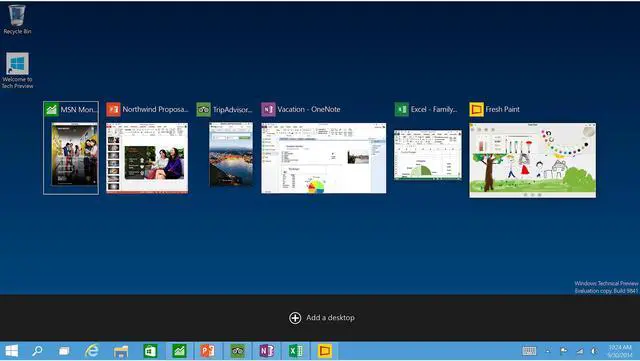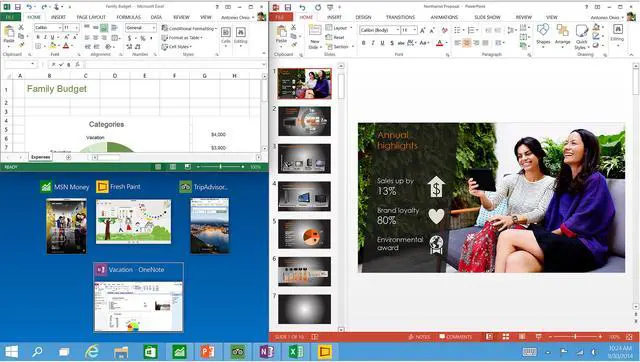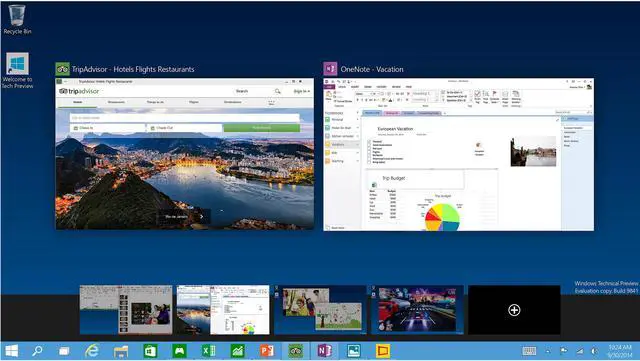| Feature | Windows 10 is your partner in making things happen. Get faster start ups, a familiar yet expanded Start menu, and great new ways to get stuff done even across multiple devices. You will also love the innovative features like an all new browser built for online action, plus Cortana, the personal digital assistant who helps you across your day. |
|---|