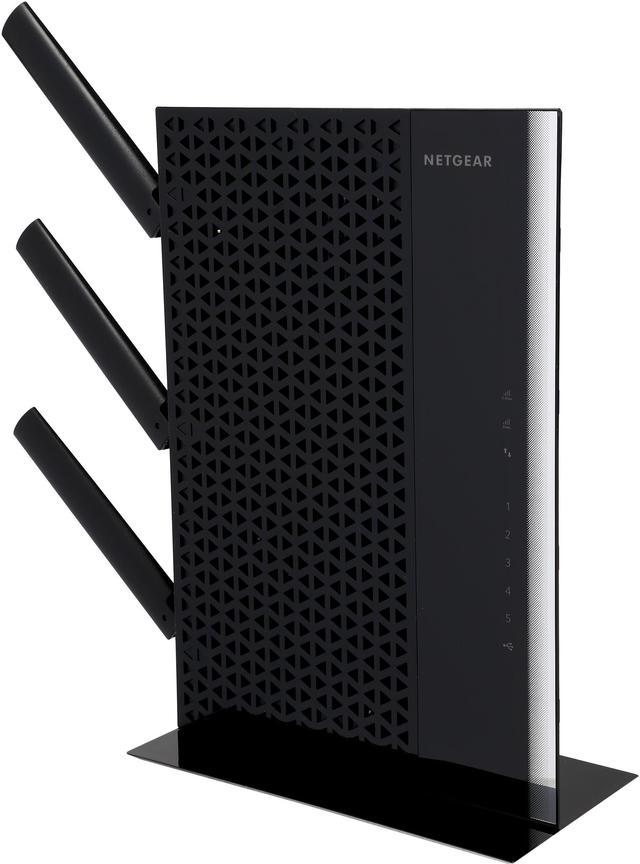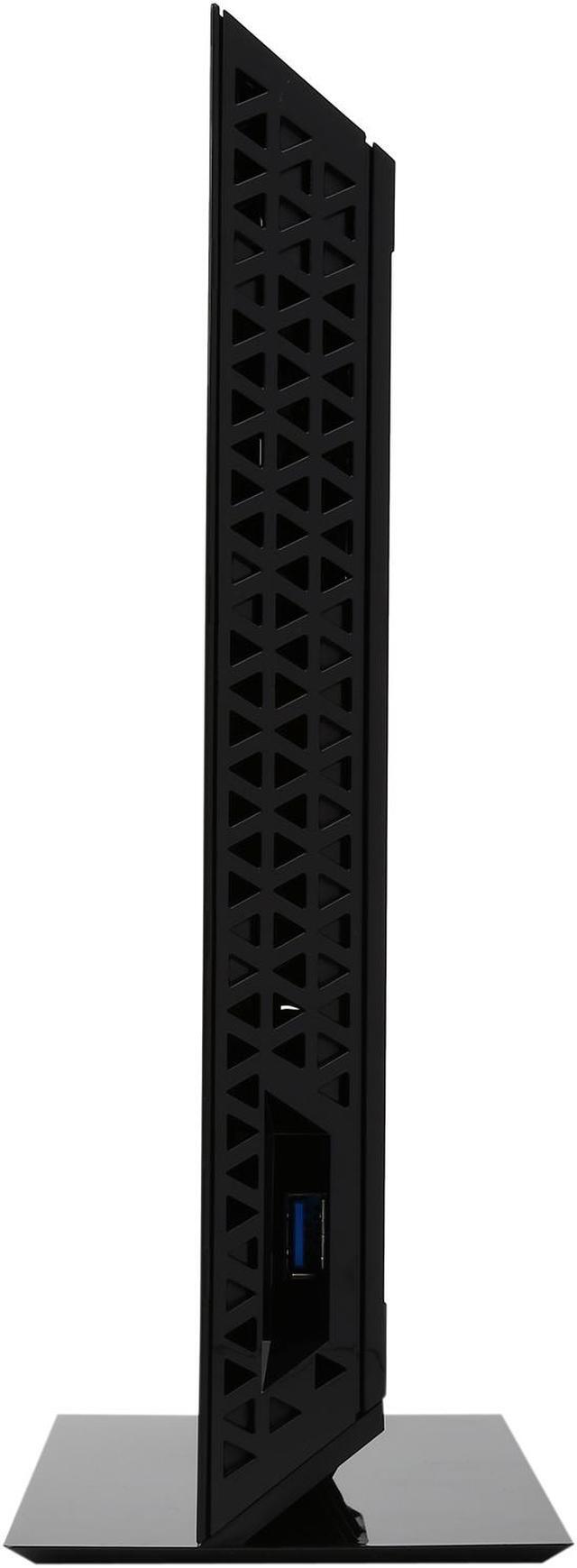802.11ac, 700mW, Dual Band, Gigabit, Desktop, External Antennas Extreme Dual Band WiFi Get the whole-home connectivity you need for iPads, smartphones, laptops, & more. Boost the range your WiFi network to every corner of your home for maximum WiFi performance.