Your Browsing History
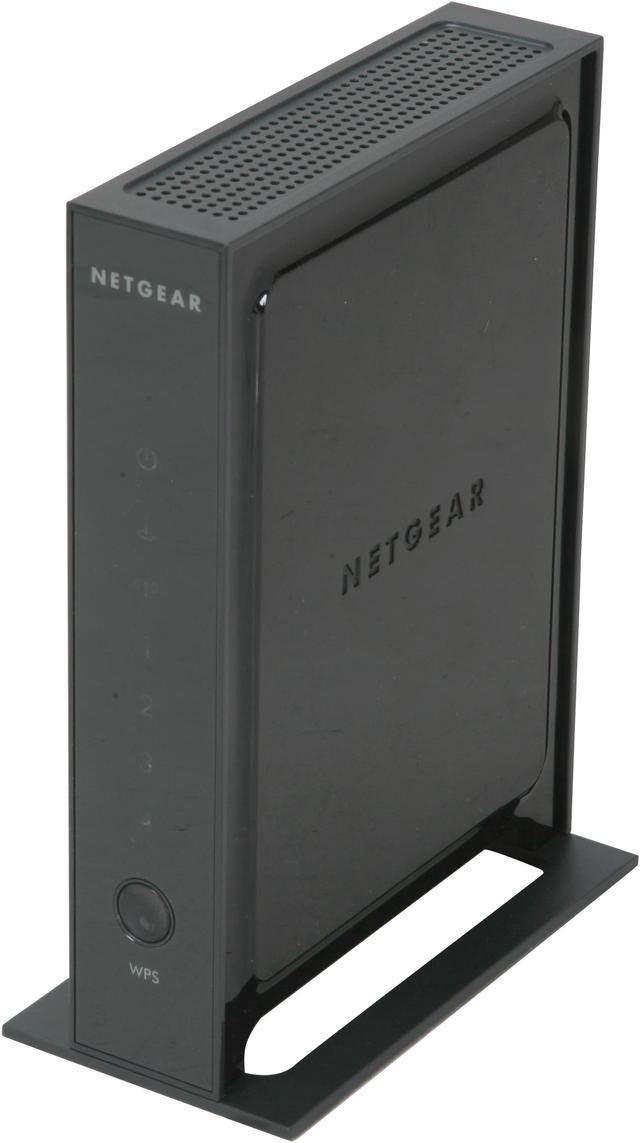
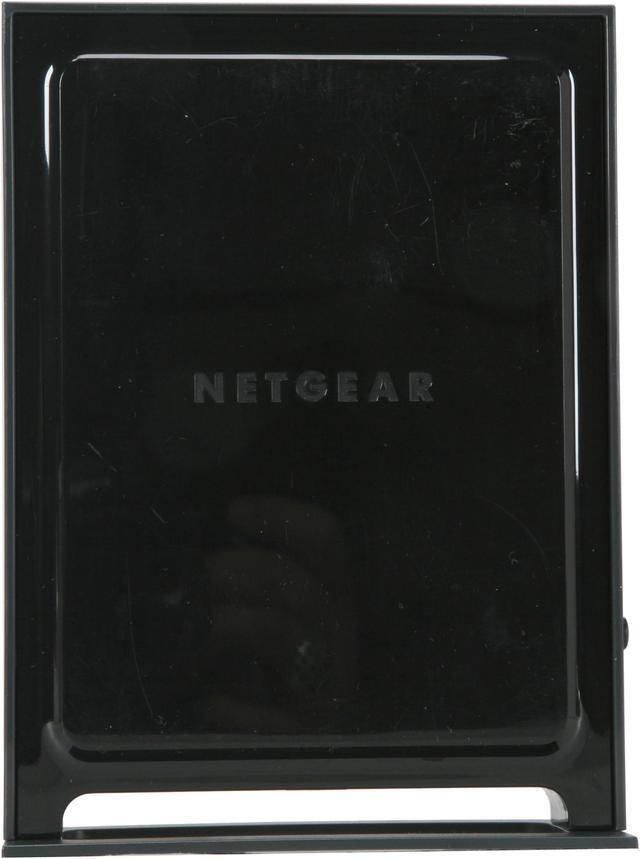


Make informed decisions with expert advice. Learn More
 Wireless-NThe Netgear WNR2000 is a draft 802.11n compliant device that delivers up to 12X faster speed and 4X farther range than standard 802.11g devices while staying backward compatible with 802.11g and 802.11b devices.
Wireless-NThe Netgear WNR2000 is a draft 802.11n compliant device that delivers up to 12X faster speed and 4X farther range than standard 802.11g devices while staying backward compatible with 802.11g and 802.11b devices. High Wireless SecurityThe Netgear WNR2000 wireless router supports 64/128-bit WEP, WPA2 and WPA-PSK/WPA2-PSK encryption for highly secured data transfers on your wireless network.
High Wireless SecurityThe Netgear WNR2000 wireless router supports 64/128-bit WEP, WPA2 and WPA-PSK/WPA2-PSK encryption for highly secured data transfers on your wireless network. QoS SupportThe Netgear WNR2000 features advanced Quality of Service (QoS) to prioritize time-sensitive online traffic for reliable Internet, video, voice, and gaming.
QoS SupportThe Netgear WNR2000 features advanced Quality of Service (QoS) to prioritize time-sensitive online traffic for reliable Internet, video, voice, and gaming.