Your Browsing History
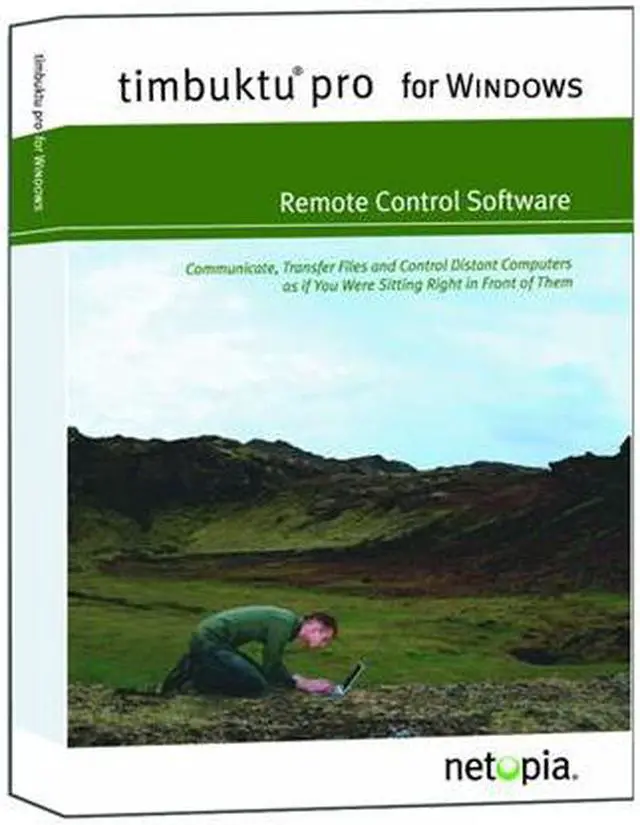
Any questions? Our AI beta will help you find out quickly.
| Brand | netopia |
|---|---|
| Model | SW2502P |
| Name | Timbuktu Pro Remote Control Software 2 User for Windows |
|---|---|
| Type | Networking |
| Version | Standard |
| Operating Systems Supported | Windows 2000, Windows XP, or Windows 2003 Server |
| System Requirements | Hardware Requirements 20 MB of available disk space (50 MB are required for the network installation process) An TCP/IP network connection or a modem For modem connections, a 56 Kbps or faster modem For the Intercom service or Skype, a microphone and speakers on each computer. Software Requirements One copy of Timbuktu Pro software on each computer that is to make or receive Timbuktu Pro connections For TCP/IP connections, properly installed and configured transport software Windows 2000, Windows XP, or Windows 2003 Server |
| Packaging | Retail |
| Feature | With its simple setup, user-friendly interface, and multiple security options, Timbuktu Pro for Windows is the remote control software of choice for your home, classroom, or small business. Timbuktu Pro Management Server Compliant - Works in tandem with Timbuktu Pro Management Server to centrally manage Timbuktu Pro remote access deployments and streamline support. Enhanced Security through tiered remote access and service availability on a per-user basis. Support for SSH encryption compresses Timbuktu Pro remote desktop connections, and can improve Timbuktu performance. Enhanced Microsoft Domain User List Management and Preference Settings in active service mode. Enhanced Screen-Sharing Preferences so you can set up separately defined Guest and Host preferences, both with many new options, each of which may increase the performance or security of your screen-sharing sessions. On-the-Fly Preferences to control the screen-sharing window settings or change host preferences during a Timbuktu Pro remote desktop session with an expanded system menu. |
|---|
| First Listed on Newegg | July 13, 2006 |
|---|