Your Browsing History
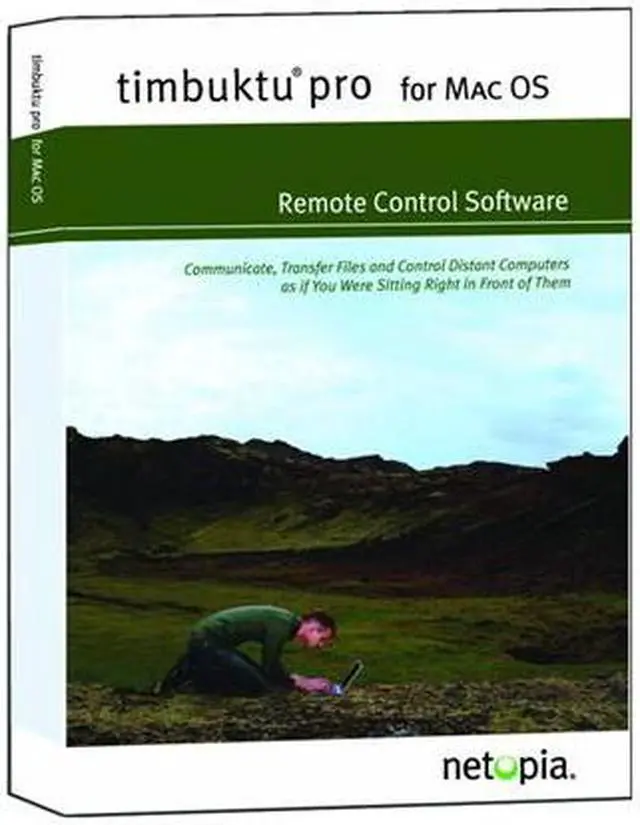
Any questions? Our AI beta will help you find out quickly.
| Brand | netopia |
|---|---|
| Model | SW2602P |
| Name | Timbuktu Remote Control Software for mac 2 user |
| Type | Remote Control |
| Operating Systems Supported | Mac OS |
| Feature | For almost two decades, Timbuktu Pro for Mac OS X has been the standard for remote control on Macs. Its simple setup, user-friendly interface, and multiple security options make Timbuktu Pro for Mac OS X the best remote control choice for your home, classroom, or small business. Full file access - Assign full file access privileges on a user-by-user basis. Help Desk Mode - As an administrator, you can Timbuktu into a user's machine, but the user cannot make outbound Timbuktu connections. Enhanced security features Disable Timbuktu's TCP/IP responder, Bonjour responder, and limit incoming connections to SSH-secured connections only Support for SSH encryption and compression, which also improves performance Authentication using OS X usernames and passwords Ask for Permission to accept or deny incoming Timbuktu connections Remote keyboard and screen blanking - Blank the remote monitor and lock the remote keyboard on a user-by-user basis when connecting Reverse Connection Support - Drag and drop files directly from the screen sharing window to your own desktop without opening a new connection, even if you're connected through a NAT router or firewall. Push Installation and Remote Configuration Push install and upgrade Timbuktu Pro onto computers that have enabled Remote Login Distribute Zones files, Timbuktu Pro preferences, site keys, and activation keys Use Rendezvous to find computers for push installation by displaying all computers with remote login enabled, even if they do not yet have Timbuktu Pro installed |
| System Requirements | Hardware Requirements 15 MB of available disk space 128 MB of physical RAM A TCP/IP network connection or a modem For modem connections, a 56 Kbps or faster modem For the Intercom service, a microphone on each computer Software Requirements One copy of Timbuktu Pro software on each computer that is to make or receive Timbuktu Pro connections Mac OS X version 10.3.9 or later For earlier versions of Mac OS, Timbuktu Pro 7.0 is included with your Timbuktu Pro version 8 purchase |
| Packaging | Retail |
| Date First Available | July 13, 2006 |
|---|